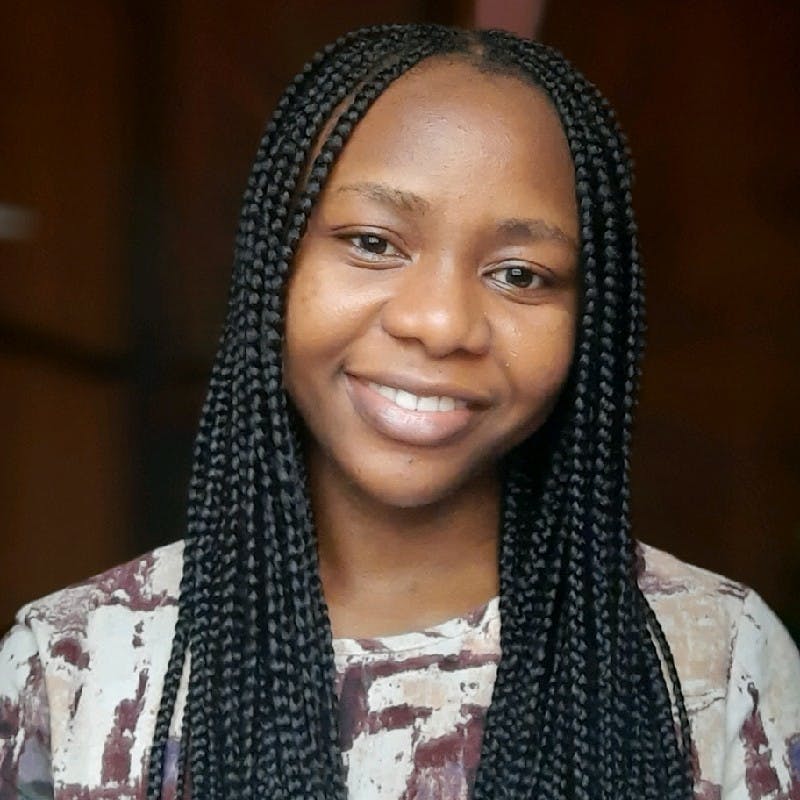Whether you’re managing your business’s first project or its 500th, accurately managing capacity is tough. There’s team availability, skill sets, budgets, and resource allocation to think about.
But managing capacity effectively doesn’t need to be a headache. It can be as simple as using a centralized capacity management tool and viewing your team’s availability, resources, and skill sets in one place.
In this article, we’ll provide you with real-life examples of capacity management and strategies you can implement right away (with Float 😉).
What is capacity management?
Capacity management is the process of ensuring that a business has the right amount of skilled resources to continuously and successfully deliver projects. It involves monitoring and planning team workload to prevent over- or under-working team members and making adjustments when needed.
Note: While capacity management is a widely used concept across fields like technology and business, our focus is within the context of resource management. So we’ll be making a lot of mentions of people and teams as opposed to production efficiency and servers 🤖.
Now that we’re on the same page here’s an example of capacity management.
Let’s say your ad agency lands two new projects at the same time. But it so happens that your PPC specialist is in the middle of their annual leave. Although two other people are on the team, their schedules are full until next month. You’re ready for this because you’ve monitored capacity in a resource tool and planned to outsource to a freelancer.
Capacity is fluid, so it is useful to have capacity management software that helps you keep tabs on availability and schedules (we’ll give you more deets later).
Managing capacity can fall into two main categories:
1. Workforce capacity management
Workforce capacity management ensures that you have skilled people available to complete tasks, effectively balance work schedules, and quickly discover whether more staff is needed.
2. Capacity utilization management
Capacity utilization management balances the work in the pipeline with your team’s availability. Keeping to 80% resource utilization instead of 100% to allow your team members to handle new projects or issues while staying productive with current tasks.
Get a live and accurate view of your team’s capacity today
Float is the #1 rated resource management software on G2 that gives you the most accurate view of your team’s capacity to plan projects and schedule tasks with confidence.
Try for free6 benefits of capacity management
Effective capacity management has many benefits. The biggest one is making sure you always have the right people with the right skills ready to do the work.
Here are some more benefits below 👇🏿
1. Make informed decisions about staffing and projects
Capacity management involves gathering data about your team’s skill sets and availability, helping you decide who is the best fit for what projects (and spot the need for additional help before it is too late). Absolutely no one wants to start looking for a freelance videographer a day before the planned commercial shoot.
Additionally, past project records enable you to estimate how long future similar projects will take and the kinds of resources you’ll need to allocate.
2. Create more accurate budgets
Let’s say you have a new web development project next month. There’s a tight two-week deadline, and you know it’s going to run over your team’s maximum capacity.
Inaccurate forecasting may get your team to the middle of the project only to have to panic hire a freelancer at the last minute and agree to their budget requests because you have no other options left.
But with effective capacity management, you can predict situations like this one and contract someone within your budget a month before the project kickoff. By being proactive about resource capacity, you’re not over budget or time-strapped.
3. Effectively reduce team burnout
Consistently overbooking your team can lead to burnout.
Effective capacity management shows you what bandwidth your team has to take on new work ongoingly. Your team needs to be available to work on new projects so you’re not putting them under unnecessary strain or letting clients down.
It’s worth repeating that your team should have some excess capacity so they can handle unexpected work without being overwhelmed.
4. Keep tabs on team skill set
Who’s on your team? What skills do they have? What skills do they lack?
Regularly assessing resource capacity forces you to notice your team’s strong points and skill gaps. When it’s time to assign a task, you can quickly evaluate who’s the best fit based on their skill set.
Quick sidebar. Answering these questions is a lot easier when you use a resource management tool as a skill inventory to track who can deliver tasks or what skill they have.
For example, the capacity managers at Scholz and Friends use tags in Float when they need to find a motion designer or a copywriter quickly.
When they notice a missing skill, they take note of the need for training and development.
Speaking of training...
5. Make time for training and up-skilling
You’re all set to take on that new web design project, but you’ve just checked, and your only Webflow expert is booked for the next 5 weeks 😱.
Proper capacity management helps you spot these issues early on, so you don’t take on or begin a project before realizing your team doesn’t have the right skills. Using a capacity management tool or system, you can:
- Proactively train team members in new skills
- Prioritize training and resource management to match market demand
- Outsource externally to complement the team’s skillset, either temporarily or permanently
- Accurately allocate your training resources
- Correctly identify the work you’re more likely to do in the future and help your team develop professionally.

Comfort Agemo
Senior Capacity and Freelance Manager at Scholz and Friends
In Float, you have the list of everyone over offices; you know their skills, who speaks English, or Spanish, you can see that very quickly and help out if someone is in need of a specific skill set. And if you see that somebody is booked a lot, but somebody else is not booked, maybe skills are missing. [So we ask] how can we help to develop more skills? What does the person need to learn?
6. Hire smarter
Having too few hands on deck is a common issue. But having too many team members and not enough projects is just as problematic. If you hire too many people for the amount of resource demand, your projects will become less profitable.
Knowing how many team members, resources, and skill sets you currently have available for client projects will help you make better hiring decisions. Once you’re clear on which in-demand skills your team is missing, you can prioritize candidates who have themand make hiring decisions that align with your growth goals.
Alternatively, skills may be in seasonal demand. For example, suppose you usually experience a surge in website update inquiries in January. In that case, you can improve your IT capacity or your service desk by hiring some freelance support.
How to calculate team capacity
Calculating your team’s current capacity is essential for knowing what they can take on in terms of current and future resource allocation.
For example, if an IT services business has five employees and each works 40 hours per week, the company has 200 hours of weekly capacity.
Number of team members X Number of work hours = Total capacity
Note: This can also be referred to as five FTEs — full-time equivalent employees.
Therefore, the company can handle a maximum of 200 hours of business per week before overtime kicks in.
Knowing this, the resource or capacity manager sees how many projects the team can effectively and realistically complete during one week. If they need to increase capacity, they can either search for external help, hire new team members, or temporarily outsource elements of the project.
Calculate your team capacity automatically with Float
Get a live view of your team’s capacity and utilization with Float, the #1 rated resource management software on G2.
Try for freeA real-life capacity management example
By now, you’re probably wondering: so how does all of this work in the real world?
Good question.
Here is the capacity management process the team at Scholz & Friends Commerce uses: they use Float to track everyone’s workload and ensure that no one is over- or under-allocated. The agency has eight offices spread across different locations so when the team in Hamburg needs project support, they might send someone over from the Berlin office.
If they don’t have the right people for the job, they get support from other offices or hire freelancers.
During seasons like autumn and winter, when team members are likely to fall sick, they rearrange projects within the team for better workload management. This helps identify who can step in when someone is sick.
4 capacity management strategies and processes
There are four major capacity management strategies to choose from. When deciding which approach is right for you, think about your business structure and the level of risk you’re comfortable taking on.
1. Lag
Following the lag strategy, a team waits until their current capacity is stretched to its limit before adding more people.
Using this strategy, managers avoid having too many team members. But they could end up losing potential clients to competing businesses that do have capacity and/or cause team burnout.
2. Lead
The lead strategy requires having excess capacity to safeguard against future resource demand. For example, this could be hiring another staff member before an anticipated busy period during the year.
As a result, when an influx of new work comes in, the team isn’t left scrambling trying to find nonexistent availability for new projects and is able to match demand.
But this strategy isn’t without its risks. If actual demand doesn’t match predictions, businesses might end up having extra team members sitting on the bench.
3. Match
The match strategy sits somewhere between lag and lead.
This strategy uses gradual changes to a team’s capacity rather than increasing capacity in advance or boosting it after the existing amount is consumed.
This is done by monitoring changes in the marketplace. Although it’s harder to get right, it is a safer bet for most managers, as it’s lower risk than other strategies.
4. Adjustment
The adjustment strategy involves adding or reducing capacity based on client demand or significant changes to your product or service structure.
Since this is based on current demand or actual changes to your business offering, it’s much more accurate for planning capacities and avoiding shortages or too many resources.
However, getting things right using the adjustment strategy depends on a reliable capacity management tool like Float. That way, you can make correct adjustments to your capacity based on real-time data and insights.

Capacity management process
You’ll need a steady and accurate process to ensure you optimize capacity. These activities and sub-processes are usually done on a regular basis. Depending on the nature of your projects and business structure, you may need to perform them on a daily, weekly, monthly, or even longer interval basis.
Here’s a three-part capacity management planning process:
1. Measure
Before you kick off any project, identify the key people you need on your team. Whether they’re team member hours, new IT infrastructure, or other types of resources, make sure you know what resources you need to deploy and how much of each one you’ll need.
2. Analyze
During the project, analyze how your initial resource allocations are going using your capacity management tool and make changes if needed. For example, if a team member is overlocated, the extra hours appear in red on the Float schedule to notify you of the problem.
3. Track
Keep track of the scheduled hours and compare them to the actual hours spent on the project. Effectively tracking this during and after the project’s completion will help you manage capacity better in the future. That way, you won’t overspend on IT resources or stretch your team to the limit.
If you're wondering how to do this, Float has just the solution for you.
On the Report dashboard, you can compare the scheduled hours of the project with the actual hours your team logged.
5 capacity management best practices you should know about
Here are some helpful tips to help you balance team workloads and keep projects moving smoothly.
1. Track capacity in a visual resource management tool
It’s best to track project pipelines, current output, resources, and availability in one centralized platform so that you can keep up to date with your team’s capacity.
Visualizing everything in one place helps managers correctly allocate resources and team members to the right tasks.
Simple lists or complicated spreadsheets make this task ultra-complex and leave room for human error. There may be a long lead time to acquire the right resources and team members with the required skill sets and experience, so it’s important to make it easy for capacity managers to identify missing skills in time.
A centralized color-coded and detail-oriented platform like Float enables managers to automate capacity management.

Emily Feliciano
Creative Resource Manager at Atlassian
One of my favorite things about Float is that it’s really easy to digest. So I work with creatives, right? And they don’t want to look at an Excel sheet. They don’t want to look at data to tell a very specific story. Just being able to look at Float and understand immediately what is happening, what projects are ongoing, at what point people are starting to go over capacity or finishing up a project and becoming under capacity is great because creatives are very busy.
2. Create capacity plans to manage projects
An efficient capacity plan helps you stop chasing your tail with those endless hiring and firing cycles. Instead, it helps you meet capacity requirements by fulfilling short and long-term future demands.
For example, resource or capacity managers can meet with team leads and department heads once a week to discuss existing projects and upcoming resource demands. That way, they can fill skill gaps and balance resource allocations. Suppose they know an upcoming project requires an SEO copywriter, but can see no one on the team has the right expertise. In that case, they can make the necessary decisions, like actively hiring someone or outsourcing the project.
3. Proactively forecast resource demands
Knowing which resources and skill sets you currently need for upcoming projects makes it easier to prepare future capacity requirements.
Yes, you’re not clairvoyant and can’t tell how many projects you might have, but there are signals to look out for. For example, if the sales team has been given higher targets or your company has the goal of 10x’ing its current revenue, more work will come in at some point. You can begin to plan staffing requests or build a freelance rooster.
Project data can also point you in the right direction. If you’ve been planning projects in a resource management tool like Float, you’d have records that show you had too many, too little, or just the right amount of resources for capacity for past projects. Such information makes it easy to plan capacity for new ones.
4. Create workflows for resource allocation and planning
It’s time to ditch the email threads and endless phone calls and messages. A workflow keeps everyone, including stakeholders, in the loop!
Endless back and forth messages only lead to confusion and mess. When you actually get hold of the right person, you’ve wasted valuable time, and the project may already be headed down the path to a cost overrun.
A well-structured project workflow is essential for getting the necessary resources on time. Document it and store it in a centralized location that everyone has access to. That way, everyone will stay in the project loop, and stakeholders will remain informed about where their resources go.
5. Reduce bench time
Too many benched resources are the last thing any resource manager wants. It not only increases overhead for the business, it also lowers the productivity of the resources.
Make it a priority to predict bench time and take any necessary measures ahead of time.
A solid capacity planning system helps you reduce bench time and resource underutilization. It also gives managers accurate insight into the capacity and demand gap to plan their resources effectively.
Start accurately managing your capacity today
With Float, you can quickly see who’s available and who’s not, as well as find the best fit for the job. It’s also easy to add holidays and individual work hours, and schedule time off for a clear picture of your team’s true capacity. That way, when a new project comes in, you can confidently see how and when you will get it across the finish line.