Every new project begins with at least three questions:
- Can we take on this work?
- Do we have the team for the job?
- How much will it cost us?
You could manage capacity through ‘guesstimating’, going with your gut feel and crossing your fingers, hoping that everything will get more or less done. Or, you can set up an accurate capacity planning system that lets you confidently answer the questions above, deliver projects on time, keep workloads balanced, and have happier teams.
...which approach do you prefer? 😉
If your answer is ‘the latter’, this guide give you a general overview of everything you need to know about capacity planning to finally swap guesswork for an approach that actually works.
What is capacity planning?
Capacity planning is the process of determining the resources, like staff, equipment, tools, and materials, needed to complete a project within a specific timeframe. The capacity planning process involves evaluating team availability and bandwidth, forecasting demand, and making sure the right projects receive priority and are correctly resourced.
What we just shared is the widest possible definition of capacity planning—but we’re taking a narrower approach to the word ‘resources’ to focus on the people doing the work. Now that we’re on the same page, here’s a more tailored definition from the perspective of an accomplished capacity planner:
<sme-box>
<sme-color="purple">
<sme-image>

</sme-image>
<sme-author>Emily Feliciano</sme-author>
<sme-position>Senior Creative Resource Manager at Atlassian</sme-position>
<sme-quotes>
At a high level, capacity planning is a strategic approach to understanding and actioning supply versus demand to help maintain and grow the business.
It’s understanding the nuances of what a company’s needs are, who the resources available are, what skill sets we have at our disposal, and which micro and macro timelines or budget constraints we are limited to.
</sme-quotes>
</sme-box>
A practical capacity planning example
It’s the middle of June and you have a potential new project in the pipeline: an existing client is asking if you can build them a promotional mini-site and launch it by the end of July (!). The timeline is (ridiculously) tight, but they are excited and so is your team. The capacity question on everybody’s mind: can you make it happen—and if so, when?

A quick look at your capacity planning dashboard tells you that the answer is yes, but not immediately:
- Most people are booked up and/or on pre-planned leave until June 24
- From June 25th, your key strategic figures are ready to jump into planning mode
- The front-end dev can take on more work from June 28
Less than a minute after opening your dashboard, you already have a positive answer for your client and an upcoming project for your team. And that’s what great capacity planning is all about.
<cta-box>
<image-color="yellow">
No more guesstimating—do capacity planning right with Float
Rated #1 for resource management on G2, Float gives you the most accurate view of your team’s capacity to plan projects and schedule tasks with confidence.
<cta-button>Check out Float’s capacity planning features</cta-button>
</cta-box>
3 types of capacity planning
A capacity plan can be long-term, medium-term, or short-term. Usually, an organization will use a combination of the three:
- Long-term planning is based on your organization’s project growth and expansion. Example: your advertising agency regularly outsources work from a pool of freelancers; with your client base growing, your capacity needs grow accordingly—so you plan to increase your in-house creative team’s headcount by 10% within the next year.
- Medium-term planning focuses on incoming projects and ongoing initiatives. Example: you have two new projects set to start in the next quarter and a backlog of three projects; to meet customer demand (and avoid burning out your team in the process), you need to plan how to schedule enough resources across them all.
- Short-term planning is the day-to-day planning required to keep projects running smoothly. Example: fulfilling a resource request for a website project that needs two new backend developers.
<sme-box>
<sme-color="purple">
<sme-image>

</sme-image>
<sme-author>Jacquie Ford</sme-author>
<sme-position>Head of Consumer Operations at News Corp</sme-position>
<sme-quotes>
Capacity is critical for understanding your resourcing needs. Understanding capacity means you’re going to be on the front foot when you need to either scale up or down based on volume and forecasts.
</sme-quotes>
</sme-box>
5 ways businesses benefit from strategic capacity planning
Planning your team’s capacity is key to delivering projects successfully and avoiding disappointing clients—and overstretching team members with an unreasonable amount of work. Here are five more business-growing benefits of capacity planning:
- 📈 Supports proactive, strategic planning: a capacity plan enables you to proactively plan for changes in your team’s workload. It helps you be prepared to adjust resources based on varying volume and anticipated demand.
- 👍 Increases employee satisfaction and improves retention: employees are more likely to be assigned tasks that match their skill sets. This leads to higher employee satisfaction and lower turnover rates.
- 🤝 Improves hiring decisions: with capacity planning, it’s easy to calculate if enough people are available with the right skill sets to complete projects. Knowing this information in advance gives you time to hire more staff or look for freelancers to fill the gaps.
- 💰 Boosts profitability: with capacity mapped out, you can determine how many people need to work and for how long when preparing project budgets. In addition to removing inefficiencies, this also allows you to account for contingencies that might affect the budget, reducing the likelihood of underestimating costs and ensuring your profit margin is secure.
- 🧘 Prevents overworking: overloaded employees experience high rates of stress and eventual burnout. Planning your team’s capacity ensures people are allocated work they can realistically do within their work hours, leaving them time to rest and destress.
The 3 most effective approaches to capacity planning
Every business faces unique challenges that affect the capacity planning strategies they use—a 30-person tech startup expecting rapid growth and a 100-person creative agency with unpredictable demand will need different approaches to staffing, planning, and keeping their production capacity going.
Think back to your specific business needs and decide which one works best for you between the three top strategies: lead, lag, and match. We’ll also explain how a 100-person creative agency (let’s call them A.G. Ency 😉) would implement them.
1. Lead strategy
Lead is increasing available capacity in anticipation of increased demand. It envisions that you’ll fill your project pipeline quickly.
The lead strategy is aggressive in that it assumes you’ll have more projects than your current capacity shows (or has in the past), requiring you to hire more staff so you can take on more work.
A.G. Ency is in the final stages of pitching for a massive project for a global client, and the work is just a few meetings away from being a done deal. In anticipation of increased resource demand, they start the hiring process for a senior copywriter and two art designers.
- ✅ The benefit of this strategy is that you’ll have a team ready to take on the work when it comes in
- ⛔️ The downside? If those extra projects never materialize, your business will have made a large investment in excess capacity you don’t actually need, and potentially can’t afford
2. Lag strategy
This strategy is more cautious: capacity is increased after the demand for resources surpasses availability.
A.G. Ency’s entire creative team is allocated to new projects, with every team member maxed out and unable to take on additional tasks. When they sign a new client—and the work is 100% confirmed—they start looking for two new contractors to work on the project.
- ✅ Lag is a safe capacity planning strategy that reduces the risk of hiring staff you don’t need
- ⛔️ However, it can lead to overworking your team, increasing burnout, and delivering projects late
3. Match strategy
The match strategy considers your team’s current availability while keeping an eye on the future. It tracks your capacity and resource utilization and gives you the option to increase capacity when you have resource constraints.
The A.G. Ency creative team is working at a utilization rate of 80%, meaning team members are handling their tasks without being overworked. But as the utilization rate creeps up to and beyond 90%, the company starts hiring additional freelancers to ensure the rising workload doesn’t impact team members or clients.
- ✅ Whether it’s looking for external contractors or making more permanent hires, the match strategy means you aren’t hiring talent without a need for it
- ✅ It also gives your organization room to grow. If the work is there, you can comfortably accept it and be confident your team can deliver it.
If you want your decision-making process to be informed by data, we recommend always planning projects in advance—even if they’re not confirmed yet.
This is where a dedicated capacity planning tool like Float (that’s us! 👋) can be extremely helpful. How? By letting you perform actions like creating tentative projects, scheduling them, and setting all their phases, milestones, and resources. This way, you can quickly see if the right resources will be available when you might need them.

<sme-box>
<sme-color="purple">
<sme-image>

</sme-image>
<sme-author>Emily Feliciano</sme-author>
<sme-position>Senior Creative Resource Manager at Atlassian</sme-position>
<sme-quotes>
Meet Emily Feliciano (you’ll see her name throughout this article.) She’s a strategic people planner with experience in the creative design, brand, and advertising industries—and a self-proclaimed gel-pen enthusiast 🖊️
Below, she shares some expert advice and capacity planning best practices she learned on the job.
The key to success in capacity and project planning is…
getting to know your team on a personal level. Most people aren’t in the room when the project plans or budgets are being committed to, so being trusted as an advocate for both the individual and business is a huge privilege.
That, in turn, allows my strategic recommendations on resource allocation, team dynamics, or hiring needs to be more impactful. What always works is good organizational skills, being adept at multitasking, understanding business goals and impact, quantifying utilization, and being willing to take risks.
The most common capacity planning mistake is…
not considering team cohesion. You can’t always ensure everyone will like each other, but it does impact project health, speed, and delivery.
Also, understand that change is inevitable. Capacity planning is an ongoing process; sometimes, people are unhappy with how tumultuous it can be. You can’t be too precious with outcomes because inevitably something will shift, whether that’s a new higher-paying client taking priority, turnover in the org, or changes in deliverables. You have to be flexible.
</sme-quotes>
</sme-box>
When should you plan capacity?
Capacity is constantly changing, so capacity planning should be an ongoing activity done at regular intervals, such as weekly, monthly, or both. Integrate it into your resource management processes to ensure it’s never neglected.
Several of our customers manage team capacity by planning at regular intervals: Scholz & Friends hold weekly meetings to monitor resource capacity, while the team at Accounts and Legal holds monthly meetings to check workloads against team capacity.
When team members have recurring opportunities to communicate and adjust workloads, they inevitably feel less stressed, more supported, and better positioned to perform at their best.
<pull-quote>
<quote>
My team knows exactly what to do, and everything gets done. Compared to other firms, our stress levels are much lower.
</quote>
<pull-quote-author>Clara Tooth, Former Manager at Accounts and Legal</pull-quote-author>
</pull-quote>
If your team uses the agile methodology and plans work in sprints, capacity and project planning should ideally happen at bi-weekly intervals.
5 steps to build a robust capacity planning system
Capacity planning is an ongoing process that requires having a rigorous system in place—especially if your business sells time for money. It’s also a team effort, with multiple stakeholders who need to be involved in the process and have access to the necessary data about existing resources.
All of this starts with setting up an efficient system to track and monitor capacity, so you can prioritize projects effectively and allocate the right people to high-impact tasks and initiatives.
Here’s how to do it in five steps:
- Step 1: create a centralized database to track critical team insights
- Step 2: input information about existing and upcoming project work
- Step 3: track the current and future capacity of your resource pool to monitor utilization
- Step 4: analyze the difference between resource demand and resource availability
- Step 5: work with stakeholders to close the gap effectively
Step 1: create a centralized database to track critical team insights
First, set up the information you have about your time in one central place—whether that’s a spreadsheet, a project management tool, or a dedicated resource management and capacity planning tool (like Float! 👋).
Create profiles for each team member, inputting information like:
- Work days and hours: record each team member’s standard work days and hours, and include details such as part-time schedules, flexible working hours, and any shift patterns
- Location: if you have a distributed team across different time zones, note the physical or virtual locations of each team members
- Time off: track planned vacations, regional holidays, personal days, and any other scheduled amount of time off
This database should serve as your team’s foundation for effective capacity planning, enabling you to make informed decisions about resource requirements, resource allocation, and project management.
Having all this information transparent helps you identify potential bottlenecks and plan for upcoming projects.

Step 2: input information about existing and upcoming project work
What work is your team doing right now? What work would they need to be doing in a week, a month, or a year? Allocate your team members to existing and upcoming projects to track their current and future capacity and stay on top of resource requirements.
To find this information, you can:
- Speak directly to team members about their ongoing tasks and immediate future projects
- Meet with managers and department heads to gather insights about ongoing projects
- Review your project management tool to identify ongoing projects and their timelines
At this stage, your calendar for the current week or month might look something like this:

Once you have a grasp of current capacity and ongoing work, gather information about potential future projects or tasks:
- If you work in an agency or professional services business, consult the sales department or account managers to find out what upcoming deals are in the pipeline
- If you work in a product-led company, speak with the product team to learn about upcoming feature releases
- Consider any backlog of tasks that might be postponed for later execution, as these could resurface. (And don’t overlook tasks within ongoing projects slated for the future; these should also be accounted for in your capacity planning.)
Step 3: track the current and future capacity of your resource pool to monitor utilization
It’s not enough just to determine your team’s availability—you also need to assess the type of work they excel at to put the right people on the right projects. This step is key to avoiding situations where team members are available but lack the skills to do the work, or vice versa.
Look into your resource pool to understand your team’s roles, skills, and specializations. For instance, if you’re using Float, you can filter team members by tags like location, department, role, or specialization.

Next, look at your project schedule to see the amount of time your team is allocated to tasks. Here are some useful things to consider:
- How many hours are allocated to projects?
- Is anyone overbooked?
- Are any team members on the bench waiting to be assigned work?
- Who has a regional holiday coming up?
- What are their utilization rates?
A visual schedule (like the one we showed above in Float) displays all this information in a single view, so you can effortlessly track utilization and tell who is and isn’t available at a glance. You can also select specific time durations to see capacity, now and in the future—making the complex capacity planning process significantly easier.
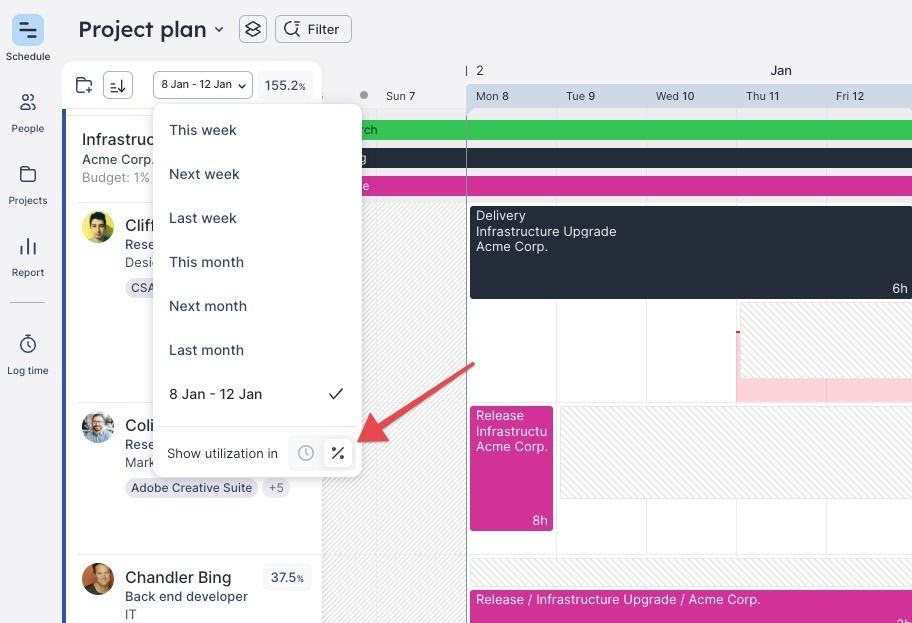
This process should involve your team members, too. If you lead a small or medium-sized team, speak to them in 1:1s or have async conversations about their availability. For larger teams, speaking to department heads, leads, and project managers to get an idea of team capacity might be more practical.
<tip>
Pro tip: take a holistic approach to utilization
For a more accurate, fair view of how a team’s time is allocated, consider both project-based and non-project work. Meetings, emails, Slack chats, and other administrative duties can consume a significant portion of the workday—up to 58% of it! 🤯
</tip>
Step 4: analyze the difference between resource demand and resource availability
With the previous three steps done, you can finally quantify resource demand and availability based on each projects’ specific roles, skills, and time commitments. Look at data points like vacation time, over- and underutilizations, skill gaps, and billable vs. non-billable rates.
That’s… a whole lot to think about, and when you need to consider so many factors, a spreadsheet probably won’t help you stay on top of it all. And we know we’ve said this a few times already (😉), but it’s worth mentioning again: a dedicated capacity management tool would make your life a whole lot easier. Tools like Float are designed to make it perfectly doable to track resource availability by combining real-time data from calendars, project management tools, and even Slack.

Once you’ve quantified both demand and resource availability, calculate the variance between the two by subtracting the total demand for resources from the total available resources:
- A positive variance indicates you have enough resources or more available than needed
- A negative variance indicates a stockout or shortage of resources
For example, if the actual demand for developers exceeds the available capacity by 20%, you have a resource shortage that needs to be addressed.
Step 5: work with stakeholders to close the gap effectively
Your resource analysis might reveal an imbalance between the available resources and the organization’s capacity requirements. If your team is overwhelmed with an excessive amount of work, you may need to prioritize high-impact projects and allocate resources accordingly.
For instance, when a new project comes in and the team is already swamped with work, Atlassian’s Emily Feliciano first tries to gauge the project’s priority. If the project must proceed, Feliciano identifies the best-suited team members and negotiates timelines for ongoing work.
<pull-quote>
<quote>
Nine times out of 10, I’m able to push out project timelines to accommodate new work, especially if I have leadership backing or I can explain that the client is paying a lot of money for the work.
</quote>
<pull-quote-author>Emily Feliciano, Senior Creative Resource Manager at Atlassian</pull-quote-author>
</pull-quote>
Project managers, resource managers, and people planners often use prioritization frameworks that start with questions like:
- Is there a significant budget attached to this project?
- Are we mending a broken relationship with a client we really want to salvage?
- Is this a new opportunity to partner with a client we have been seeking for a long time?
- What is the level of importance of getting this work accomplished?
- Is there flexibility in the timeline for us to deliver?
If your team faces resource constraints and is stretched beyond capacity, you might consider hiring freelancers to ease the workload and meet project deadlines. Conversely, if your team is experiencing underutilization, you have the opportunity to take on more work to maximize their time and productivity.
<tip>
Pro tip: people > processes
When it comes to planning capacity, it’s important to remember that your team members are not just resources but individuals with unique needs and preferences.
Feliciano believes in being mindful of team members’ working styles, communication preferences, time zones, personal commitments, and opportunities for career growth and development:
“When I am planning our team’s capacity, I know some people have kids they like to be home and have dinner with after work. When I’m considering a project that might require late night work or unexpected weekend work, I try to ensure that we aren’t constantly stacking work on them.”
</tip>
How capacity planning software streamlines your processes
By now, one thing is probably abundantly clear: capacity planning is a complex beast with dozens of moving parts to stay on top of, from assessing the team’s capacity and forecasted resource demand to balancing that demand with supply.
Luckily, the right capacity planning software can be a reliable source of truth to help you streamline the process of tracking team availability and workload.
That’s where we come in.
A resource management and capacity planning tool like Float allows you to easily track team capacity, giving you a visual view of team members’ availability, overbooked scenarios, and utilization rates in hours or percentages. You can easily view your team’s capacity for any given period of time to make planning more efficient.

Having a comprehensive overview of your team’s available hours (capacity) compared to their scheduled hours (assigned tasks) empowers you to make data-driven resource decisions.
But Float isn’t your only option for strategic planning (even though we’re arguably the #1—just ask G2 😉). If you want to take a deep dive into your options, check out our breakdown of seven popular capacity planning tools, which looks at factors like pricing models and performance across six crucial areas:
- Planning
- Reporting
- Scheduling
- Time tracking
- Customer success
- Security and governance
Common capacity planning challenges
Capacity planning involves determining your team’s availability at any given moment, identifying business needs, and making smart decisions to optimize resource allocation. It’s a complex process, and challenges are bound to arise—especially when using disparate spreadsheets and tools to keep track of everything 🫠
Here are the challenges you’ll likely face along the way:
- No visibility into future capacity: forecasting becomes arduous when you’re unaware of factors like scheduled time off or upcoming projects. This lack of clarity often comes from decentralized scheduling and isolated planning, where capacity information is scattered across different sources.
- Lack of always-on, real-time data: inflexible, disconnected tools like spreadsheets aren’t made to handle the dynamic nature of projects where schedules and timelines frequently change. And because manual updates are slow and prone to errors, the information is not as reliable as it should be.
- Unpredictable projects and environments: some businesses (like agencies) are faced with unpredictable demand increases or projects that have never been attempted before. The absence of a reference point for anticipated demand makes capacity management and planning exceedingly difficult.
- Inaccurate capacity expectations: people typically spend fewer than 40 hours/week on actual project work because of admin tasks, alignment calls, trainings, and impromptu meetings. This inaccurate view of a team member’s available time is a problem—especially when capacity is based on billable hours for client projects.
<sme-box>
<sme-color="purple">
<sme-image>

</sme-image>
<sme-author>Michael Luchen</sme-author>
<sme-position>Director of Product at Float.com</sme-position>
<sme-quotes>
It’s important to understand your organization’s baseline capacity when it comes to planning projects. Think of admin and management tasks they might have to do. For example, if the design lead has to do admin work for an hour or two a day and then meet with team members for another hour, that should be allocated on their schedule.
</sme-quotes>
</sme-box>
[fs-toc-omit]Long-term success starts with the right system
Having a solid capacity planning system in place is crucial for keeping your team on track and your projects running smoothly. Set one up to start balancing your resources with your business needs, preventing team burnout, and ensuring you’re well-equipped for future growth 🚀
<cta-box>
<image-color="yellow">
Try the #1 resource management software for capacity and resource planning
Float manages your team’s capacity on autopilot. Get a high-level view of your team’s workload, availability, and project pipeline to plan resources with confidence.
<cta-button>Check out Float’s capacity planning features</cta-button>
</cta-box>
<hr>
📚 Want to dig deeper on capacity planning and management?
Here are some resources for you:
- A list of the biggest capacity management challenges (and how to overcome them)
- A guide to doing capacity management and planning the right way
- Tools and tactics to create an actionable capacity planning report
- Our top 7 picks for the best capacity planning software out there
- A list of agile capacity planning tips for teams that work in sprints
<hr>
FAQs
Some FAQs about capacity planning
Capacity planning is a broad, strategic process focusing on managing and balancing resources with the business’s current demands.
In contrast, resource planning is the more specific and tactical process of allocating and scheduling resources for individual tasks and projects to ensure successful project delivery.
The frequency of capacity planning depends on factors like your industry, market conditions, and the organization’s growth trajectory.
In general, capacity planning should be conducted regularly, with ongoing monitoring of capacity utilization to ensure that resources are effectively utilized and adjustments are made as needed. Major capacity expansion initiatives may require more comprehensive planning efforts and occur less frequently, while routine adjustments to capacity may be made on a more frequent basis.
Capacity planning best practices can vary significantly across industries given the differences in demand patterns (high demand vs. low demand), production processes, and resource and capacity requirements.
Despite these differences, the underlying goal of capacity planning remains consistent: focusing on aligning resources with current demand and future demand increases to optimize operational performance.












