As the proud makers of the #1 Resource Management software for 2025, we at Float have a lot of knowledge (and a lot of opinions) on resource management. And we also have thousands of happy customers and users we regularly talk to, and whose insights and expertise we like to feature wherever we can.
This guide is no exception: we compiled it after interviewing several of our customers (all quoted below) to build a no-nonsense overview of everything you need to know about resource management: what it is, how to do it (and do it well), some of the top techniques you might use, and a clear answer to the common ‘okay, wait, but what does a resource manager actually do?’ question.
What is resource management? A no-nonsense definition
Resource management is the process of organizing and streamlining the allocation of people, skills, and assets to specific projects. The term can refer to physical resources like equipment or software, but in the context of project management it most often refers to the human resources who form part of the workforce: full- and part-time hires, freelancers, and contractors.
Effective resource management is about matching the right people to the right projects, and balancing workloads to make sure the right resources are available at the right time to meet project goals. As this sentence alone implies, there’s a lot to get right—and to make it happen, the people in charge (usually someone with the title of Resource Manager, Creative Ops Lead, or Planner) rely on a centralized resource management system.
Such systems can take very different forms. It could be a capacity spreadsheet for relatively small teams, like this one:

Or it could be a dedicated resource management tool that helps visualize and update a team’s availability and existing allocations in real time, like this:

Dedicated resource management solutions can also keep track of project progress, budget spend, billable vs. non-billable utilization, and historical capacity trends, like this:

To sum up, the process of resource management likely involves actions like:
- Planning projects by determining feasibility, costs, and skill requirements
- Assembling a team with the necessary skills to complete a project
- Tracking project progress and monitoring budget spend
- Using business intelligence data to inform decision-making
- Quoting and billing clients for project work—or collaborating closely with the people who do
Good resource management delivers clear benefits, from streamlined workflows to reduced bottlenecks to happier teams. When done well (and with the right tools), resource management leads to an environment where teams thrive, turnover is low, and profitability grows.
<cta-box>
<image-color="yellow">
Check out the #1 rated resource management software
Float is the #1 rated resource management software on G2 for planning projects and scheduling your team’s time.
<cta-button>Take a quick look</cta-button>
</cta-box>
7 common types of resources in project management
Throughout most of this piece, we’ll be talking specifically about human resources, i.e. your team members. Technically, though, a ‘project resource’ is anything that can be booked for project work, including physical resources, like a meeting room or a video camera, or intangible resources, like time.
We mentioned a couple of examples above. Here’s a more extensive list of resource types in project management:
1. Human resources
Examples: project team members, stakeholders, and external contractors
These are any project’s most crucial resources, bringing the skills and knowledge needed to execute a project. Because every human resource is different, these can be the most complicated to manage (and the most important to manage well).
2. Financial resources
Examples: budget and funding allocated for project expenses
From salaries and materials to travel and external services, these resources ensure that financial needs are met throughout the project lifecycle. Managing financial resources involves tracking spending closely to avoid cost overruns, and reallocating funds as needed during a project.
3. Physical resources
Examples: office space, equipment, machinery, and materials
These are tangible assets necessary for specific project tasks. Managing physical resources involves ensuring they are available when needed and coordinating their use to prevent conflicts. With the right physical resources in place, your team has what it needs to actually do the work.
4. Technology resources
Examples: software, hardware, communication tools, and tools for project planning and management
These resources are essential in project management, where collaboration and efficiency across multiple stakeholders are crucial. Management of technology resources involves choosing the right tools for a project and training team members to use them.
5. Time
Examples: work hours allotted for each project task, phase, and milestone, and the overall project timeline
Time is one of the most valuable resources in any project—it’s what keeps things moving forward (or not!). Every project has a timeline, with due dates for tasks, milestones to hit, and a finish line that everyone’s working toward. Managing time well means planning out what needs to be done and when, and keeping an eye on progress to avoid slipping behind.
6. Knowledge resources
Examples: access to expertise, documentation, data, training, and research materials
Knowledge resources are any information that helps teams make smart decisions and solve problems along the way, especially handy when something unexpected comes up. If your team hits a roadblock, they can dig into the company’s knowledge base or historical data in a tool to see what’s worked before.
7. Intangible resources
Examples: factors like team morale, company culture, and brand reputation
Imagine one of the best projects you’ve ever been involved with: one where everyone’s fired up and has a strong sense of purpose. That energy and commitment? It’s an example of an intangible resource that keeps everyone moving, even when things get tough. While these resources are harder to quantify, they’re key to creating a motivated and engaged team that does its best.
<tip>
Pro tip: you need a dedicated resource management tool in your stack
You’re probably already using a dedicated project management tool like Trello, Asana, Monday.com, or ClickUp to measure the number of tasks assigned to someone on your team—but resource managers and professional services organizations also need something else: the broad overview of which team members are available for future projects (and when), and a real-time understanding of what they are working on right now and also next week, month, and quarter.
You can usually get some of this information with spreadsheets, but as your team grows past 10 people, you’ll likely discover that you need a dedicated resource management solution (yes: just like Float) to help you understand what your team is working on, where you’re allocating resources, and where you’re invested in as a company. Things like:
- Tracking team roles, rates, and departments
- Searching for specific team members using fields or custom tags
- Setting work hours, auto-adding regional holidays, and managing time off
- Accessing and editing a live timeline of everyone’s availability and capacity
- Shifting and editing project timelines
- Setting budgets for upcoming projects to determine spend
- Tracking time and planning capacity by hour or percentage
<tip-featured-image>

</tip-featured-image>
In this example, the visual, color-coded Schedule in Float gives you a bird’s-eye view of where each team member’s time will be spent. Once you have this comprehensive overview, you can get more granular in your project management tool:
</tip>
6 key elements of an effective resource management process
Resource management has a lot of moving parts, but it boils down to a few key practices that keep your team running smoothly and ready for anything. From making sure workloads are balanced to tracking everyone’s skills and time off, a great resource management process covers it all—and helps your projects stay on track. Here’s a breakdown of the six essential elements that take your resource management from good to great 👌
1. Capacity planning
- What it involves: determining whether the team members you’ve identified for an allocation can, in fact, take on the work
- Why it’s necessary: accurate capacity and resource planning ensure team members have a manageable workload and that their deliverables are spaced out and aligned with their ability to execute. Good planning helps you ensure your team’s workload is balanced and sustainable, automatically putting their capacity to good use.
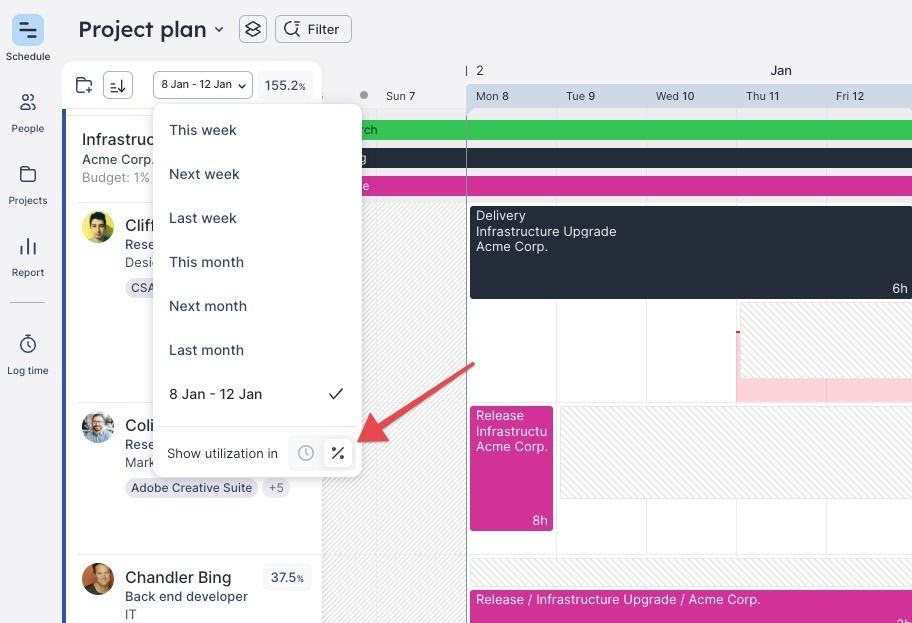
2. Managing time off
- What it involves: working closely with project managers and other stakeholders to manage time off for team members
- Why it’s necessary: being aware of vacation or sick days within your team ensures on-time delivery won’t suffer when one teammate is away (and that team members feel comfortable taking time off when they need it)
3. Performance management
- What it involves: accessing information on whether allocations were completed successfully, and if there were any challenges
- Why it’s necessary: if deliverables were completed successfully, you might allocate these individuals to similar projects in the future; if there were challenges, you could work closely with their managers or the individuals themselves to improve the process for next time
4. Skills tracking
- What it involves: tracking your team’s skills and experience in real time, including junior-, mid-, and senior-level skills, rates, platforms, and client or team feedback
- Why it’s necessary: resource requirements often change rapidly, making it essential to streamline your skills database and keep it current. Collecting and maintaining skills-related information helps you make confident decisions about assigning project work to the right team members. Plus, when team members are working to their strengths (and sufficiently rested), they’ll be in the perfect position to optimize their billable hours and maximize project profitability.
<tip>
How the people planning pros do it: Scholz & Friends
Keeping up with dozens or even hundreds of team members’ skills is virtually impossible—unless you’re using a dedicated resource management tool.
At global advertising agency Scholz & Friends, the capacity planning team must have a bird’s-eye view of 200+ distributed team members’ skill sets. The easy solution? Using Float to add skills tags to every team member, so they can find the right people for a project in seconds.
“With Float, you can just click to find a motion designer or a copywriter, and you immediately have a list of everyone across all offices. You quickly know who speaks English and who speaks Spanish, and you can help out if someone is in need of a specific skill set.”
- Maike Jahnens, Head of Financial Operations and Capacity Management at Scholz & Friends
<tip-featured-image>

</tip-featured-image>
</tip>
5. Revenue tracking and forecasting
- What it involves: working with management to review budgets for upcoming projects
- Why it’s necessary: if a project is over budget, resource managers can assess and make decisions to course correct—like assigning a project to an internal resource instead of an expensive contractor
6. Utilization tracking
- What it involves: people planners track utilization to determine how much of an individual’s time is billed to a client. (Pro tip: a healthy utilization target should account for internal meetings, sufficient context-switching time, and a realistic number of projects.)
- Why it’s necessary: utilization tracking helps you understand how team members spend their time, revealing if anyone is working above or below their capacity. If utilization is too low or too high, you may need to work with team members to make adjustments and ensure they’re not under- or overworked.
5 resource management techniques you’ll use
Bottlenecks and obstacles like unplanned requests, unrealistic budgets, and conflicting schedules will inevitably show up during a project. These resource management techniques usually help you lessen their impact on project outcomes.
1. Resource leveling
The resource leveling technique shifts schedules so projects are completed with the available resources. People planners use resource leveling to prevent overallocation and handle resource constraints. For instance, if an engineer is out sick for most of the week, the project schedule is adjusted by moving the end date forward to accommodate their sick leave.
👉 Learn more about resource leveling
2. Resource smoothing
Resource smoothing is a technique that optimizes project resources without changing the project’s end date. It involves adjusting the project schedule without making changes to the total project duration. Instead, all adjustments are made using slack—the extra time available between tasks and the end of the project.
👉 Learn more about resource smoothing
3. Resource forecasting
Resource forecasting is a resource management technique that involves predicting upcoming resource demands at the start of a project. It helps resource managers understand future projects’ requirements and ensure they remain on budget. To forecast accurately, having the right reports in place is crucial.
👉 Learn more about resource forecasting
4. Resource allocation
Resource allocation is about identifying the best (and available) people for a specific project and deciding what percentage of their time to allocate to it. It ensures people are working on the right project at the right time and at the right capacity, so they can deliver fantastic work every time. (A similar concept you might have heard of is resource loading, which involves filling team members’ available hours with project tasks.)
👉 Learn more about resource allocation
5. Resource scheduling
Resource scheduling involves assigning tasks to team members based on their availability and skill set. By considering their workload and capabilities, you’ll prevent burnout and maintain a healthy, happy team.
👉 Learn more about resource scheduling
<tip>
How the people planning pros do it: BuzzFeed
At digital media and entertainment company BuzzFeed, things move fast. Their agile team creates a consistent stream of quizzes, videos, and takes on pop culture that reaches millions of people daily.
BuzzFeed’s post-production team is responsible for editing the raw footage that goes into producing its video content, and teams can be juggling anywhere from 100 to 200 projects at a time. How do they do it? (Hint: it’s not with spreadsheets.)
The team’s resource management tool (it’s Float!) gives Leah Zeis, BuzzFeed’s Senior Director, Production Operations, a centralized view of important project data, like the overall project timeline and the deliverables. From here, Zeis and the post-production team coordinators kick off resource allocation and scheduling in Float.
“It’s in Float that we start creating and assigning the editing tasks and resources to get the project delivered. We add information like the project due date and budget so that at a high level we can see what our resource capacity and availability is to schedule the right team for the job.”
- Leah Zeis, Senior Director, Production Operations at BuzzFeed
<tip-featured-image>

</tip-featured-image>
</tip>
How to manage your resources in 4 steps
Resource management can be the difference between successful project delivery and last-minute scramble. If you put in the effort to plan ahead, assemble the right team, and prioritize your team’s health by supporting them aevery step of the way, you’ll keep your projects on track (and clients happy). Here’s a simple process that helps you do it:
Step 1: conduct scenario planning for the upcoming period
To begin, create a resource management plan outlining your project’s scope, budget, activities, workload, and resource requirements. This plan can also include a resource breakdown structure that visually represents what resources are needed and what you have.
Analyzing resources (during the project planning phase and team meetings) can help create better estimates. You can ask questions like:
- What skills do we need to deliver this project?
- Who are the best people to work on it?
- How much time will it take to complete the project?
- Who should be allocated to what tasks?
- Are there any task dependencies?
In general, it helps to deliberate about the project estimation process. This will help you better understand what resources are needed and estimate costs more accurately.
<sme-box>
<sme-color=”pink”>
<sme-image>

</sme-image>
<sme-author>
Maike Jahnens
</sme-author>
<sme-position>
Head of Financial Operations and Capacity Management at Scholz & Friends
</sme-position>
<sme-quotes>
“Once a week, we have a virtual capacity planning meeting with account managers and creative directors, in which we go through projects in Float to see team workloads and availability and answer important questions like: Is this project properly planned? How much time can we allocate to tentative projects without blocking confirmed projects? Can we predict how much work is coming in?”
</sme-quotes>
</sme-box>
Step 2: allocate the right team to the role
Once you have a project plan in place, assemble a team of the right people for the job.
Resource tracking is vital to monitor availability and avoid double-booking team members. A resource management tool like Float lets you filter and sort team members by skills and capacity to determine who is best suited for upcoming projects. You can also schedule tentative projects and tasks to estimate timelines and plan accordingly.
Remember to plan ahead and send out resource requests beforehand. This way, if a resource is unavailable, you’ll have enough time to find an alternative.
At Instrument, a design and creative agency, Senior Director of Delivery Operations Andrew Barden recognized that visibility into real-time availability was key to doing this well. Before adopting Float, the team had struggled to keep up with shifting priorities using spreadsheets alone. With Float, they gained a shared view of who was booked, who was free, and what could flex. That shift not only made allocation easier—it also helped the team make better decisions faster and with less internal friction.
Step 3: track progress
With your team allocated, it’s time to sit back and relax, because everything will go perfectly according to plan. Just kidding!
Keeping an eye on how things are going is key to staying on top of any project.
Regularly check in on task completion, resource availability, and workload balance to catch any potential hiccups early. With a resource management tool like Float, you can easily see who’s booked up, who might need a hand, and how close you are to hitting those project milestones. Adjust as you go to keep your team moving forward successfully.
Step 4: manage and support your team
Actively manage your team to help projects progress as planned. This includes handling conflicts, tracking performance, providing feedback, laying down communication ground rules, and celebrating milestones.
Automate workflows and processes as much as possible with tools like Slack or Loom for async communication, resource management tools like Float, integrations with tools like Zapier, and documentation software like Notion.
Your ideal tech stack will be unique to you and your business, but it’s crucial that the tools you choose help you work smarter.
<tip>
How the people planning pros do it: Atlassian
At software juggernaut Atlassian, dozens of requests for the company’s in-house creative team flood in every week, from every direction.
Senior Creative Resource Manager Emily Feliciano initially relied on project management tools, meetings, and feedback from her team members to gauge capacity—but she quickly realized this approach was unsustainable.
“When you have an internal team with no set hours and no set budgets, it becomes very challenging to track the amount of work someone is doing, how much effort they’re putting in, and at what point we should start to be concerned with their utilization—whether they’re underutilized or overutilized.”
- Emily Feliciano, Senior Creative Resource Manager at Atlassian
She convinced her team to adopt Float as a resource management tool to present data on capacity in an efficient, digestible way that anyone on the team could understand at a glance.
Float helped increase the Atlassian production team’s on-time delivery rate from 40% to a staggering 90%—something Feliciano believes wouldn’t have been possible without a dedicated resource management tool.
<tip-featured-image>

</tip-featured-image>
</tip>
Your role and responsibilities as a resource manager
Resource managers work closely with project managers, department heads, and other leaders to adequately staff projects and drive the desired project outcomes.
While many professional services businesses have a designated resource manager who typically sits in operations, organizations may also operate without a designated people planner role. In these cases, ‘resource manager’ is a hat people wear as and when needed, and the responsibilities are often shared across several individuals and teams.
If you’re doing resource management, your daily to-do list probably includes the following:
- Keeping an eye on resource availability to answer questions like “Can we take on this project?”, “Do we have the team for the job?”, and “How much will this cost us?”
- Balancing over- and underallocation to ensure team members have enough to do without being overworked
- Building a deep understanding of your people and their skill set to assemble dynamic teams capable of taking on a range of projects
- Communicating openly to understand if team members want to take on new types of work, or if they are dealing with personal challenges
- Maintaining a healthy network of contractors to call upon when internal resources are unavailable
- Minimizing context switching and administrative tasks by maintaining proper documentation and introducing the right organizational tools
<sme-box>
<sme-color=”pink”>
<sme-image>

</sme-image>
<sme-author>
Maike Jahnens
</sme-author>
<sme-position>
Head of Financial Operations and Capacity Management at Scholz & Friends
</sme-position>
<sme-quotes>
"We are like a link connecting people—and when we do it well, our team members are happy and productive.”
</sme-quotes>
</sme-box>
[fs-toc-omit]Ready to manage your team resources better?
Managing team resources can be challenging, no matter the size of your organization. But whether you’re planning a new project or optimizing existing workflows, the right resource management approach can make a lot of difference and transform how your team works.
Resource management software like Float lets you automate the essentials and make informed decisions about your team’s workload. With features like budget tracking, capacity management, and drag-and-drop scheduling, you can easily visualize how to get your projects done on time and within budget.
<cta-box>
<image-color="yellow">
Try the #1 rated resource management software
Float is the #1 rated resource management software on G2 for planning projects and scheduling your team’s time.
<cta-button>Try for free</cta-button>
</cta-box>
<hr>
Additional resource management must-reads:
- A list of effective resource management best practices
- 10 headache-inducing challenges of resource management and how to overcome them
- Some excellent answers to why is resource management important?, from actual people planners
- The ultimate how-to guide to creating a resource management plan
- A summary of the resource management skills you’ll need as a resource manager
- A crash course in resource utilization, with two calculation methods to try
- A list of 5 resource management techniques to keep your projects going, including resource leveling and resource smoothing
- A thorough overview of the best resource management software out there, and how to choose the right tool
We wrote this piece thanks to:




FAQs
A few FAQs about resource management
Kick off your resource management process by conducting scenario planning for the upcoming period. Building a solid resource management plan that covers your project’s scope, budget, resources, activities, and workload needs. It helps to create a resource breakdown structure—a simple visual that shows what you’ll need and what you already have lined up. This approach helps you fine-tune estimates and see exactly what resources you’ll need when the time comes.
Resource management ensures your team has what they need, when they need it. A solid process enables you to plan, allocate, and adjust resources effectively to keep projects moving smoothly. Plus, by balancing workloads and aligning team members' skills with tasks, resource management keeps your team focused and productive, so they're more likely to deliver their best work.
To manage resources the right way, use a resource management tool (like Float!) that automates several functions of the resource management process. This way, you can plan, schedule, and track your team’s time visually.





.jpg)






