<key-takeaways>
<color="white">
Key takeaways:
- Workload management isn’t a linear process—it’s a continuous cycle of planning, tracking, assessing, and (re)adjusting to achieve project success.
- The right tools and processes help you allocate your team fairly, so nobody is overworked or underutilized.
</key-takeaways>
You’d think there would be a massive gulf between team members drowning under piles of work versus twiddling their thumbs with nothing to do.
In reality, the gulf is more like a hairline crack: a comfortable utilization rate that avoids over- and underallocation is deceptively difficult for people planners to maintain across their entire team. That’s because as project scopes change and people’s schedules shift, workloads are in a constant state of fluctuation.
It’s no wonder there’s a lot of complexity involved—but we’re here to help you make workload management more, er, manageable.
What is workload management?
Workload management, also known as workload planning, is a multi-step process that involves planning, task scheduling, balancing, prioritizing, and allocating resources to ensure they are used effectively and projects are completed on time.
The ultimate goal is to optimize workload distribution and improve team productivity, to prevent overwork or underuse of resources—keeping teams happy and helping them meet their project milestones.
That all sounds great—so what’s the catch?
Unfortunately, you’re a people planner with team members and clients to keep happy, not a teacher handing out 200 identical worksheets to each kid in your class (but how awesome would that be? 🥲)
Workload management requires thoughtful resource allocation—i.e. assigning the right people (those who are available and have the necessary skills) to the right projects (ones they’ll excel at and enjoy). This involves:
- Assessing the volume and complexity of work
- Prioritizing your team’s tasks according to impact
- Monitoring progress to maintain team performance and prevent burnout
So, yes: you could say the practice is extremely important to both a business and its people—no pressure!
<sme-box>
<sme-color=”purple”>
<sme-quotes>
Matt Smith, Producer at STORM+SHELTER
Each person on your team is more than just a resource—treating people solely as assets to be arranged and used has a very real human cost. Take, for example, someone working a grueling 12-hour day on set. It’s unrealistic to expect them to be firing on all cylinders the next morning.
The shorthand of ‘resource management’ to describe teams and individuals is unhelpful. Instead, let’s shift our perspective and fully embrace the fact they have their own needs and limitations. By acknowledging that we are all human, we can foster a more supportive and understanding way of scheduling our teams.
</sme-quotes>
</sme-box>
Workload management in the wild: a real-life example
At global agency Scholz & Friends, the capacity planning team manages workloads for a team of 200+ creatives distributed across eight offices.
That’s a whole lot of people. So, they made the switch from disconnected spreadsheets to a centralized resource management tool, Float (nice to meet you 🤝), for easy visibility into their overall resource availability.

Once a week, Head of Financial Operations and Capacity Management Maike Jahnens and Senior Capacity and Freelance Manager Comfort Agemo attend a virtual capacity planning meeting with stakeholders, specifically account managers and creative directors.
Together, they view Float’s Schedule dashboard—a bird’s-eye overview of every team member’s availability and their allocations—to address any issues and determine who should tackle new work to meet project milestones.

Team-wide access to this centralized database streamlines workload and task management in a few ways:
- With skill-based people tags attached to each team member in Float, they filter team members by skill to find the perfect person for the job in moments
- If certain team members are unavailable, they make quick decisions based on current workload, like lending a team member from their Hamburg office to the Berlin one
- If all team members across offices are at full capacity, they opt for hiring a freelancer to help on a project instead
<pull-quote>
<quote>
You have a list of everyone in every office. You know their skills, who speaks English or Spanish, and you can see that very quickly and help out if someone is in need of a specific skill set.
</quote>
<pull-quote-author>Comfort Agemo, Senior Capacity and Freelance Manager at Scholz & Friends</pull-quote-author>
</pull-quote>
<cta-box>
<image-color="blue">
The right tool for your workload management job
Rated #1 for resource management on G2, Float gives you the most accurate view of your team’s capacity so you can confidently plan and schedule project work.
<cta-button>Get a free trial</cta-button>
</cta-box>
How to manage workloads effectively
Effective workload management helps your team consistently meet project deadlines—without burning out. With a clear picture of your team’s capacity, you can ensure that work is fairly distributed, ultimately leading to a healthier, happier team and better project deliverables. Here’s how to do it:
1. Map out all projects in a central tool for an accurate picture of team workload
Managing workloads effectively starts with inputting information about ongoing and potential projects in one central place. This helps you understand at a glance how much work your team can handle, both now and in the future.
The ideal place to record your team’s project-based allocations is a dedicated workload management tool. Unlike project management tools (think Trello, Asana, Teamwork, ClickUp), which are great for getting granular and tracking individual tasks, resource management software (like Float) helps you manage capacity by zooming out for a much-needed overview of where your team members’ attention will be focused for the next week, month, or quarter.
<tip>
Pro tip: for better workload management, use a project and resource management tool
While resource management tools are mainly used for a broad overview of projects spanning weeks or months, most include time tracking functionality and allow you to allocate your team to individual tasks (Float included).
A resource management tool alone might work for some teams, but workload and task management are easier when you have resource and project management tools in your stack.
</tip>
The right tool should help you accurately plan workload far into the future by allowing you to:
- Track your team’s utilization and capacity (in the same place you plan work)
- Manage your team’s capacity
- Plan future projects and keep track of current allocations
- Forecast resources and plan more accurately
- Spread project workloads evenly across your team’s calendars
- Reassign allocations if someone is away or their workload is getting too heavy
To facilitate better time management, include activities that may not relate directly to projects, like interviewing new hires, attending training sessions, or leading team meetings. It might seem obvious, but based on experience, it’s surprisingly easy to overlook these types of tasks and end up biting off more than you can chew 😬
For the record, we think Float is the best resource management solution—and so do our 4,500 customers, including BuzzFeed, Atlassian, and Deloitte. To decide for yourself, take a look at this list of the best resource management software curated for you, complete with feature and pricing comparisons.
<sme-box>
<sme-color=”pink”>
<sme-quotes>
👀 See it in action: Show + Tell
At digital agency Show + Tell, ongoing agency activities are vital for the team. People planners schedule allocations of all sizes and complexities through their resource management tool, Float. This includes major, complex projects, development sprints, and quick tasks for website maintenance or fixes.
</sme-quotes>
</sme-box>
2. Keep an eye on actual capacity to determine true bandwidth
Capacity planning is critical to team workload and time management. It helps you deduce how much time your team really has for project work (hint: it’s almost never a full 40 hours per week), and determine if a team member can take on a new project in a couple of days even if their schedule looks stacked to the max right now.
Variables that affect your team’s capacity are constantly shifting—you need to account for factors like:
- How many hours are allocated to projects?
- Is anyone overbooked?
- Are any team members on the bench?
- Who has a regional holiday coming up?
- Are utilization rates at a healthy level?
- Are there any deals in the pipeline waiting to be closed?
<sme-box>
<sme-color=”purple”>
<sme-image>

</sme-image>
<sme-author>
Emily Feliciano
</sme-author>
<sme-position>
Senior Creative Resource Manager at Atlassian
</sme-position>
<sme-quotes>
Capacity planning is an ongoing process. Sometimes, people are unhappy with how tumultuous it can be. You can’t be too precious with outcomes because inevitably something will shift, whether that’s a new higher-paying client taking priority, turnover in the org, or changes in deliverables. You have to be flexible.
</sme-quotes>
</sme-box>
If your goal is to keep workloads balanced and have happier teams—and we bet it is—capacity management and project estimation should never be left to chance. The easiest path to an accurate picture of your team’s true capacity is to have all this information logged in a dedicated resource management tool (see point 1! 👆)

<sme-box>
<sme-color=”pink”>
<sme-quotes>
👀 See it in action: Accounts and Legal
The team of accountants, lawyers, and tax specialists from consulting firm Accounts and Legal deliver work under tight deadlines and between many client calls—and that’s before any of the urgent tasks that inevitably pop up. Clara Tooth, a former manager at the firm, says people who seem to have capacity are, in fact, often dangerously close to being overbooked. Regularly monitoring capacity in monthly planning sessions and daily check-ins helps prevent overbooking before it happens.
</sme-quotes>
</sme-box>
3. Gauge the true workload behind each project task
Raise your hand if you’ve ever jumped into a project only to find your team feeling overwhelmed and understaffed 🙋 It’s not uncommon to get a little overzealous and take on a project without understanding the entire scope.
To gauge the actual workload involved in a task, you can:
- Use a work breakdown structure to split your team’s tasks
- Ask team members about the scope of work
- Use a resource management tool to get a clear view of time requirements (like Emily Feliciano did!)

👉 Need help creating full-fledged work plans? Go right ahead and use our handy work plan templates.
<sme-box>
<sme-color=”pink”>
<sme-quotes>
👀 See it in action: Atlassian
Emily Feliciano, the Senior Creative Resource Manager at Atlassian, takes time to gauge the amount of work that really goes into completing a project task. In her experience, the quantity of allocations is seldom a measure of the time spent: one designer might handle ten Jira tickets that involve minor adjustments; another might have one complex ticket spanning several months. By zooming out from individual task allocations in her project management software to see the entire project timeline laid out in Float, Feliciano and her team understand the actual amount of time someone needs for a project task.
</sme-quotes>
</sme-box>
4. Look for workload imbalances and make adjustments to resource allocation
If only a few star team members are called on to shoulder the bulk of the work, productive hours are wasted—and overloaded team members start to struggle. Utilization is maximized when work is fairly distributed among all team members.
Look out for people who are over- and underutilized at regular intervals. Choose a cadence that suits your team—whether daily, weekly, or every two weeks, if you use the agile methodology.
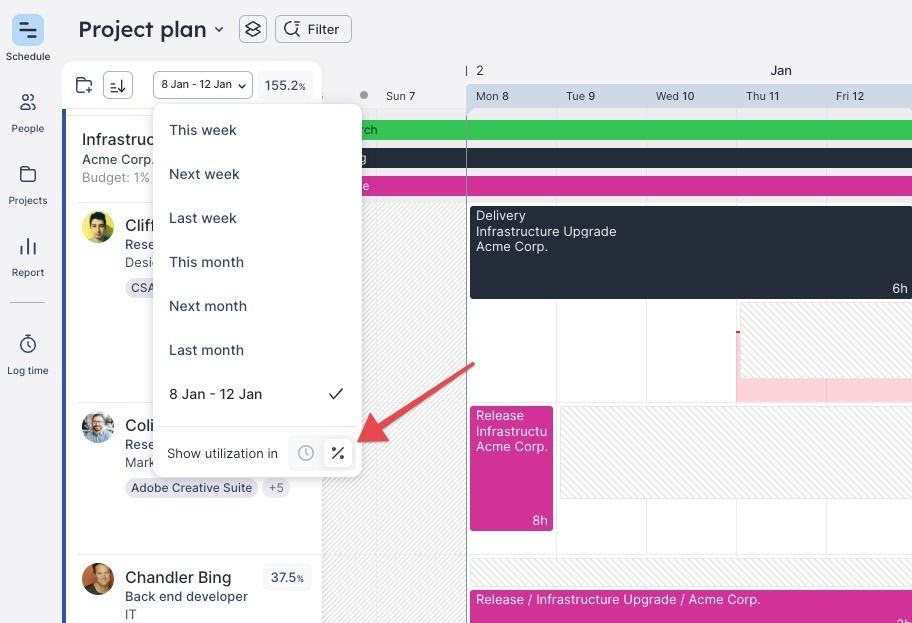
If you discover a workload imbalance (and you most likely will), here are a few steps you can take immediately:
- Talk to your team: encourage open conversations about how work is divided—your team members might have ideas on how work can be distributed or prioritized
- Redistribute allocations: share work fairly among team members with the right skills and availability, but be sure to consider how new allocations affect the existing ones
- Check if certain deliverables can be deprioritized: this could help you lighten the load for team members with an especially heavy workload
- Adjust project deadlines: if possible, allow more time for work to be completed
- Look for more help: if you can’t get assistance from internal team members because everyone is working at a high utilization rate, you might need to get approval for a freelancer or submit a request for a new hire
<sme-box>
<sme-color=”pink”>
<sme-quotes>
👀 See it in action: Toaster
Lauren O’Halloran, Director of Production at creative agency Toaster, manages workloads for 100+ team members across four offices: London, San Francisco, Singapore, and New Delhi. O’Halloran and her team keep track of workload imbalances in daily standups, where each person walks through their allocations for that day laid out on a Trello board. In addition to these daily meetings, they review longer-term allocations in Float every Monday. This allows them to identify team members who might be light on or overloaded with project work in the coming weeks, and reshuffle allocations or bring on additional help as needed.
</sme-quotes>
</sme-box>
5. Look out for signs of team overload
We all want to keep our client commitments, and changing a due date is a last resort. So we hunker down and push through—fine as a once-off solution, terrible when it happens again and again. The alternative is shipping an incomplete or subpar project, and that simply isn’t an option: sometimes, there’s no choice but to push things back.
Know what you can deliver, and negotiate with your team and clients. If you have the capacity, jump in and help get something across the line—but don’t forget to balance your own commitments with this work, or you might be the very next person who feels overloaded.

<sme-box>
<sme-color=”pink”>
<sme-quotes>
👀 See it in action: STORM+SHELTER
At video and animation production agency STORM+SHELTER, Producer Matt Smith finds that frequent context-switching and multitasking takes the biggest toll on productivity. Juggling numerous projects puts a heavy burden on the team’s mental load—and leads to quick burnout. To mitigate the issue, the team uses Float to limit the number of projects a team member can be scheduled on daily. They also encourage team members to communicate when they need focused time to tackle their task list without any distractions.
</sme-quotes>
</sme-box>
5 reasons businesses need a workload management process
Workload management helps you prioritize allocations more efficiently, improve the balance of work across your team, and create more accurate project schedules.
In other words, it helps you answer questions like: is anyone over- or underworked? Are our due dates realistic? How can we prevent burnout? And do we need additional resources?
Here are a few more company-changing benefits of a well-thought-out workload management process:
- 🎯 Improves the accuracy of project schedules (and avoids schedule chaos—you know what we’re talking about 😉)
- ⚖️ Ensures fair workload distribution among team members so that everyone is assigned work that matches their skills, promoting growth and balance
- 📈 Boosts employee retention by reducing overwork
- 🧘 Fosters a healthier work-life balance, enhancing job satisfaction and morale and reducing pressure
- 🧠 Helps team members focus on their work, resulting in improved quality and attention to detail in project deliverables
[fs-toc-omit]Manage workloads in a way that benefits your entire team
The main goal of workload management isn’t on-time project delivery: it’s empowering your team to deliver excellent work they can be proud of without risk of burnout—any other benefit is just a result of this. By prioritizing a balanced workload and creating a culture of open communication, you’ll inspire a happy team ready to take on any project.
<cta-box>
<image-color="yellow">
Plan your team’s workload with the #1 rated resource management software
More than 4,500 of the world’s top teams choose Float to manage their team’s workload. Want to join them?
<cta-button>Try for free</cta-button>
</cta-box>
FAQs
Some FAQs about workload management
During workload distribution, tasks can be prioritized based on urgency, importance, deadlines, and dependencies. Management techniques such as the Eisenhower Matrix or ABC prioritization can help in categorizing important tasks effectively.
Resources are allocated based on factors such as skills, availability, and workload capacity. Project management apps and workload management software integrations can streamline the identification of available resources and assign them to project tasks accordingly.
Poor project planning and lack of workload management strategies can lead to decreased team productivity, missed deadlines, increased stress levels, burnout among team members, and compromised workflows.
In other words: don’t do it!












