What’s new
Check out the latest features and product improvements
that keep your people and profits on track
New and improved search filter dropdown
New and improved search filter dropdown
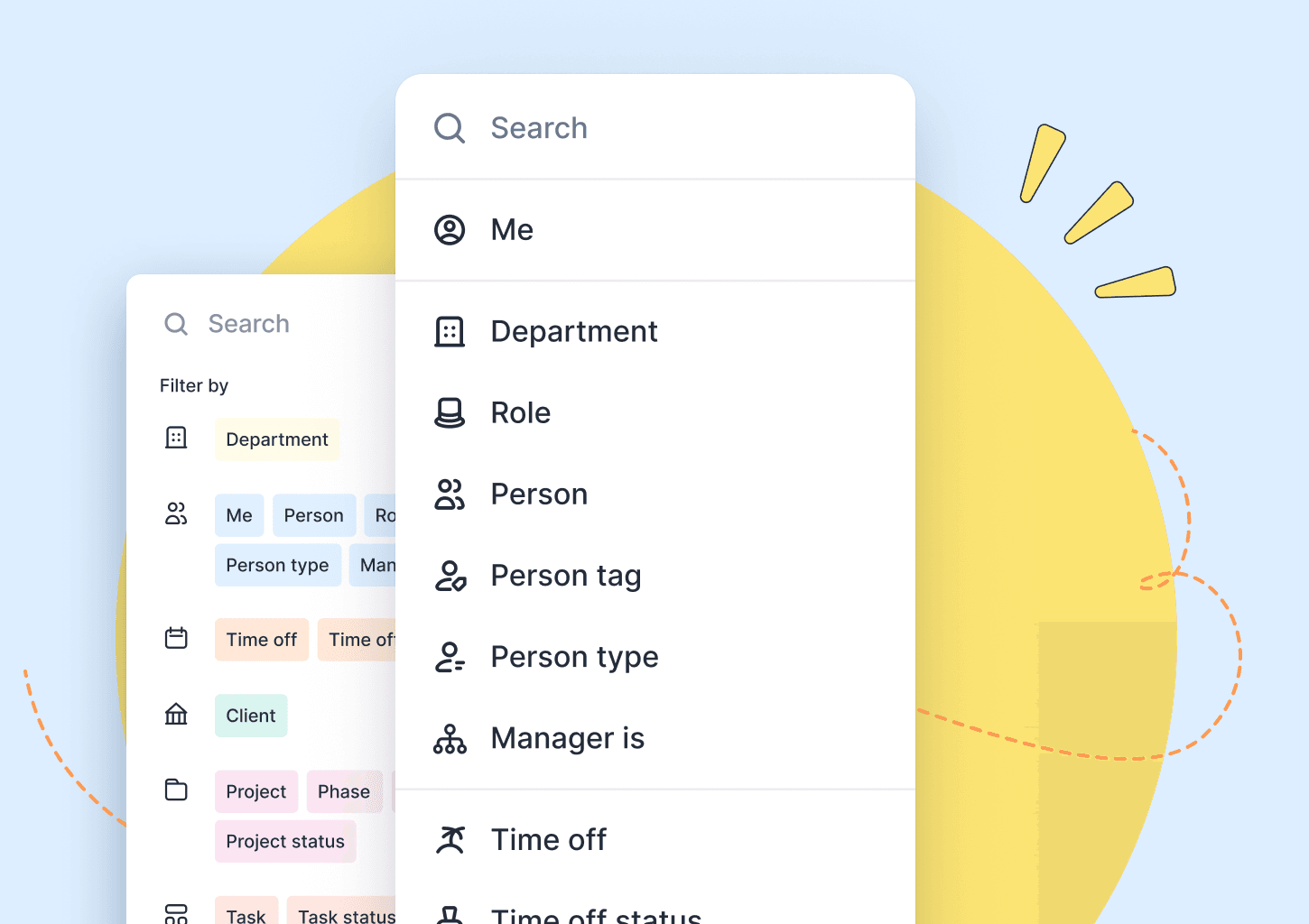
We’ve improved how filters appear in Float 🎉 —so now, you can filter by a wider range of options based on categories such as role, person, client, project, phase, status, and much more.
Simply navigate to the category you want to filter by and choose from a list of options. This change improves the search bar UX by creating a visual separation between tags and filters. As much as we love color, we wanted to reduce visual noise and prioritize consistency. We've surprised ourselves at how much faster it's made the search experience.

This enhancement is designed to help you focus on the elements most important to your people planning and resource management needs. Try it out!
View reports related to a specific project with the Single Project Report
View reports related to a specific project with the Single Project Report
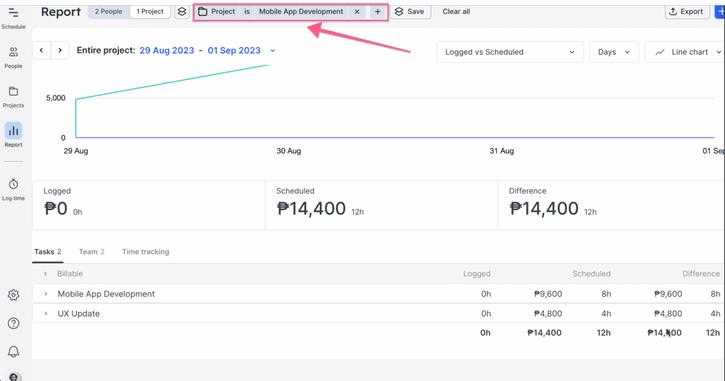
View details only related to single projects like budgets and scheduled hours in the Single Project Report view.
A bumper release of API enhancements 🎉
A bumper release of API enhancements 🎉
We’ve been listening to feedback on how customers use the Float API to interact with team data and supercharge project workflows.
Using the Float API requires some tech know-how, but if you can access the resources 😉 tailoring your workflows can cut down on error-prone repetitive tasks, which results in happier planners!
Our latest update focuses on how projects are set up and managed in Float via the API. Now, you can:
Create and manage project tasks directly on projects or phases
This allows you to bulk set up projects with tasks you need quickly. Plus, it shows which tasks are used on a project, so you can tidy up unused ones and keep task lists organized.
Filter your allocations, logged time, time offs, projects & phases lists by a modified_since date or timestamp
Extract only what’s changed since the last time you ran a query. 👌
Automatically see the calculated start and end dates of all projects in the response from projects
Now you can easily view the length of your projects or use the data in other endpoints like /reports/projects to ensure you're capturing the full project duration.
Manage your project team members even after the project is created
This includes setting, adding, and deleting team members with their hourly rates. The syntax for this is available in the API docs.
Float's customer API is intended to make simple CRUD operations for schedule data easy and accessible. We're always looking for ways to improve and encourage you to join our Float community in Slack to let us know your feedback! We also require any teams using the Float API to add your technical contact details in the user-agent header so that we can keep you updated of any changes.
Saved filters have expanded to Views, with shareable options!
Saved filters have expanded to Views, with shareable options!

Now you can save your favorite filters as 'Views' in Float. Admins will have the option to set their saved Views as 'Personal' or 'Shared', which determines whether or not you want this View accessible to your team.
This has been a popular request for larger accounts who are working as teams within teams in Float. For example, let's say that you're a 30-people design department working in a 150-people Float team. Your team will be able to log in and access your shared View 'Design team' to quickly see what's relevant to them, faster.






