The process of planning resources helps answer two of the most important questions a project or resource manager can ask:
- How do I ensure the project gets finished without overworking my team?
- How can we deliver this on time and within budget?
This page gives you all the info you need to confidently answer the questions above: you’ll learn what resource planning is, its importance, what you should look for in a resource planner, and how to create your resource management plan. We wrote and updated it on the back of several conversations with Float customers who work as resource managers, project planners, and operations managers at companies ranging from 2-3 people to over 10,000. Enjoy!
What is resource planning?
Resource planning is the process of determining what resources are required to deliver projects and then allocating and scheduling the work based on team capacity.
Planning your resources involves:
- Understanding who needs to work on what project and when
- Figuring out who is available to do the work
- Deciding what’s the best use of your team’s time
- Finding compromises between competing priorities (and project managers 😅)
For example, one of our customers (Scholz & Friends) runs weekly resource planning meetings that involve all the project managers in the agency.
They meet to ensure the following week’s schedule is clear for everyone, address any potential schedule conflicts or resource demands as a group, and make adjustments. They also ensure that team members with availability are assigned to tasks, and they all review allocations for the following week.
Once the decisions are solidified, they update Float with all allocations so that all the team members know what they are doing and when.

Why is resource planning important?
Effective resource planning provides a reliable basis to start projects and improves the chance of delivering them on time and within budget.
Creating a comprehensive resourcing plan before the start of a project helps you:
- Increase efficiency, as you know what resources you need and how they’re allocated to project tasks
- Improve project success rates by matching the right skill sets to the right tasks
- Track capacity and availability so if unforeseen resource needs arise, you’ll be ready to address them
- Monitor progress to keep projects on budget and work on track. You can see what each person should be working on and for how long
- Plan and predict your resource availability for future projects, which helps your team become more organized in the long term
- Improve job satisfaction and retention in your team—less burnout or overwhelmed team members
<sme-box>
<sme-color="pink">
<sme-image>

</sme-image>
<sme-author>
Michael Luchen
</sme-author>
<sme-position>
Former Director of Product at Float
</sme-position>
<sme-quotes>
Resource planning promotes focus by avoiding over-allocating projects to team members. It allows organizations to see if their current staffing is a surplus (they can take on additional projects) or if there is a shortage for the projects they want to take on—so it helps prevent over-hiring or under-staffing, optimizing the spend of a company.
Not only does it inform the re-prioritization of projects (“what’s best next?”), but it also quantifies the work so that organizations can prevent burnout.
</sme-quotes>
</sme-box>
What happens when you don’t plan your resources?
Not planning your resources leads to overhiring and underutilization. Remember the former recruiter at a major tech company who shared that she and many of her colleagues had little to no work to do despite being at the company for several months—and then a few months later; there were mass layoffs and a hiring freeze?
That’s a more common scenario than you’d think. You might be wondering, “Why do these companies keep hiring and then not utilizing so many people?”
While there are many answers to this question, one major reason could be poor resource planning. Without a process for identifying required skills and forecasting people according to an organization’s needs, there will be over-hiring, misalignment of roles, and resource underutilization.
On the other hand, efficient resource planning ensures that you only hire when you need to and that your people’s tasks align with their roles. When done right, these tasks don’t just provide opportunities for growth for your team: your company also saves money and focuses on activities that can improve the bottom line.
<cta-box>
<image-color="yellow">
Start resource planning with the #1 rated platform on G2
Plan your team’s best work with Float’s resource management software. Get an accurate view of your team’s capacity to schedule tasks with confidence.
<cta-button>
</cta-button>
</cta-box>
How to create a resource plan: 5 steps in the resource planning process
We’ve spoken to several of our customers to understand how they go about planning project resources. Based on what we’ve learned and observed, we have outlined a process you can use to get started.
Resource planning is hardly ever a one-person activity. It might require organizing a resource meeting with project or operations managers. Alternatively, you could run async planning meetings in Slack (with the help of Notion docs) as we do at Float.
Whatever process you choose, your resource planning should look roughly like this 👇🏿
1. Lay out project tasks and the resources you have
Outline your project tasks and list your resources. Are some tasks of higher priority than others? Are there tasks that need to be frontloaded? Who is available to take on work? What resource is double booked?
For example, if you are using Float, you’d probably start by looking at your Schedule to determine availability like this:

2. Assign work based on availability, skills, and interests
Match tasks to team members who can take on work using your resource management tool. When assigning tasks, consider the skills and interests of team members.
Allocations in your resource management tool should be the single source of truth so everyone knows what they should be doing and when.
You can learn more in this post about resource allocation.
3. Consider the future demands on resources
An important (but difficult) step is predicting what work might come and having available people to do it. You need to plan for unexpected tasks that might arise in the future and allocate some extra time or resources to ensure you have people available to handle them.
4. Get feedback from stakeholders on proposed allocations
Unless a team member is assigned to your project exclusively, you should stay in contact with other PMs or functional leaders to keep tabs on the demands on the resource. Ideally, you should ask for feedback from the team members to avoid schedule conflicts and overbooking. It could be as easy as sending a message before delegating a task to a shared resource.
5. Make adjustments to your resource plan when needed
You’ll need to update the resource plan regularly (we recommend once a week) as the project progresses because of unexpected changes, slow approvals, unforeseen scope adjustments, etc.

Do you need resource planning tools?
Yes, you do.
We might be a bit biased on this point because Float is a resource management software—but our answer actually comes from thousands of our customers who told us that even though spreadsheets and DIY solutions (including keeping it all in your head!) can do the job, they become a nightmare as your team grows.
For example, the capacity planning team at Scholz and Friends used to plan their resources in spreadsheets. As the agency expanded, they realized the tool was inadequate.
“Excel is great, but it can only do as much,” says Comfort Agemo, Senior Capacity and Freelance Manager at Scholz and Friends.

And even for smaller teams under 50 people, spreadsheets aren’t the easiest or most accurate tools to use( and often require one person who is an Excel pro to tame them).
“I’ve planned in spreadsheets in the past and there’s a couple of big issues. Probably the biggest one is how difficult it is to move things around. Most of the time, things change and the plan needs updating. Also, in spreadsheets, you typically edit numbers in cells - you can’t edit the allocation in context. The other big piece is that in spreadsheets, the calculations are often exposed to the user and can be accidentally edited or deleted by someone else,” says Alice Winthrop, senior product manager at Float.
Once you know how to pick tools, take a look at this list of the best resource management software we curated for you, complete with comparisons of features. You can also quickly download one of our free resource planning templates and streamline the process even further.
<cta-box><image-color="yellow">
Still using spreadsheets for resource planning?
Try built-for-purpose software that’s easy to use and get started.
<cta-button>Try Float for free</cta-button></cta-box>
Consider the variable resource inputs you need to track over time—things like billable hours, skill sets, and ongoing tasks for each team member. Plus national holidays, personal leave, and sick leave. There are so many moving parts—and with resource planning software, you can track all that and more to have a bird’s eye view of resource capacity whenever you need it.
➡️ Learn how to evaluate tools and choose the best resource management software.
Once you know how to pick tools, take a look at this list of the best resource management software we curated for you, complete with comparisons of features.
5 key features to look for in a resource planning tool
If you are considering a resource planning tool, there are some must-haves and some nice-to-haves to take into account.
1. Multi-project organization features
You should be able to plan different projects in one tool and have a central view of how the allocations look as a whole. Ideally, the tool should provide the option to color code projects so it is easier to distinguish between them.

2. Real-time updates
Updates should happen in real-time so that as soon as something changes (like a team member calling in sick) and project timelines change, team members are notified of the new resource plan. For example, email or chat notifications will be sent to team members once you make changes to allocations in Float.

3. High-level view of teamwork schedules and resource availability
You should be able to visualize your entire team’s availability on one screen and decide how to assign (and reassign, if necessary) each task to a resource based on skill sets and capacity. For example, your system should give you an at-a-glance sense of key information like their daily project schedule, job titles, and work hours.

4. Forecasting and budget tracking
To keep your project plans on track (and within your cost constraints), the resource planning tool you choose needs to clearly lay out the interplay between resourcing & bottom-line financials. For example, Float gives you live (not after-the-fact) insights into team utilization and project budget spend so you can understand how resourcing is impacting your project margins at all times.
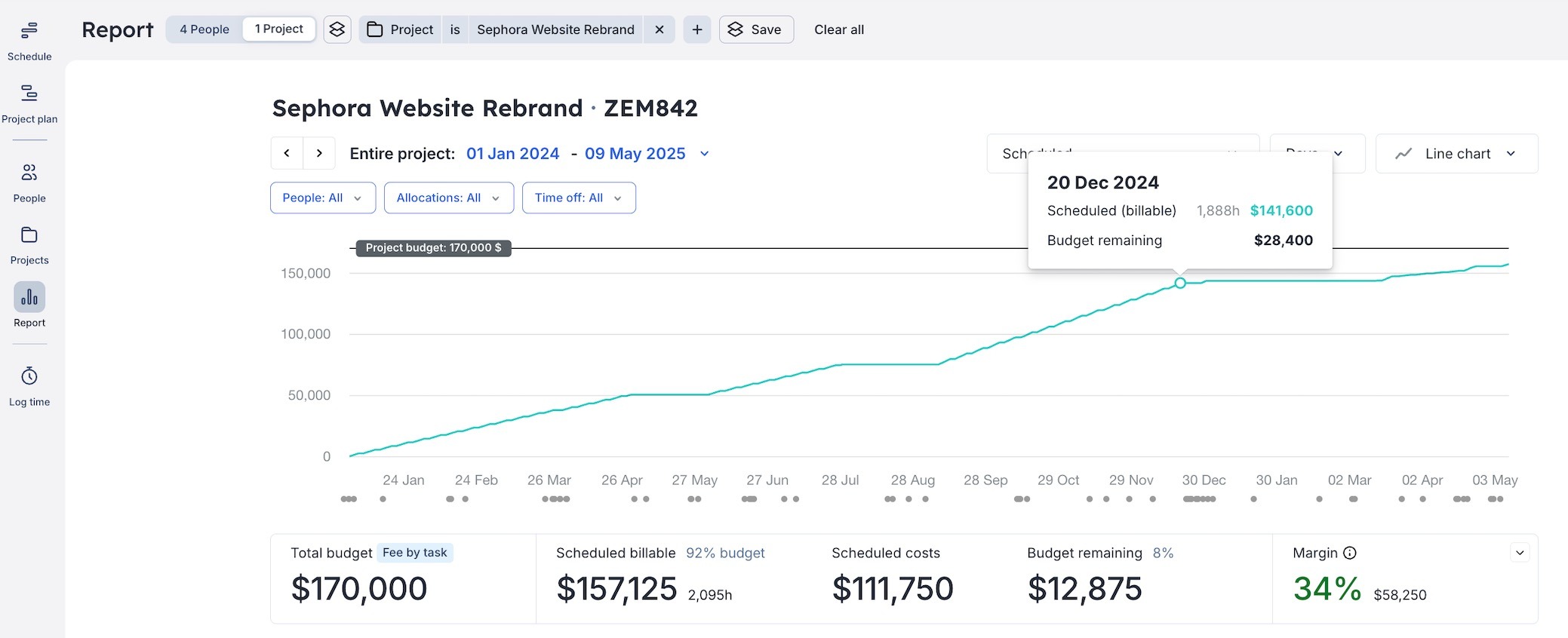
5. Project reporting tools for smarter decision-making
Another essential feature is a reporting dashboard where you can see precise analysis of project vitals like project budgets, resource utilization rates, and scheduled hours.

How to plan your resources in Float
We’ve been hinting (more like strongly suggesting 😉) that you use Float for your resource planning, and at this point, you’re probably wondering how it works.
Let’s show you 👇🏿
1. Create a data repository of your people (resources)
Create a centralized repository of your people to see information about their skills, roles, capacity, and locations at a glance. This inventory will help you track resources, organize your planning, find staffing gaps, and quickly determine the best person to work with.
Now if you are considering using a spreadsheet, we are going to have to stop you right there. Spreadsheets offer limited functionalities and are inflexible for the constant changes in projects.
Instead, you can use a resource planning tool like Float. You can add roles, include billable rates, set custom work hours and locations, and add their skills.
Here’s a detailed video on how to create your data repository👇🏿
2. Set up systems for managing capacity
Put systems in place that will keep you on top of your team’s capacity. Now these systems don’t require you to build something completely new or complex. For example, you can set leave policies in place to guide your team members when they need to take time off.
This is important because capacity is often nebulous. Project managers tend to think that the team has more availability than they actually do.
Take, for example, the 40-hour work week. These hours are rarely spent on work alone. There are meetings, admin tasks, ad-hoc project tasks, and in some cases, sick leave.
“It’s important to understand your organization’s baseline capacity when it comes to planning projects,” Michael Luchen, director of product says. “Think of admin and management tasks they might have to do. For example, if the design lead has to do admin work for an hour or two a day and then meet with team members for another hour, that should be allocated on their schedule.”
There are various systems you can set up to manage your team’s capacity.
- Create leave policies. Determine beforehand the specific conditions under which leave can be taken. This could be time off with pay for a limited number of days or a compulsory annual leave that must be taken every year, or sick leave when the team member falls ill.
➡️ Learn how to schedule and manage your team’s time off.
- Import public holidays to your resource planning tool. At Float, we have 40+ workers across different continents. It’s quite common for team members to have a public holiday during a project. To avoid missing deadlines, we plan around holidays and don’t assign them tasks on their days off. Each team member’s holiday is set in Float and helps managers know when they’d be out before time.
➡️ Learn how to set public and team holidays
- Manage PTO requests. Ensure that time off requests are reviewed before they are approved. This process should involve the manager of the team member as they would have a good idea of the person’s workload and can approve or decline the request.
➡️ Learn about time off approvals
- Encourage your team to sync their calendar to your resource planning tool. Meetings often take up chunks of the team’s time without project managers noticing. Stay on top of upcoming and recurring meetings so you have a realistic idea of your team’s capacity.
➡️Learn how to sync your Google Calendar with Float
3. Forecast resources required and their availability
Determine the people you need for your project based on the project requirements. What job roles are needed? What skills are needed? This will be a good time to refer to your resource repository.
Then find out if these people are available to work on your project. Are they already allocated to another project? Do they have some time off during your project?
➡️ Learn how to create resource breakdown structures for projects
Forecasting your resources is important because it shows you who you need on your team to complete your project. It also reveals staffing gaps and potential schedule conflicts.

However, this step is very speculative because humans can’t see into the future. Consider creating a tentative project plan. This approach has helped Georgia McGillivray, the former operations manager at MetaLab plan resources better.
“We’re able to plug tentative projects into Float and see three months into the future. That gives our executives and partnerships team a line of sight into how we’ll staff future projects and our ability to take on additional projects.”
➡️ Learn how to create tentative projects in Float.
<sme-box>
<sme-color="pink">
<sme-image>

</sme-image>
<sme-author>
Emily Feliciano
</sme-author>
<sme-position>
Creative Resource Manager at Atlassian
</sme-position>
<sme-quotes>
After years in the industry (both in-house and agency) and using everything from Excel spreadsheets to automated resourcing software, Float is effectively the most nimble and aesthetically appealing tool on the market. I work with creatives, and we need to look at data in a digestible way. Float makes it easy and efficient to do so. I love the customization options, tools that it integrates with, and how you can get both granular and high-level information. It’s been my top tool for years, and I always try to get new places to adopt it.
</sme-quotes>
</sme-box>
4. Match resources to tasks
Research shows that job satisfaction increases when individuals’ job roles align closely with their assigned tasks. Matching resources to tasks is an important step in your resource plan as it influences the performance and engagement of your team.
For example, Angela Faunce Leaf, executive producer at Tilt Creation + Production ensures that she assigns her people to work that complements their skills and helps them grow.
“Everyone has a core set of skills that may range from the remarkable to the adequate. And there are also parts of everyone’s job that they love, like, or hate. I try to build on this and get to know each team member’s preferences and priorities.”
She finds out what her team is interested in from conversations, regular check-ins with team members, performance reviews, and project post-mortems.
She also keeps track of interests using tags in Float.
“I also use ‘tags’ for some people to note special skills or interests. I am often surprised at how many folks have skill sets that no one knows about. I once worked with a project manager who was a food stylist in a previous job - needless to say, that fact was good to know and came in handy in a pinch.”

5. Review available data on project time
Look at past project data to understand how time was spent on previous projects. This retrospective approach is especially helpful when planning resources for projects with similar tasks. It will help you know if your previous plans were accurate or if they were far off the mark. You can also spot areas of improvement.
For example, you might notice that a bottleneck slows down the project just before the final product is delivered. When creating a new resource plan, you are better prepared to eliminate or avoid the bottleneck.
If you’re already tracking your team’s time on Float, you can find helpful insights in your Project and People reports.
<tip>
If you have not started tracking time spent on projects, the best time to begin is now. Time tracking in Float is simple and collaborative.
</tip>
➡️ Learn how Impression streamlines its resource planning and time tracking with Float
6. Review project reports regularly
The best-laid plans might not work out as you expect, and that’s fine.
For that reason, you should review project reports to monitor the health of your project. Are you over or under budget? Do you need to bring in a contractor to help complete specific tasks? Are any resources underutilized?
For Float users, Project and People reports will come in handy.
To access these reports, click the Report tab. Then navigate to Projects to see the health of your project.
The dashboard shows project information like scheduled hours, logged hours, estimated budget, and actual costs.

We recommend that you try resource planning software like Float. We have several features designed to help you plan better:
- Use tags to add skills, notes, and departments to each resource
- Gauge your team’s bandwidth using task hours and overtime indicators
- Drag and drop an allocation to move it to another person
- Budget expenses and compare actual costs with estimated costs
- Resize allocations to increase the daily hours or time range
- Split allocations and move one part to another team member
Resource planning made easy
If you’re still planning your projects with spreadsheets, chances are you’re not maximizing your team’s time or tracking budgets efficiently. This is exactly how project deadlines and budgets get thrown off track.
With a tool like Float, planning your team’s time and scheduling your resources can save you up to four hours a week!
But the real win comes from keeping every team member on the same page. They will know what projects they’re working on, when they need to be finished, and what the overall project pipeline looks like.
<cta-box>
<image-color="blue">
Try the #1 rated resource management software
Float is the #1 rated resource management software on G2 for planning projects and scheduling your team's time.
<cta-button>Try Float for free</cta-button>
</cta-box>
<hr>
Want to learn more about resource planning? Here are some resources for you:
- A handpicked list of seven free resource planning templates to use right away
- Steps to build a solid resource scheduling process for visibility into your team’s time
- A tactical how-to guide to set up an accurate resource forecasting process
- Practical resource allocation tactics to deliver projects on time without causing burnout
- Best practices for resource loading and keeping your team members’ utilization at healthy rate
<hr>
FAQs
The key components of resource planning are:
• Identifying project goals and requirements
• Analyzing available resources and their capacity
• Allocating resources based on project priorities and resource constraints
• Monitoring resource usage and adjusting plans as optimization is needed
• Anticipating and mitigating potential resource shortages or bottlenecks
Resource planning offers several benefits:
• Improved resource allocation and utilization
• Enhanced project efficiency and productivity
• Better alignment of resources with organizational goals
• Reduced costs and waste (of time, resources, expertise)
• Increased transparency and accountability in resource management
The common challenges in resource planning—which can usually be solved via dedicated resource management and planning tool—include:
• Limited visibility into resource availability and utilization
• Uncertainty and fluctuations in resource demand
• Conflicting priorities and competing resource needs
• Lack of integration between different departments or project teams
• Inadequate tools or processes for resource planning and management







.jpg)




