A roundup of the latest updates to roles and rates management

We've released a bunch of improvements to help you standardize roles and rates management in Float. Let's walk through them.
Rates are now displayed in the Role dropdown when adding new people
💡 Reminder: Admins and Account Owners can set billable hourly rates for each role in Team Settings > Role.
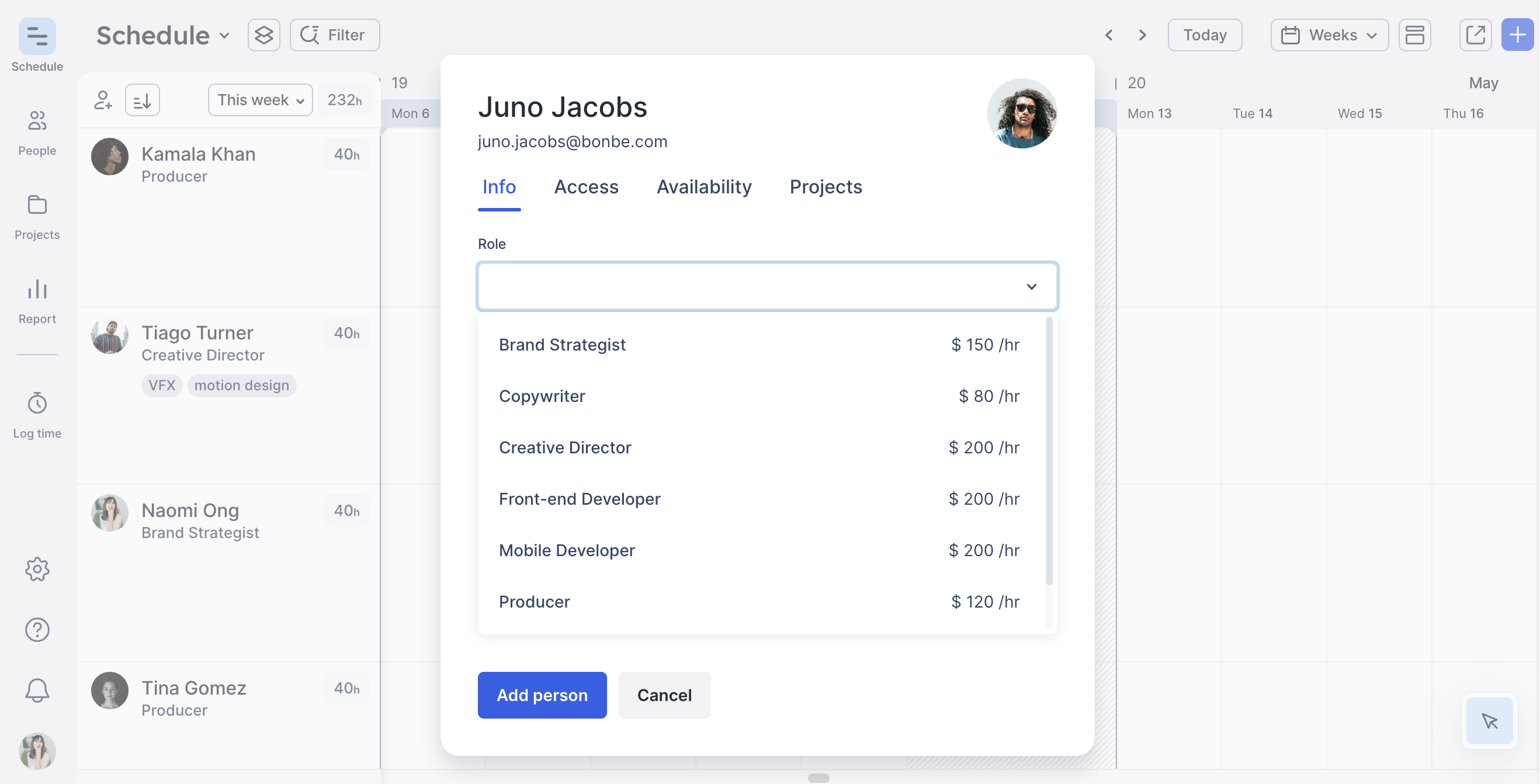
See someone's default role rate when selecting your project team
'View profile' will open the Person modal with all of that team member's details, including the default hourly rate for their role. To override someone's default rate, simply update the 'Hourly rate' field at the bottom of the modal.

We've also added a strikethrough markup making it easier to see at a glance when someone's default rate has been overriden.

Bulk assign Roles and Role rates in the People page
Now users with People Manager access rights can make bulk updates to roles and rates too. Simply select all of the people you want to edit and choose to create a new or assign them to an existing role. Check whether you want to apply that role's default rate or if you'd prefer to keep everyone's existing rates.

See the number of people you have in each role
Admins and Account Owners can now get a quick view of the total number of people assigned to each Role. In the Roles section, you'll see a total for the number of people assigned. This total links to a filtered view of your People page so you can see who's in each role, including any archived People.

And you can use this shortcut across your Team settings! For example, the total number of assigned people in your 'Departments' and 'Guests' tabs will also jump link to a filtered view of that group in your 'People' page.
Bonus! Bug fixes, see roles in your activity feed, and API updates
Some additional smaller improvements we shipped to improve Roles management are:
- 🐛 We fixed the sort-by rate option, so now you can on the Roles management page, you can sort by ascending or descending rates
- Activity feed: Role updates are now included
- Live updates: When a user makes role changes, e.g., they update a Person's role, or add, edit, or delete a Role, the app will update that information immediately for all users. That means if for example, Siobhan in Australia adds a new role to the marketing team in our Float account, and I'm also online in the U.S., I will see Siobhan's changes immediately without having to reload the Float app.
- API: The default hourly rate for a person's role will now be used if they do not have a personal rate when added to a project via the public API.




