New options to easily administer Float for rates, inviting your team, and saved views

Check out these new improvements, designed to give you more control over your account. Whether you’re managing rates, adjusting invites, or customizing your workspace, these updates help you work smarter in Float.
Control visibility of cost and bill rates more easily
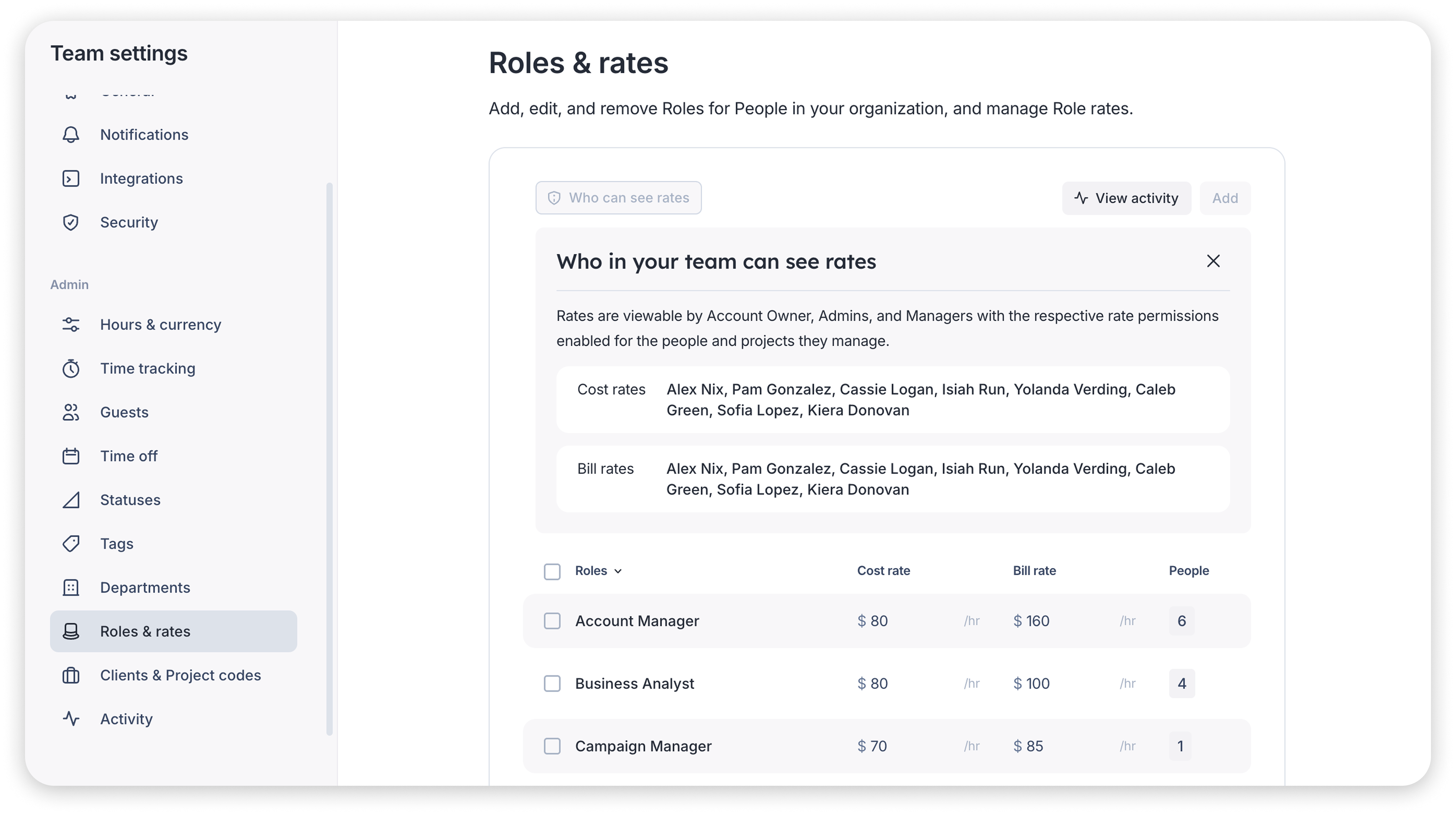
It’s now easier for you to manage rate visibility confidently. Admins now have a new Who in your team can see rates section in Team settings that clearly shows exactly who can view cost and bill rates, helping you safeguard sensitive data and reduce any confusion across your team.
Access cost rates via the API
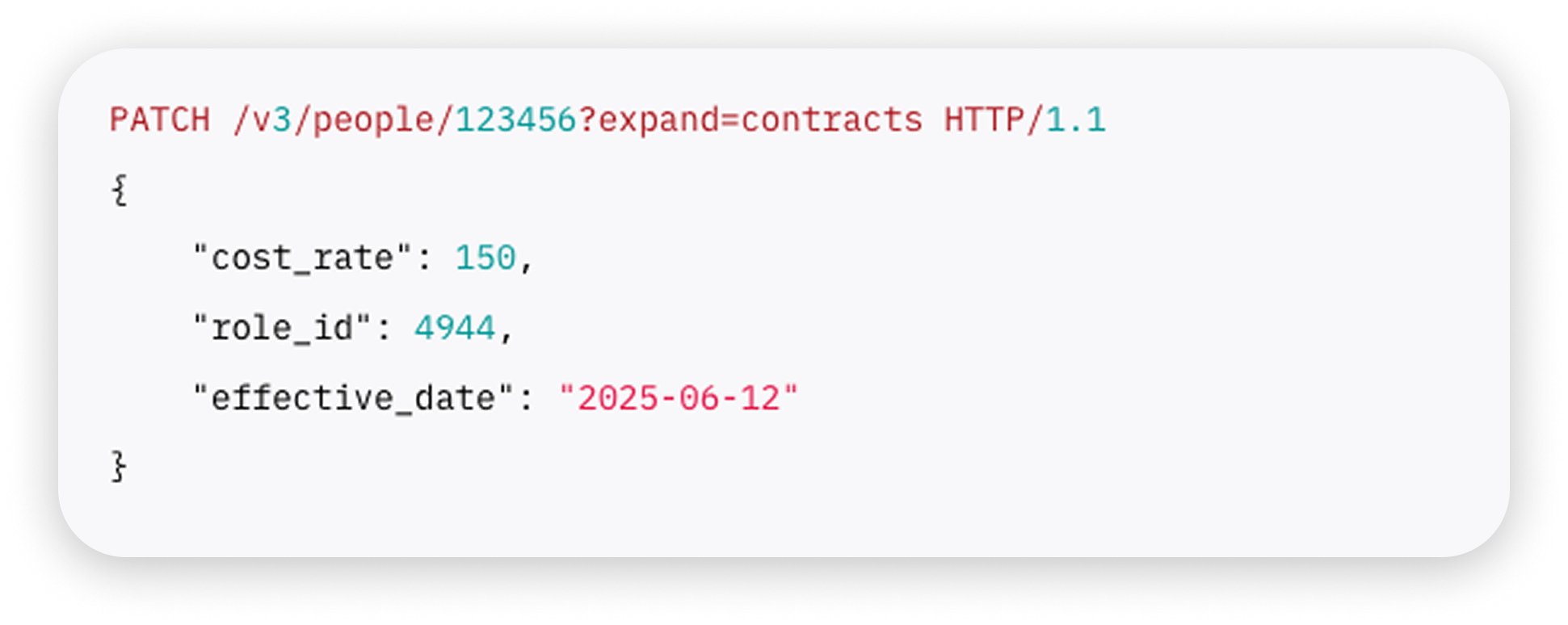
Managing cost rates for roles and people via the API is now possible, giving you full control without manual data entry. Update rates programmatically, reduce admin time, and keep your data in sync across systems.
You might also notice a new contracts option, accessible through the API, to give you clearer visibility into changes over time. When a person’s cost rate, role, or role-level cost rate is updated, the API reflects their effective cost rate based on those changes.
To get started, head to our developer documentation.
Invite new team members and set their access rights, all at once
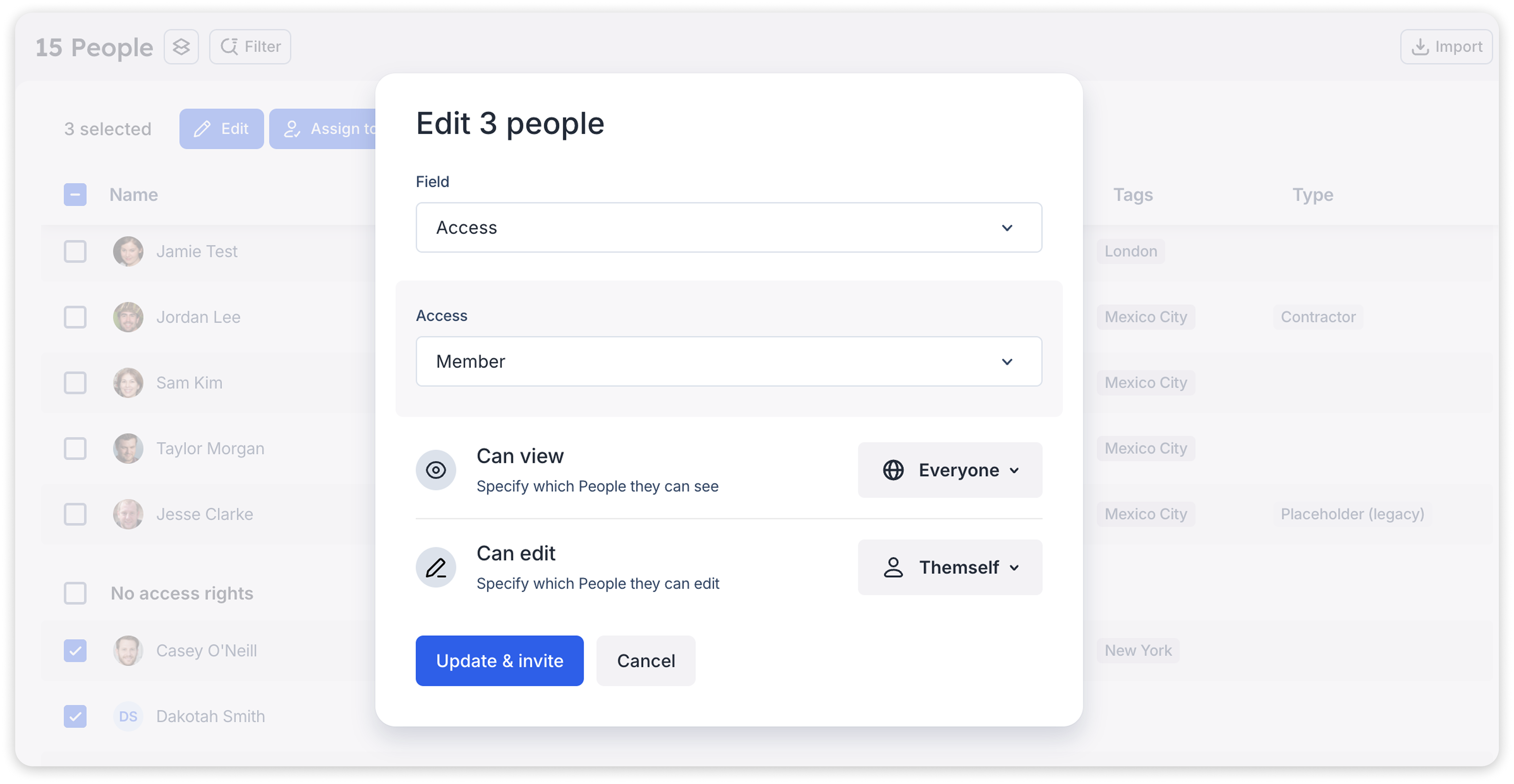
Streamline your onboarding by updating access and sending team invites in bulk. You can now select multiple, uninvited team members without access and invite them to Float in one go. Just ensure each person has an email address set first (hint: you can bulk add emails using People import).
To get started, go to the People page, select the teammates you'd like to invite, choose Edit > Access, set their access rights, then click Update & invite.
Edit saved filter views
You can now update filters in a saved filter view without starting over. This gives you more flexibility to refine or tweak the views your team uses every day.




