View percentage utilization on the Schedule
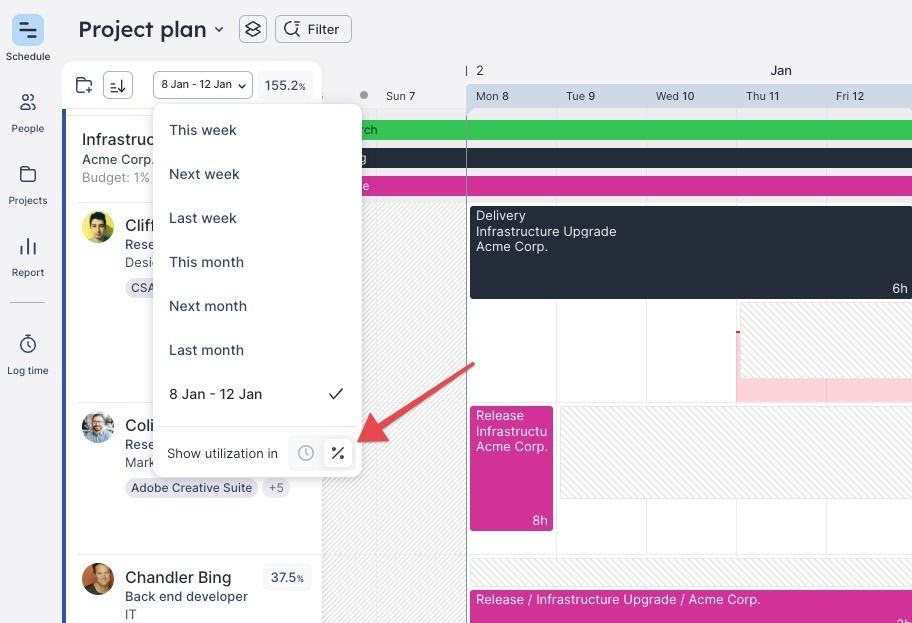
Before now, Float would calculate utilization based on the amount of scheduled or unscheduled hours; but now we’ve refreshed the “date range insights” feature with the addition of seeing utilization by percentage at a specific period of time for your team.
To show utilization by %, select a date range from the drop down within the Schedule or by clicking and dragging the timeline to highlight the dates you want.
You can also use date range insights on the Project Plan view to see what % of time each team member is allocated to across projects!
For example, imagine a scenario where your new client has bought 50% of your Senior Designer’s time across 4 weeks. One day, you log into Float and notice they’re at 40% utilization, this gives you the insights and flexibility to add additional allocations — making up for the 10% shortfall.
With this, you can see at a glance which projects you are under or over servicing, helping you make better planning and resourcing decisions.
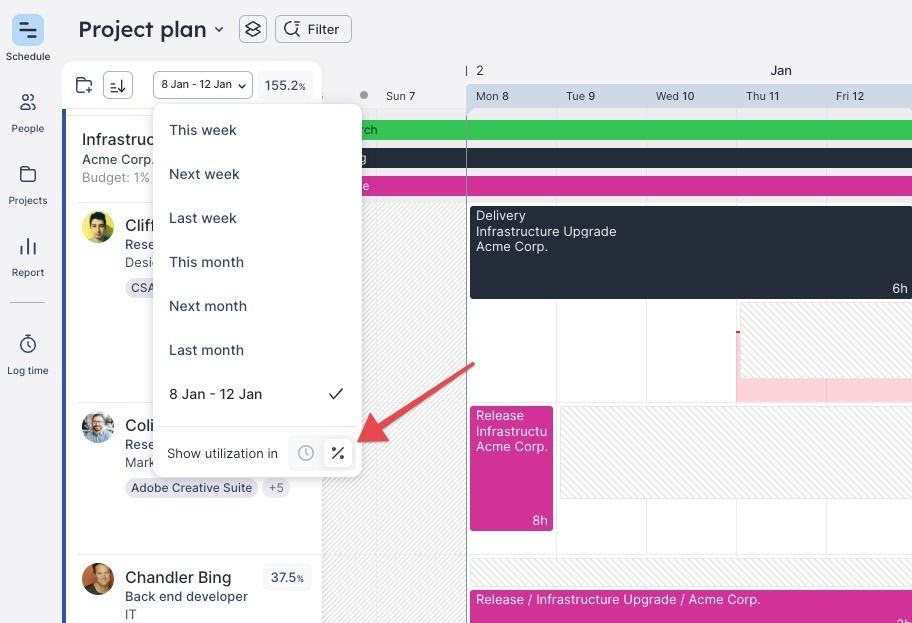
Select a date range on the Schedule to view percentage utilization in addition to total hours utilization.





