You know it, we know it: inefficient processes, chaotic workflows, and unclear comms can be some of the greatest threats to your agency’s profitability and existence—so choosing the right, user-friendly tool stack to support you is incredibly important.
And in this piece, we’ll try to help you do exactly that.
Quick sidebar: we are assuming that you landed here knowing what we mean by agency management tools. If you don’t, or you want to make sure you’re in the right place, you can skip to the end of the page to see a quick FAQ definition before you start reading.
The best agency management software to grow your agency in 2026
Instead of overwhelming you with a long list of options, we will share agency management software we can vouch for. We’ve chosen tools created by individuals who are former agency owners and/or have worked at/with agencies before; plus, we picked software solutions used by our customers who run agencies or even by some of us during our agency days.
Here are our top picks for agency tools that specialize in resource management, project management, project collaboration, and time tracking:
- Float: a built-for-purpose resource management system
- Teamwork: an all-in-one agency management tool
- Jira: a project management tool for software teams
- Trello: a simple tool for team collaboration
- Asana: a powerful task management tool
- Miro: a visual collaboration tool
- Float (again!) for budgeting and time tracking
- Slack: an async communication tool
1. Float: built-for-purpose resource management software
🏢 Founded in: 2011
🎯 Primary software category: Resource management
🏆 G2: 4.3 (~2000 reviews); Capterra: 4.5 (1,600+ reviews)

Overview
Float (hello 👋) is the #1 rated solution for profitable resource management, purpose-built for professional service teams and agencies. If your VP of Ops is focused on increasing margins, your CFO needs accurate forecasts, and your resource managers are stuck in spreadsheets, Float is the right solution for you.
Fun fact: our founders built Float because they worked at an agency and saw the many gaps in resource management and capacity planning—so you can be sure this is a tool made by people who understand your challenges.
- A shared schedule serves as your team’s single source of truth and lets you always know who is working on what so you avoid double-booking. You can use color codes to help you differentiate projects on the schedule.
- Capacity management features ensure you keep tabs on your team’s availability and adjust workloads when necessary instead of waiting till it is too late.
- Float allows you to set your team’s custom work hours, locations, and billing rates. You can also approve time off, ensuring you avoid nasty surprises during your projects.
- Project estimation is made easy with the tentative project feature, allowing you to plan unconfirmed projects. You can see your expected margins before a project kicks off, and track profitability as work is delivered, not just after the project is over.
- You can track the profitability of your project resourcing as the work is happening (not just after the project is over).
- The Report dashboard provides easy-to-understand information and metrics about your team’s performance. You can see who is overworked, who is spending time on non-billable tasks, and who has been on the bench for too long.
Want to know how Float helps agencies in real life before giving it a try? Check out this video to see how Flight Story, a marketing and communications company that has been using Float since 2019, is 50% more efficient and saves 2 hours every day with us 👇🏾
Key features
- Multi-project and task planning
- Real-time budget tracking
- Forecasting and reporting
- Resource utilization tracking
- Capacity management
- Easy-to-use visual interface
- Project profitability tracking
- Project estimates and margin visibility
<sme-box>
<sme-color="blue">
<sme-image>

</sme-image>
<sme-author>
Japie Stoppelenburg
</sme-author>
<sme-position>
Founder of Truus
</sme-position>
<sme-quotes>
There was no way for us to do this company with this amount of clients, with this sort of big brands, and deliver all this work without the system. There are so many projects happening at the same time that for a small agency like us, there is no way to handle that amount of little projects without having a visual planning tool.
→ learn how Truus achieves 20% more efficiency while maintaining a 90% delivery rate with Float
</sme-quotes>
</sme-box>
Integrations
Float’s list of dedicated integrations continues to grow. Currently, teams can connect with project management tools like Teamwork, Jira, and Asana, with more coming soon. Float also already has integrations built with Slack, Google Calendar, Outlook, and Zapier.
What to look out for
If you are looking for an all-in-one project management tool for your marketing agency, then we’re not afraid to say Float won’t be right for you. Our tool is made for agency resource management, and we are laser-focused on supporting you as you plan, resource, and report on client work.
But if you keep reading, you’ll find other project management options that could work for you.
Float pricing
- 1. Starter. $7 per person per month, billed annually. Essential for basic resource scheduling, with unlimited projects and powerful reporting.
- 2. Pro. $12 per person per month, billed annually. Everything in Starter, plus built-in time tracking, single sign on (SSO), and workflow features designed to scale.
- 3. Enterprise. A custom plan that includes everything in Pro and is designed for larger organizations with heavier compliance and support needs.
- Free trial: Yes, 30 days.
🔥 See our pricing plans here.
<cta-box><image-color="yellow">
Keep your people and your projects profitable
Float helps agencies plan capacity, estimate projects accurately, and track margins in real time—so you can deliver client work on time and under budget.
<cta-button>Try for free today</cta-button>
</cta-box>
2. Teamwork: an all-in-one agency management tool
🏢 Founded in: 2007
🎯 Primary software category: Project management
🏆 G2: 4.4 (1,100+ reviews); Capterra: 4.5 (890+ reviews)
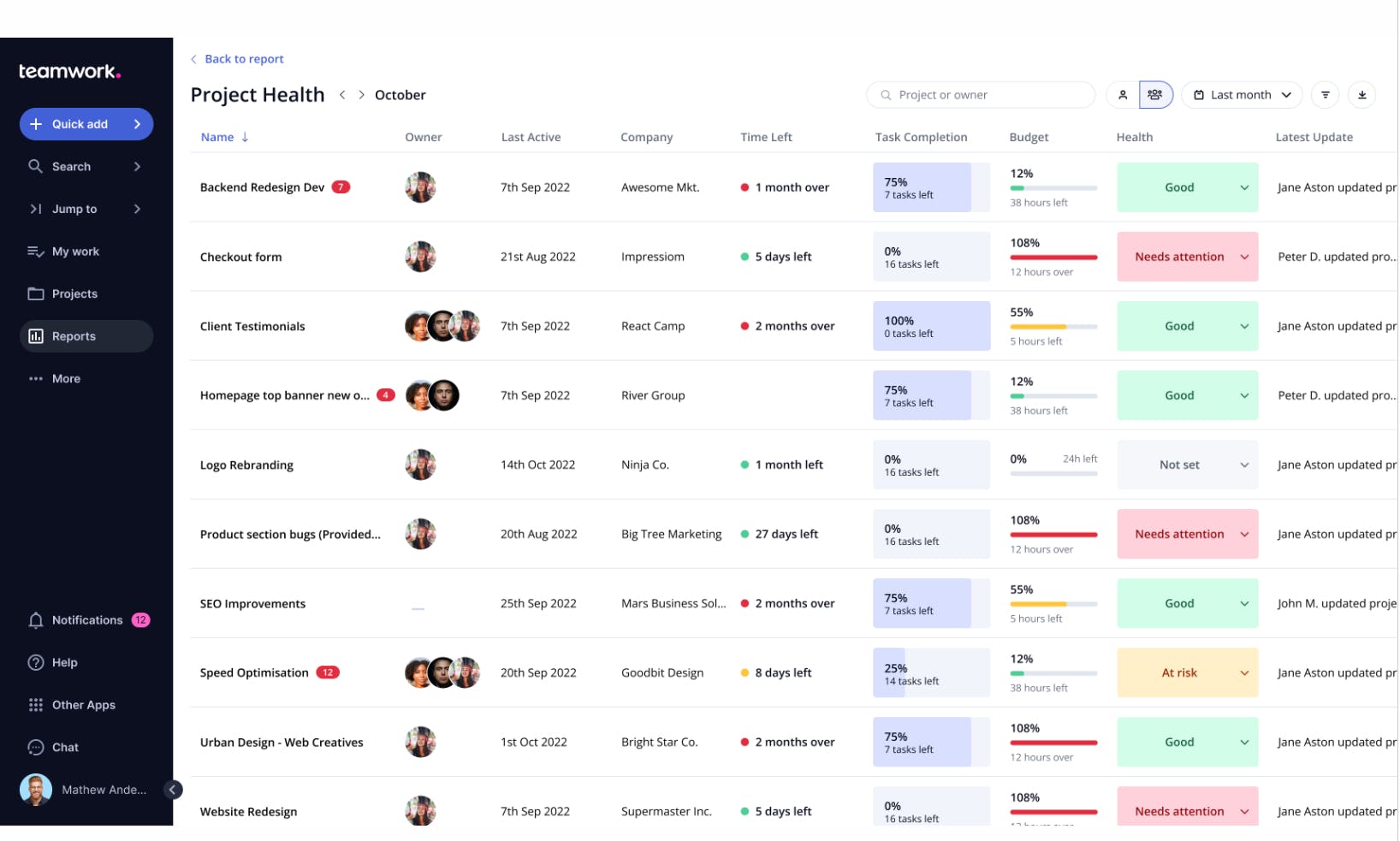
Overview
Teamwork is a project management tool that gives you everything you need to run clients’ projects from start to finish. From intake forms to task management to invoicing, this tool includes very specific features to help with the occasional headache of client management.
Much like Float, Teamwork was built by folks who ran an agency and saw the need for a tool that helped handle all aspects of client work.
- It allows you to break projects into granular tasks you can assign to team members and manage on an ongoing basis. You can track your team’s time, set and manage budgets, and create invoices.
- Project managers can build customizable workflows to suit their team’s needs, and their project templates make getting started easy.
- It lets you collaborate with customers within the tool, so they can see project progress and give feedback on deliverables.
- Teamwork’s AI assistant helps you create ideas or improve existing content within text editors in the app.
Key features
- Customizable templates and boards
- Task tracking and deadline setting
- Visual milestones and project timelines
- Real-time status updates
- In-app communication through messages, chats, files, & notebooks
Integrations
Teamwork has a host of custom integrations specifically built for its agency users, including Float, Gmail, Hubspot, and Slack.
Cons
- Teamwork may run slower than you need it to when there are lots of projects and tasks
- Some resource management features like workload capacity and resource scheduling are limited or not available on the free and Deliver plans.
- Teamwork is made for resource management, but offers accompanying resource management feature—therefore, it is not the best option for planning your team’s overall availability and time.
Pricing
Teamwork has five plans (in yearly billing)
1. Free. For up to 5 users and includes time tracking, managing clients, and project management essentials (e.g., tasks, Gantt charts).
2. Deliver. $10.99 per user/month, billed annually. Includes more reports (e.g., project status, portfolio health, burndown) and team management.
3. Grow. $19.99 per user/month, billed annually. With budget management tools, resource scheduling, additional integrations, and advanced project management features.
4. Scale. $54.99 per user/month, billed annually. Includes every feature with advanced, unlimited reports, and retainer management.
5. Enterprise. Custom pricing; covers premium support services, advanced security, and a dedicated infrastructure.
<tip>
Pro tip: capacity planning and project management tools are not an either/or, and they work hand-in-hand. Start your projects by creating task lists in Teamwork, and import them directly into Float where you can drag and drop them onto your team’s schedules.
<tip-button>Check out the Teamwork < > Float integration</tip-button></tip>
3. Jira: an agency management tool for software teams
🏢 Founded in: 2002
🎯 Primary software category: Issue tracking
🏆 G2: 4.3 (6000+ reviews); Capterra: 4.5 (~15,000+ reviews)

Overview
Jira is an issue management and project management tool that lets you plan projects, create milestones, track work, and review tasks.
Because it was first an issue-tracking tool, it has in-built workflows that serve agencies working on software projects extremely well. On top of that, it offers both Kanban and Scrum boards out-of-the-box, so you can choose whichever fits your project best while you’re in the planning stage.
While a project is in progress, Jira tracks it in real time and builds sprint reports and velocity charts so you can monitor productivity and, if needed, move tasks around to meet a due date.
Key features
- Agile project management/sprints
- Pre-built, customizable agency workflows
- Real-time project updates
- Scrum/Kanban boards
- Issue tracking
Integrations
As Jira is part of the Atlassian family, it has integrations with 3,000+ apps, including must-have developer tools like GitHub, BitBucket, and ScriptRunner. Jira also integrates with other agency management tools like Trello (see below) and Float.
For fast resource and capacity planning of your Jira projects, check out the Jira and Float integration on the Atlassian Marketplace here.
Pricing
1. Free. For up to 10 users.
2. Standard. $7.53 per user/month for up to 50,000 users on a single site.
3. Premium. $13.53 per user/month, everything in Standard plus advanced roadmaps, 24/7 support, unlimited storage, and their “Atlassian Intelligence (AI).”
4. Enterprise. Advanced analytics, scale and security for enterprise companies with 801+ users.
4. Trello: a simple tool for team collaboration
🏢 Founded in: 2007
🎯 Primary software category: Project management
🏆 G2: 4.4 (13,600+ reviews); Capterra: 4.5 (23,000+ reviews)

Overview
Trello is a Kanban-style collaboration tool you can use to manage your teams’ projects, especially if you run a small agency. It’s like a digital whiteboard and pinboard rolled into one.
- Teams create individual tasks (referred to as cards) on custom boards, which they can collaborate freely on by sharing comments and replies, adding attachments, assigning labels, due dates, and team members.
- The boards can be set up in different areas, each with a customizable heading. This keeps the status of tasks and projects transparent to the whole team. It also keeps everybody accountable for meeting their individual deadlines.
- Trello also allows you to automate workflows using Butler, their AI tool. You can use templates from the community to save time instead of customizing boards from scratch.
Key features
- Create custom boards and cards
- Add checklists within task cards
- Add team members, labels, attachments, and deadlines to task cards
- Team members can comment on cards to log and track task activity
- Create public or private links to share your boards and cards
Integrations
Trello Power-Ups are add-ons that let users import or connect their boards with other services from within the app. Popular Power-Ups include Gantt charts, Slack, Map, and Custom Fields.
Trello also has integrations with big software names like Salesforce, Github, Evernote, and Google Drive.
Pricing
1. Free. Best for individuals and small teams.
2. Standard. $5 per user/month, billed annually, for unlimited boards and checklists.
3. Premium. $10 per user/month, billed annually, which includes timeline views and dashboards, and more security options (e.g. domain restrictions).
4. Enterprise. $17.5 per user/month, billed annually, including unlimited workspaces, advanced permission settings, and enterprise support.
🧪 Free trial: Yes.
5. Asana: a powerful task management tool
🏢 Founded in: 2008
🎯 Primary software category: Project management
🏆 G2: 4.4 (10,700+ reviews); Capterra: 4.5 (13,200+ reviews)

Overview
Asana is a project management platform that helps you plan and manage work while keeping your team on the same page. For agencies with multiple ongoing projects, Asana offers a way to set dependencies, prioritize tasks, and communicate with team members so that no deadline is missed.
- Easily plan projects by creating tasks, adding instructions and due dates, and then assigning to a team member. These tasks will then appear on a shared board or timeline, where team members can share notes, feedback, and attachments as each task progresses.
- The visual Kanban option helps you move tasks from early stages along a project pipeline as they progress. This visual part of Asana makes it easy to track project progress without wasting time in back-and-forth email threads.
- The guest access feature lets you invite clients to collaborate on projects, and you can manage the guests’ access level.
- Asana Intelligence (AI feature) can create status report summaries, summarize action items, provide insights about projects, identify blockers, and determine the next steps for projects.
Key features
- Assign multiple users and tasks within a single project
- Keep communication outside email and within each task or project
- Create custom calendars and deadlines for individual projects
- Easily assign tasks to team members using @username
- Custom fields allow team leaders to capture information and track statuses
Integrations
Asana is a popular tool among agency folks, so it’s not surprising it boasts integrations with other agency software like Adobe Creative Cloud, Google Drive, and Microsoft Apps.
It also integrates with Float, making it super easy to sync and schedule your Asana tasks to resources. You can check out the complete list of Asana’s integrations here.
Cons
- While Asana offers some resource management and capacity planning features, we have heard that it is not always easy to understand allocations and optimise resources. Meaning: you might get into trouble if you cannot get a good look at the big picture of your agency’s utilization.
<sme-box>
<sme-color="blue">
<sme-image>

</sme-image>
<sme-author>
Nick Patterson
</sme-author>
<sme-position>
Co-CEO of STORM+SHELTER
</sme-position>
<sme-quotes>
It was really difficult for us to get a big picture, look at how busy we were, who was being scheduled on what, especially if multiple tasks were going on in one day. The diary view in Asana wouldn’t be able to give you a good idea of what was happening.
</sme-quotes>
</sme-box>
Pricing
1. Personal—Free. Project management for individuals or teams just getting started. Doesn’t include resource management.
2. Starter. $10.99 per user/month, billed annually. Track and plan projects with timelines and milestones, custom templates, unlimited free guests, and global custom fields.
3. Advanced. $24.99 per user/month, billed annually. For companies that need to manage portfolios and work across multiple departments. Limited resource management is possible through the “Workload” addition.
🧪 Free trial: yes, 30 days.
Miro: a visual collaboration tool
🏢 Founded in: 2011
🎯 Primary software category: Visual collaboration
🏆 G2: 4.7 (7100+ reviews); Capterra: 4.7 (~1600+ reviews)

Overview
Miro is a visual collaboration tool that helps teams brainstorm ideas, discuss, and create plans and presentations. Agencies can also build wireframes and storyboards, map out products, and visualize complex systems—for example, our team at Float has been using Miro in partnership with a video agency to storyboard some of our video releases:

- Widgets like sticky notes, shapes, arrows, and comments help you run meetings in Miro, whether it is with team members or clients.
- Embedded video, chat, and commenting features support asynchronous collaboration. Your team can get feedback and approvals without having to meet in real-time.
- Hundreds of templates created by customers and the internal team for everything from go-to-market strategy to agile boards to wireframes provide the foundation you need to build ideas, projects, and presentations.
- A powerful AI assistant for creating diagrams or documents from ideas, suggesting next actions, and building workflows to help you move faster.
Key features
- Collaborate on a visual whiteboard
- Express complex ideas with diagrams
- Build web wireframes
- Run an online brainstorming session
- Map your agency’s processes
- Look back on what worked during retrospectives
Integrations
Just like Trello Power-ups, Miro has some built-in integrations for popular agency software like Slack, Asana, Zoom, and Jira. It seamlessly connects with more than 160 tools spanning communication, facilitation, presentations, and document management categories.
Pricing
1. Free plan. A single workspace with three editable boards and access to templates
2. Starter plan is $8 per member/month, billed annually. Single workspace with unlimited boards and built-in timer, voting, video chat, estimation app, and board version history.
3. Business plan at $16 per member/month, billed annually. Unlimited private workspaces with unlimited boards for every team and client plus simplified access Single Sign On (SSO) through OKTA, OneLogin, Auth0.
4. Enterprise plan is set by custom pricing. Access premium 24/7 support and guaranteed SLAs.
7. Float (again!) for project budgeting and time tracking
🏢 Founded in: 2011
🎯 Primary software category: Resource management
🏆 G2: 4.3 (~2000+ reviews); Capterra: 4.5 (1,600+ reviews)

Overview
Float’s time tracking and budgeting are built with agency teams in mind.
We know (we’ve been there!) that time tracking is usually a pain—so we made it easier.
- Pre-filled timesheets and an in-app timer ensure your team can log time without spending hours figuring out what they did on Monday by 4:30 😅 Team members can confirm their task hours in one click or quickly adjust their work time before hitting “Log.”
- If anyone forgets to fill the timesheets, you can send automatic reminders via Slack, email, or mobile.
- The estimated time vs the actual time report shows project managers if a project is on, under, or over budget.
- When it comes to budgeting, you can set different budget types in Float depending on your team and agency needs and monitor spending based on logged hours and the budget remaining in real time, so your projects never run out of money
- The tentative projects feature helps you to forecast how much future projects will cost.
- Data from your team’s timesheets is used to create reports that show scheduled vs actual hours, billable vs non-billable hours, utilization rates, and overtime, which will improve cost management.

Key features
- Pre-filled timesheets based on your schedule
- Real-time budget tracking and reporting
- Teams can log hours directly from the iOS and Android app
- Estimates vs actuals comparison
- Cost and bill rate tracking per person
Integrations
Float has a range of direct integrations to smooth your team’s workflow. You can remind your team to log their time via Slack, or drag and drop tasks from Jira, Asana, and Teamwork directly onto your teams’ timesheets.
Cons
- Float is no longer directly integrated with Quickbooks but you can create a custom integration using Zapier or by using the Float API.
Pricing
1. Starter. $7 per person per month, billed annually. Essential resource scheduling with unlimited projects and powerful reporting.
2. Pro. $12 per person per month, billed annually. Everything in Starter, plus built-in time tracking, single sign-on (SSO), and workflow features designed to scale. Best for growing teams of 30+ people.
3. Enterprise. A custom plan that includes everything in Pro and is designed for larger organizations with heavier compliance and support needs.
Free trial: yes, 30 days.
<cta-box>
<image-color="yellow">
See where your budget is going—before it’s gone
Float connects your estimates to actuals, so you can track project spend in real time and course-correct before margins slip.
<cta-button>Find out more</cta-button>
</cta-box>
8. Slack: an async communication tool
🏢 Founded in: 2009
🎯 Primary software category: Business Instant Messaging
🏆 G2: 4.5 (33,700+ reviews); Capterra: 4.7 (23,000+ reviews)

Slack is a messaging app that agencies can use as a virtual workspace. You’re probably using it already.
While Slack is primarily a messaging tool, it has many use cases for managing your team and projects. For example:
- You can keep everyone informed and aligned by running async standup meetings using Slackbot or integrations like Geekbot. Team members can get help when they need it by sharing blockers and talking through them with their colleagues.
- If your agency has team members in different timezones, they can access information, have discussions, and collaborate without coordinating schedules.
- Project managers can start discussions about the status of projects, agree on the allocation of team members, and resolve scheduling conflicts.
- Setting up private communication channels for customers using Slack Connect can help you improve client relationships. In these channels, you can get feedback without the endless email threads, brainstorm ideas and discuss changing priorities.
- Your team can use their Slack status to communicate what they are doing during work hours. For example, 🧠 can show that someone is getting some client work done!
Key features
- Collaborate on projects with clients
- Run async meetings
- Automate standup meetings
Integrations
Slack integrates with over 2,600 tools. Agencies often leverage Slack integrations with tools like Trello, Float, Miro, and Jira to manage their work.
Pro tip: link your Float schedule to receive notifications about schedule updates directly in a Slack channel.
Cons
- It is hard to find old messages in Slack as the search function is not advanced.
- Slack can get noisy when there are too many notifications and conversations happening all at once.
Pricing
All prices in Slack are dependent on whether or not you want to use its Slack AI function.
Free. 90-day only access to messages and file history.
1. Pro. From $7.25 person/month, billed annually. This plan has unlimited message history, Slack connect and access to all the workflows. With Slack AI, the plan adds $10 person/month.
3. Business+. $12.50 per person/month, or $22.50 per person/month with AI, billed annually. Everything in Pro plan plus Ai smart search, summaries, and recapts; SAML-based SSO, user provisioning and deprovisioning, and data exports for all messages.
4. Enterprise. A custom plan that includes everything in Business+ plan along with enterprise-level security, a built-in directory and support for up to 500,000 users.
<hr>
The 4-point checklist for choosing the right agency management tool
Selecting the right agency management tool can be a bit of a minefield—with so many tools available in the marketplace, figuring out which one is the best fit for your agency operations, needs, and budget is no easy task. Here are the 4 bases to cover when searching for agency management tools for your team.
1. Usability
This might seem obvious, but the tool needs to be easy to use.
If the software is overly complicated and your team needs a full day of training just to get the basics down, that is a red flag. The best tools are intuitive and easy to learn through a quick demo or onboarding videos. Some helpful questions to ask when you’re critiquing a tool’s usability are:
- Does the tool have a steep learning curve? How long will it take if we need to be trained on how to use it?
- How long will moving our workflow to the new tool take? If we need help, is support provided?
- How much time and money will we save if we switch from our current tool to this one?
The ideal tool will improve your day-to-day agency operational efficiency. Whether it’s giving your team a simpler way to manage their files, communicate, or request time off, the tool should make it easier—not harder—for them to do their jobs.
2. Features
One of the most important parts of picking an agency management tool is making sure it’s the right tool for the job. Many "all-in-one" agency management solutions claim to be the best for scheduling teams, managing projects, invoicing, and tracking progress. More often than not, all-in-one tools excel at one particular feature (like project management), while the other functions are far less robust (like resource planning).
Creating a list of the problems you want to solve is a great way to help identify the features required of your agency management tool:
- List your challenges: start by thinking about what your team is currently struggling with. It might be that they’re constantly overbooked on projects or that you don’t have a way to organize tasks transparently.
- Take a closer look at the problem: why does it exist? If your team is constantly overbooked, perhaps your team leaders don’t have a transparent way to accurately create schedules.
- Connect problems to your workflow: how are these problems impacting your team’s workflow? If your account managers are booking projects that your team can’t fit into their schedules, that can impact delivery dates. Having a tool that shows all of your teams’ schedules concurrently can stop this from happening.
- Think about your team’s unique circumstances: are there any specific processes that you need to consider? If half of your team is made up of contractors or people are working from different time zones, you need to take that into consideration when planning resources.
Understanding the problems you want to solve is a great way to help narrow down your choices when searching for an agency management tool.
3. Integrations
An agency management tool must play nice with your other apps if it is going to fit seamlessly into your workflows:
- Create a diagram of your team’s current workflow and tools used
- Identify where the agency management tool you’re considering is expected to fit within this existing approach
- Identify which tools need to be able to talk to each other and what data you’d like to sync between them
Think hard about which integrations are "must-haves" and which are "nice-to-haves," as specific integrations might be a key factor in your choice of agency management tools. If the tool you’re considering doesn’t have the direct integration you’re after, all is not lost, as you can also use a third-party service like Zapier to help connect with other apps.
4. Pricing
Finally, does the tool’s price tag fit within your budget?
It’s important to calculate both the cost of the tool and how much time you will save by using it.
Cross-check a tool’s feature list against similar tools to see if its capabilities match its asking price.
Then, check that the tool’s pricing doesn’t outweigh its benefit to your agency. For example, a tool might cost $10/per person per month, but if it increases your team’s productivity and helps them get more done in less time, then it pays for itself in the long run. Ask yourself questions like:
- How much time will the tool save our agency every month? What does that equate to in dollars?
- Will the tool help recoup costs elsewhere in your business?
- Will the tool increase your team’s efficiency and decrease their stress levels?
Finally, check for transparent pricing. A tool’s pricing information and subscription terms should be clearly explained so that you aren’t hit with unexpected charges or contracts.
[fs-toc-omit]Try the agency management software that syncs with your existing tools 🤝
Looking for an agency resource management tool that plays nicely with your existing tech stack? Teams save hours every week planning their project and allocating time with Float. Start your free trial here.
FAQs
Some FAQs about agency management software
Agency management software is any tool designed to help creative agencies manage their business operations more efficiently. This kind of software allows agency teams to:
- Plan and manage projects
- Collaborate with one another (and with the clients)
- Schedule resources
- Track tasks and keep projects moving
- Deliver projects on time and budget
Key features in an agency management system include:
- Project management, task assignment, scheduling, and progress tracking
- CRM tools for managing client interactions and relationships.
- Resource management features to handle resource allocation and tracking
- Monitoring billable hours and project time
- Billing, invoicing, and financial reporting
- Reporting and analytics for improved decision-making
- Workflow automation
Project managers benefit significantly from using the right agency management tool because it helps streamline communication, track project progress more efficiently, manage resources effectively, and ultimately ensure projects are completed on time and within budget.








.png)



