![Michael]()
- By Michael Freedman30th November 2021
Meet the new Float timeline: More visual, insightful, and personalized 🎉
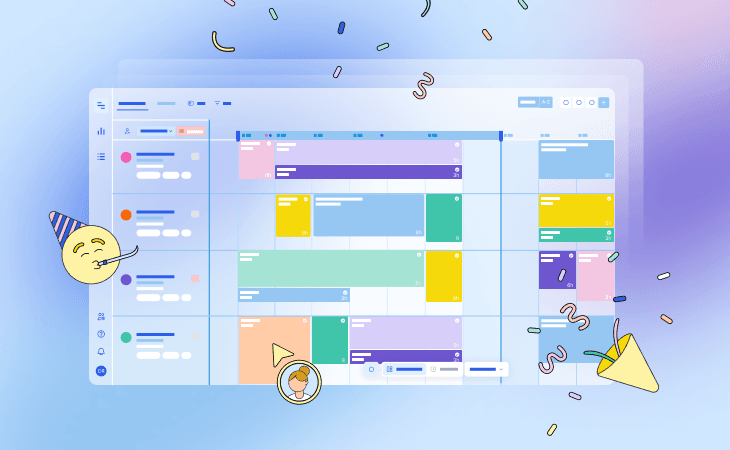
The way teams work is changing. With more hybrid and distributed remote workplaces, flexible hours, and increased autonomy, the need for visibility over team capacity and utilization rates has never been greater.
The new Float Timeline gives you a unified view that makes it easy to see the full picture faster:
- Know your capacity and utilization rates at a glance
- Focus on your individual workload with a new "Me" view
- Drill down into the details with powerful and intuitive filters
Wherever and whenever your team gets work done, the new Timeline helps keep everyone in the loop!
A simplified timeline to see more
Get proactive insights over any period of time
The Timeline provides a combined view of the scheduled and logged time for your people and projects and includes a new "Me" toggle for a personalized view of Float.
You can visualize your team’s scheduled work, utilization rates, and capacity over any time period using the interactive date selector. Set a custom date range by dragging across the Timeline, or select one of the preset date range options to see insights into your team.
In the People view, each person's unscheduled hours display next to their name, and your team's total remaining capacity is shown next to the date range at the top.
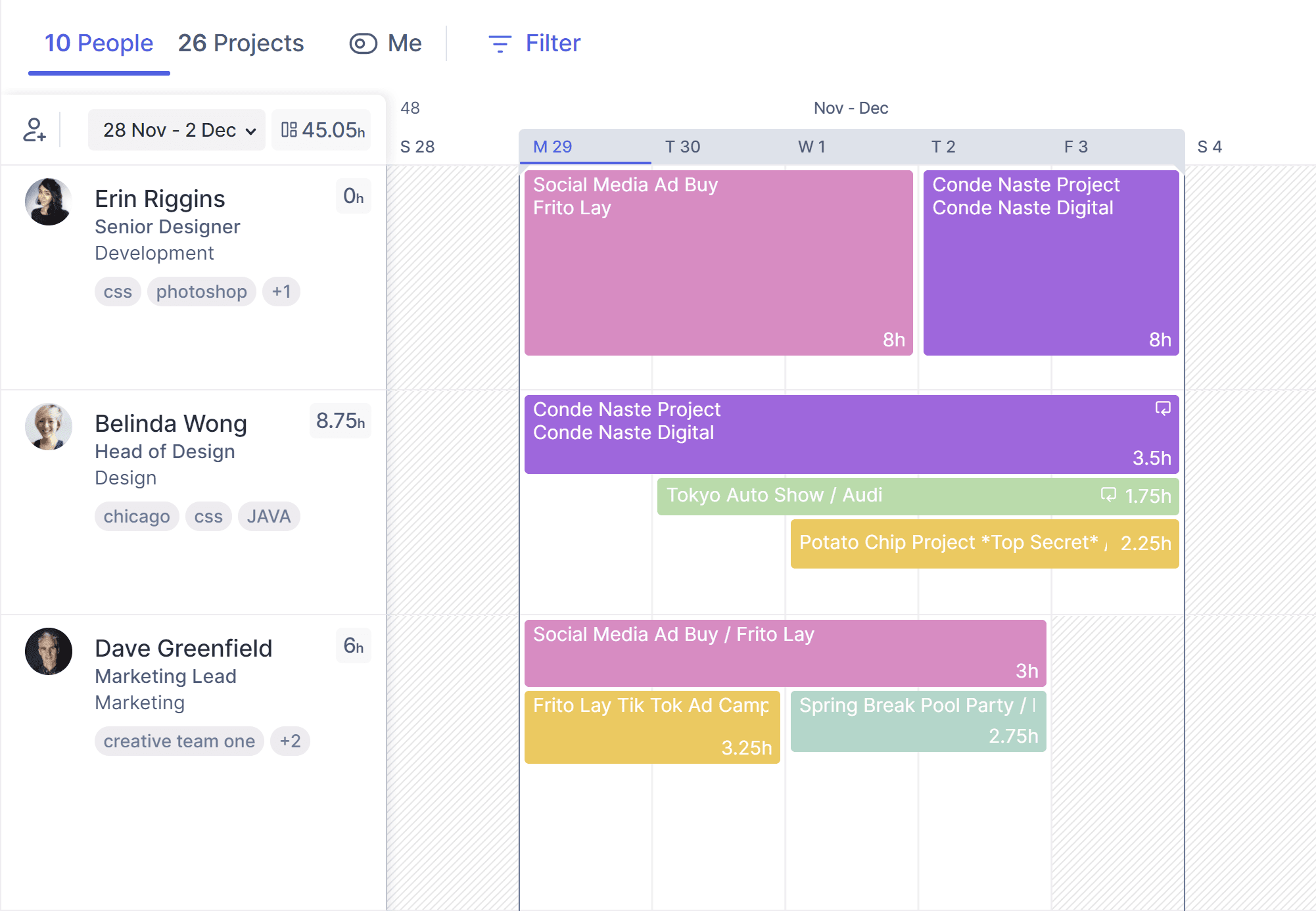
Hovering over a person's unscheduled hours also reveals their scheduled time for the date range.
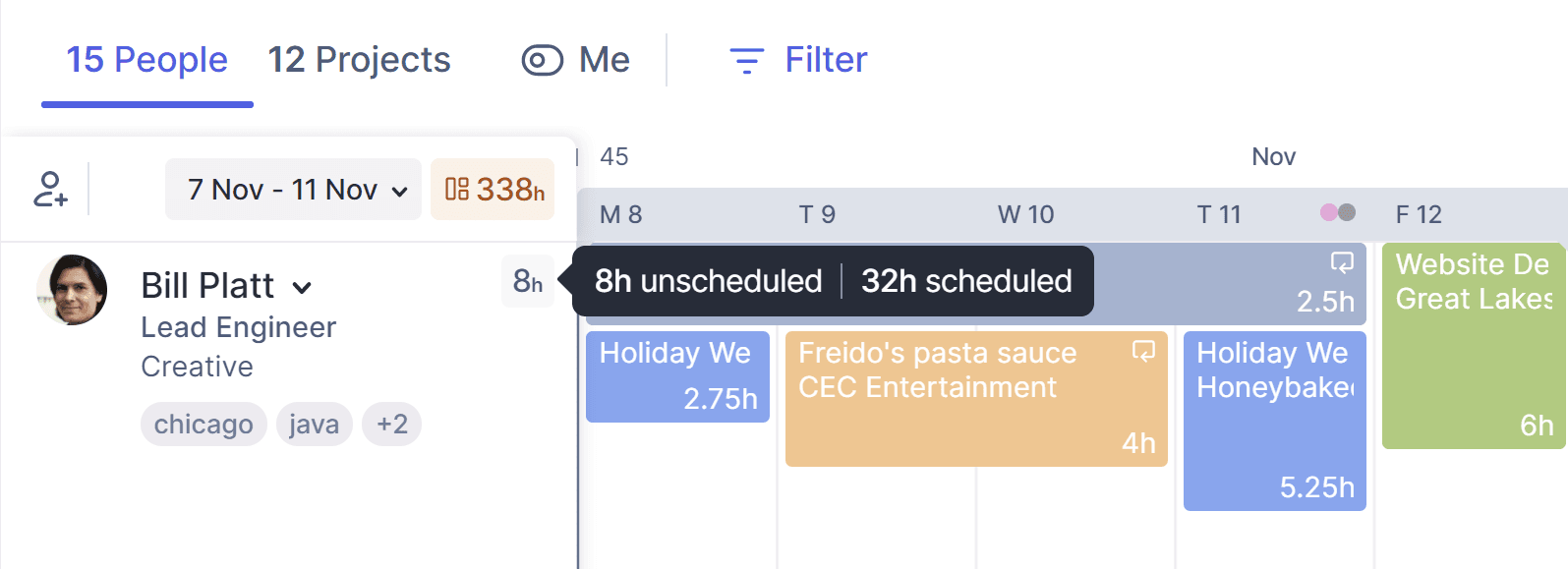
Switch between people and projects in a click
The tab at the top of the Timeline lets you quickly switch over to the Projects view.
Your team's hours for each project are shown next to their name, and the total hours for all of your projects are displayed next to the date range at the top.
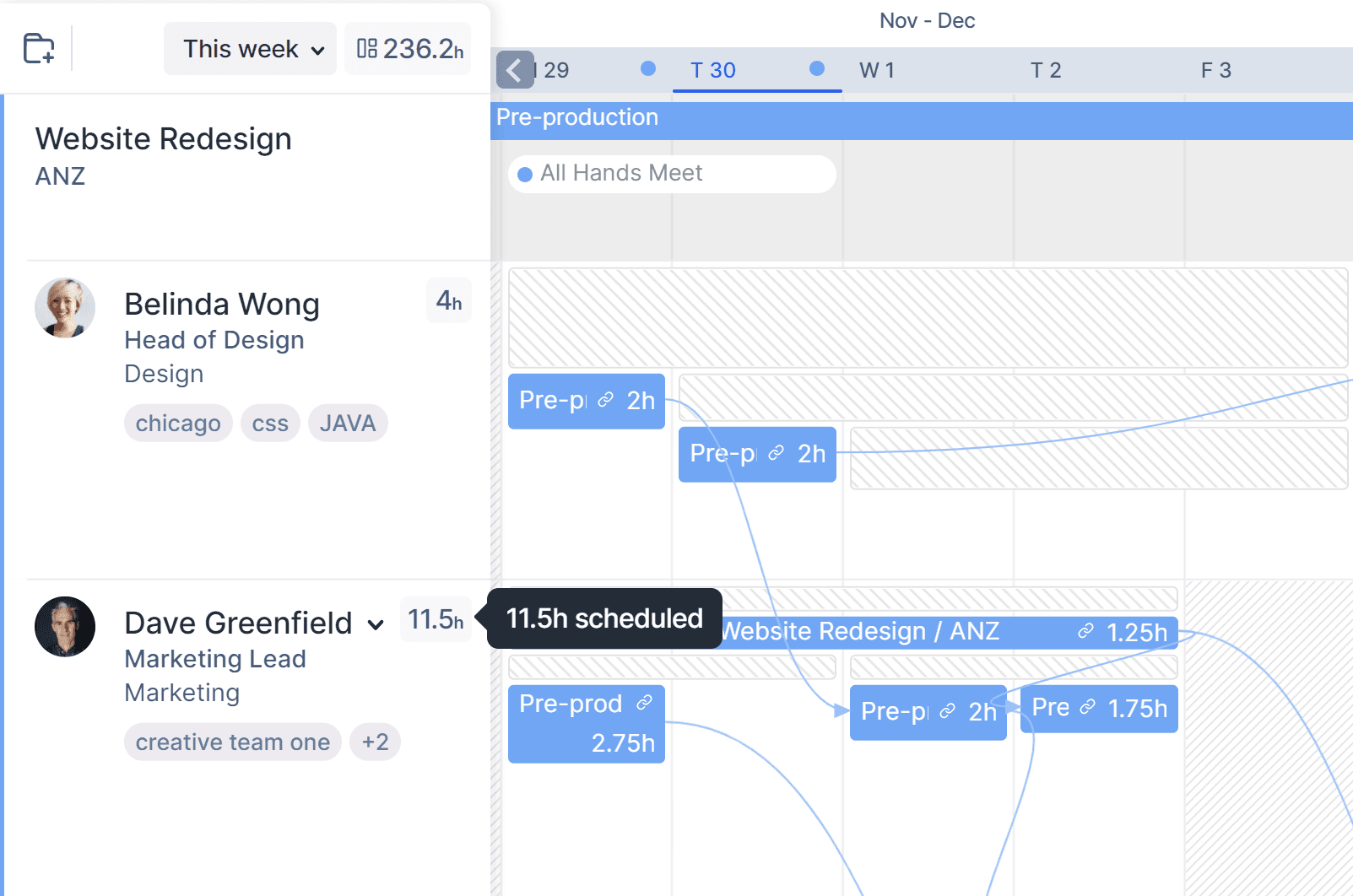
See your people tags at a glance
People tags are now displayed under each person's name on the Timeline so you can identify individual skills, locations, and other relevant information fast.
A new view to focus on your work and time
The "Me" view shows each person their individual tasks, projects, and report information and can be toggled on or off in a click.
It's a great way to block out the noise and put the spotlight on your workload.
Powerful and intuitive filtering across Float
Searching and filtering across Float is easier and more visual than before. You can search across multiple categories simultaneously and customize the filter rules to find exactly what you're looking for.
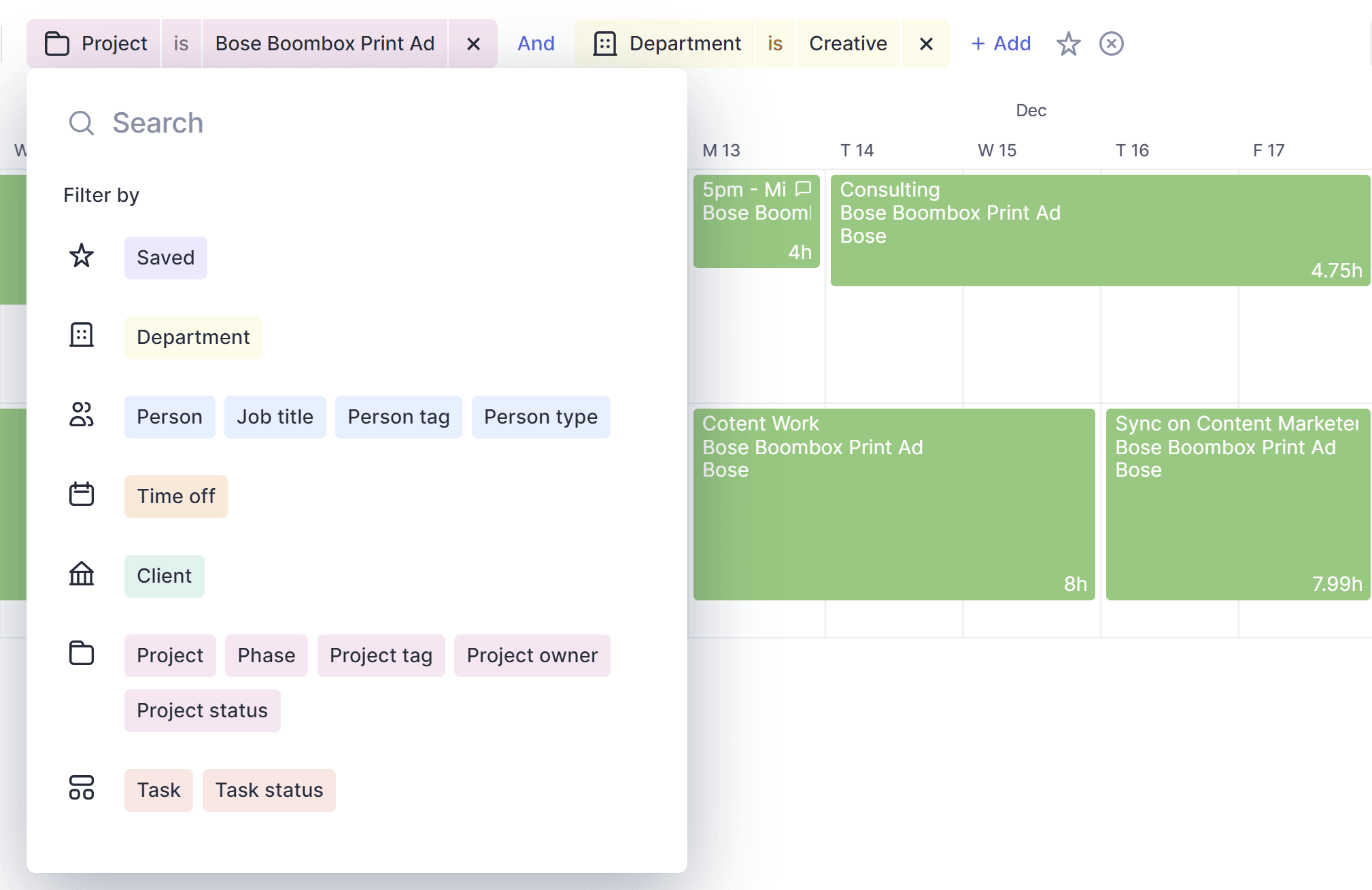
Clicking the ⭐ icon makes it easy to save specific filters and access them next time.
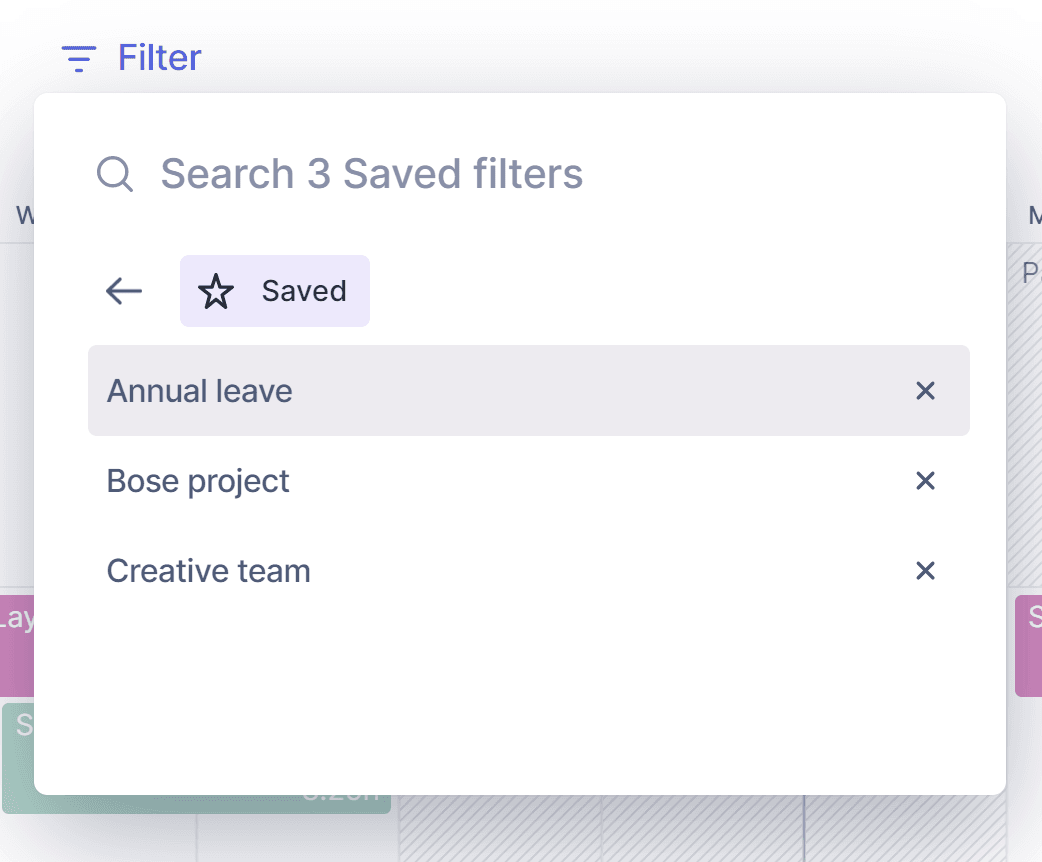
Bulk log hours across any date range
Teams using time tracking can now bulk log the actual hours each person worked over any period of time. Set a date range and then click the hours next to the person's name to log their time.
You can even log all of the hours for your whole team by clicking Log at the top.
Hovering over a person's unlogged hours will also reveal how many hours they've already logged for that date range.
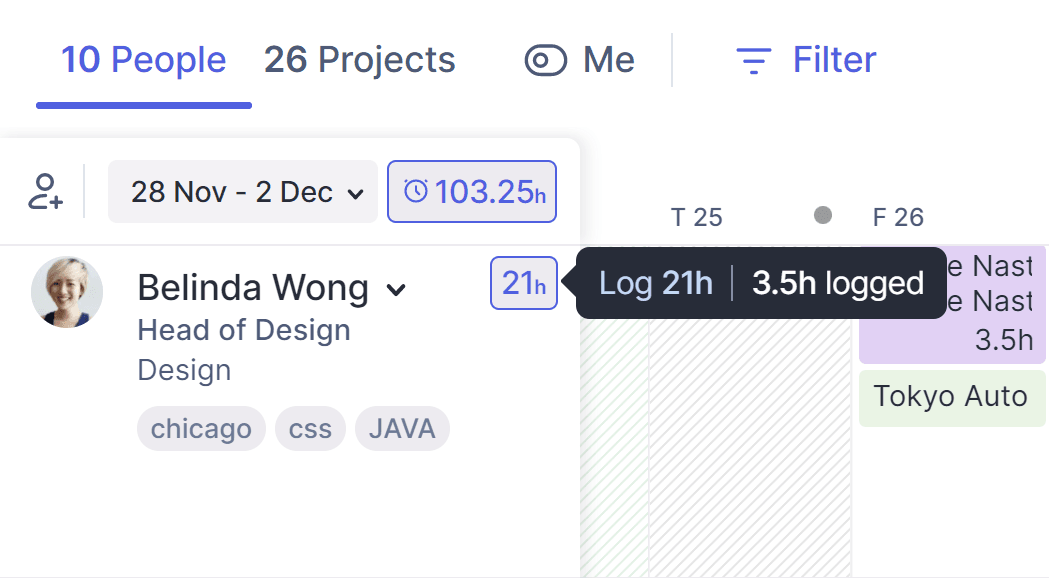
See and do more, in less time
The new Timeline is designed to be more intuitive, insightful, and personalized for your team. We want to help you make the most of your time, which means minimizing the learning curve it takes for you to dive in and get to work.
The team at Slatwall, Inc. has been using the new Timeline daily for the last month. According to Director of Operations Kevin Jason, it's been an easy transition and a welcome change for their team of nearly 100:
"My team was able to jump in and perform their normal duties within minutes. It was easy to find our way around and quickly see and appreciate the enhancements that have been made. We love the expanded viewing area that's opened up with the sidebar. Seeing available capacity is another small change that's a big win for us and being able to make decisions faster. My team is unanimous in their review of the interface—well done, Float!"
Log in to Float today to check out the new Timeline, or sign up for a free 14 day trial.
Have a question or feedback? Reach out to us at support@float.com!
