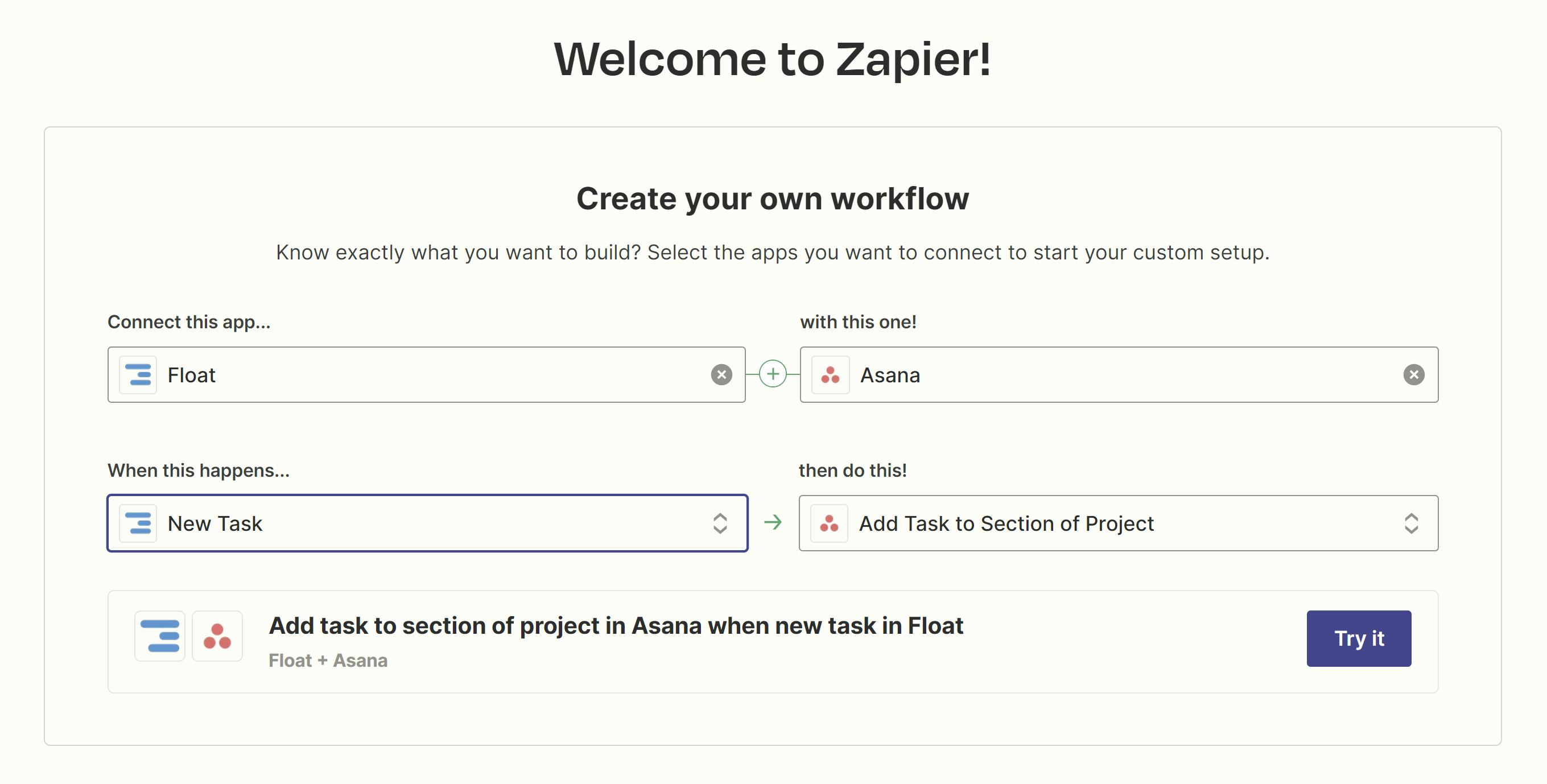Create projects and schedule resources in seconds
A Zap is what connects Float with other apps. Set up Zaps that automatically create new people, projects, tasks (and more) in Float when they are added to a connected app.

Connect Float with 2,000+ of your favorite apps using Zapier. Create projects, add people, and update timesheets instantly.
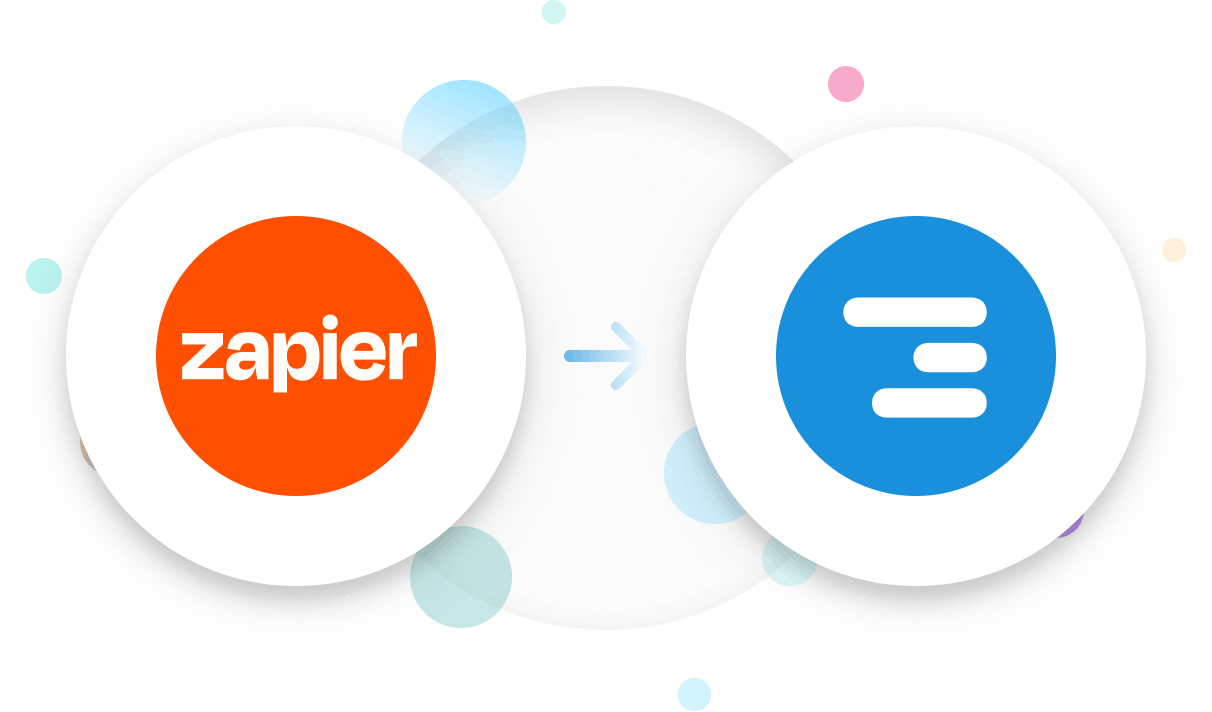
A Zap is what connects Float with other apps. Set up Zaps that automatically create new people, projects, tasks (and more) in Float when they are added to a connected app.

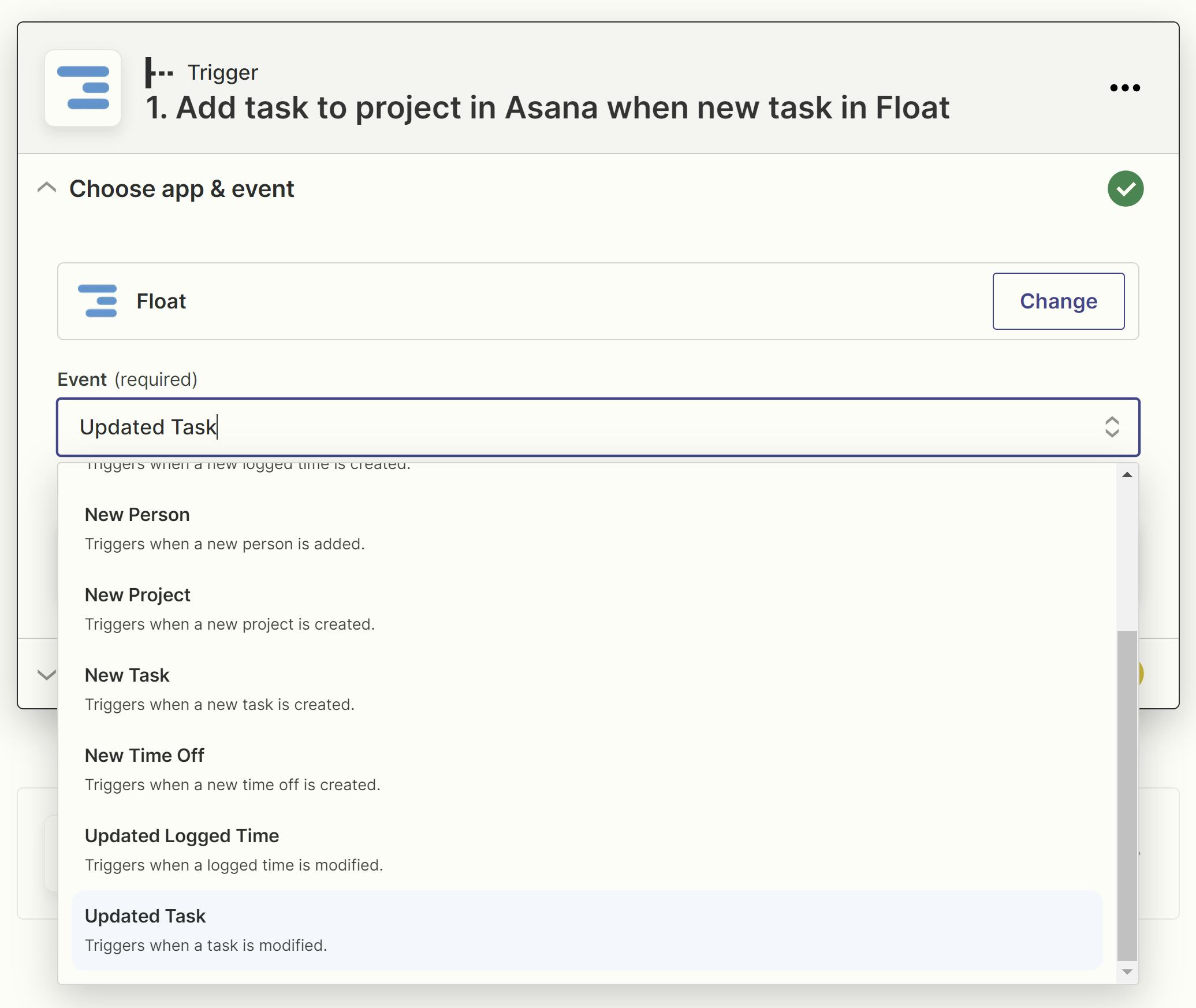
Create a Zap that monitors your tasks in Float and instantly updates them in your connected app (or vice versa). No more double handling!
Send your team’s logged time in Float to other applications for easy reporting and invoicing.