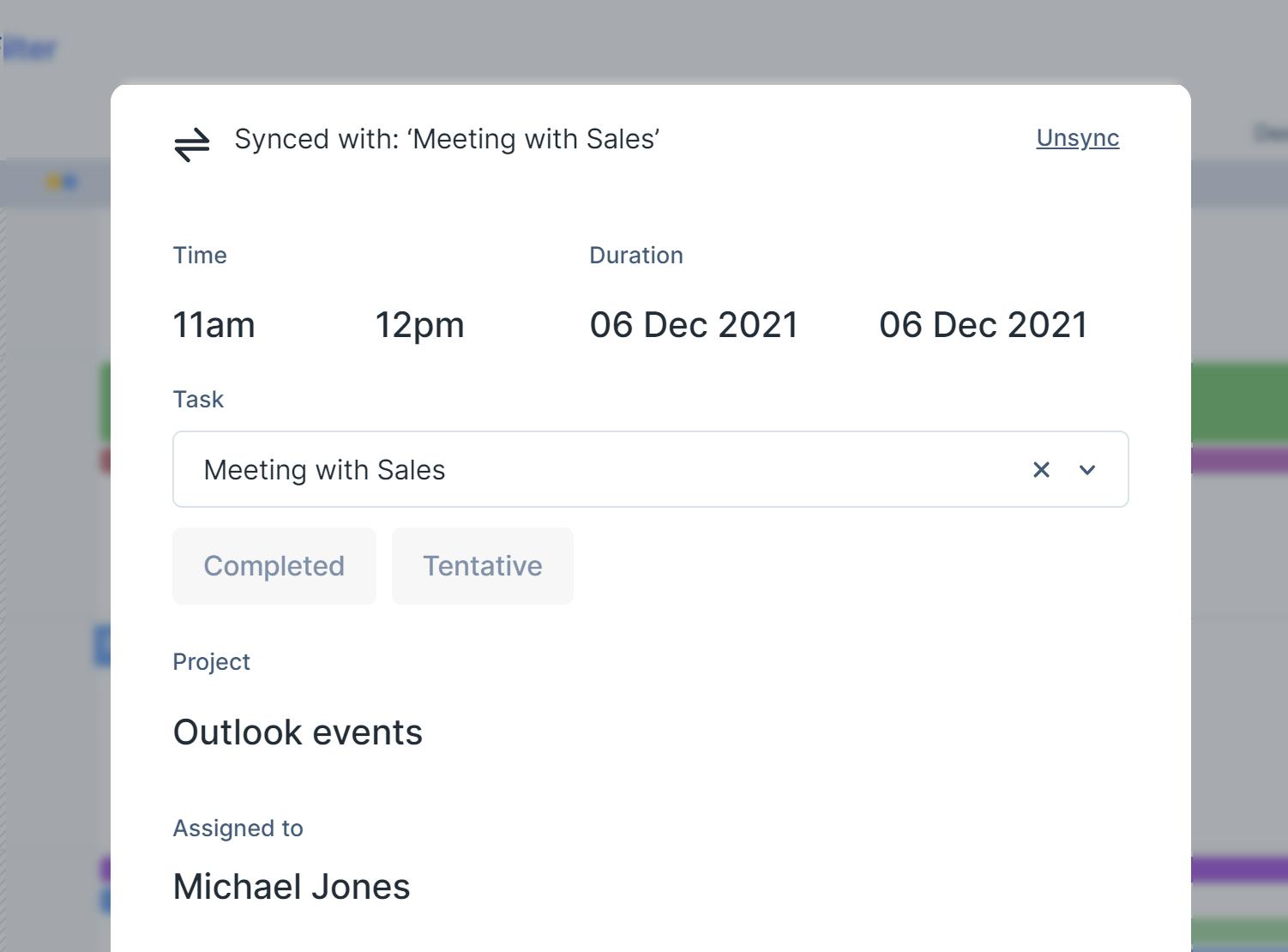A live view of your team’s availability
Get the full picture of your project resource availability, at any time. Choose the Outlook Calendar you want to connect and the events and tasks you want to sync.

Connect Outlook Calendar with Float to seamlessly track and manage your team’s capacity. Send your Float tasks to Outlook and your calendar events back to Float, for truly accurate planning across applications.
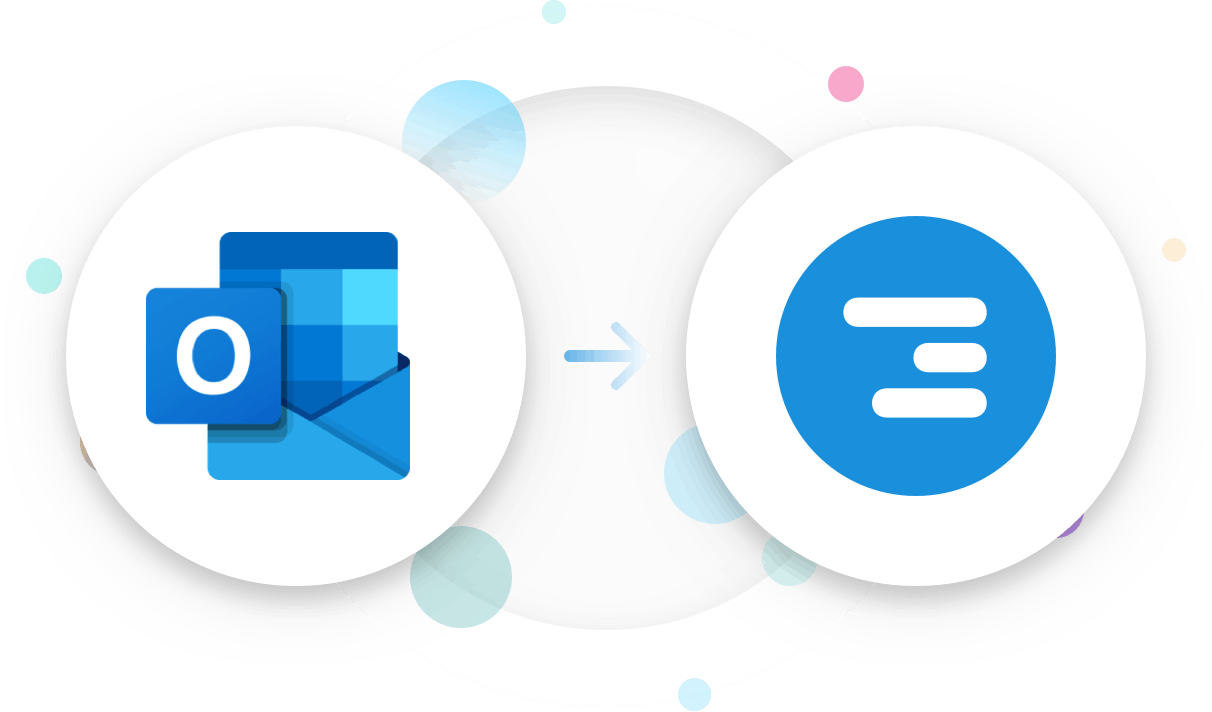
Get the full picture of your project resource availability, at any time. Choose the Outlook Calendar you want to connect and the events and tasks you want to sync.
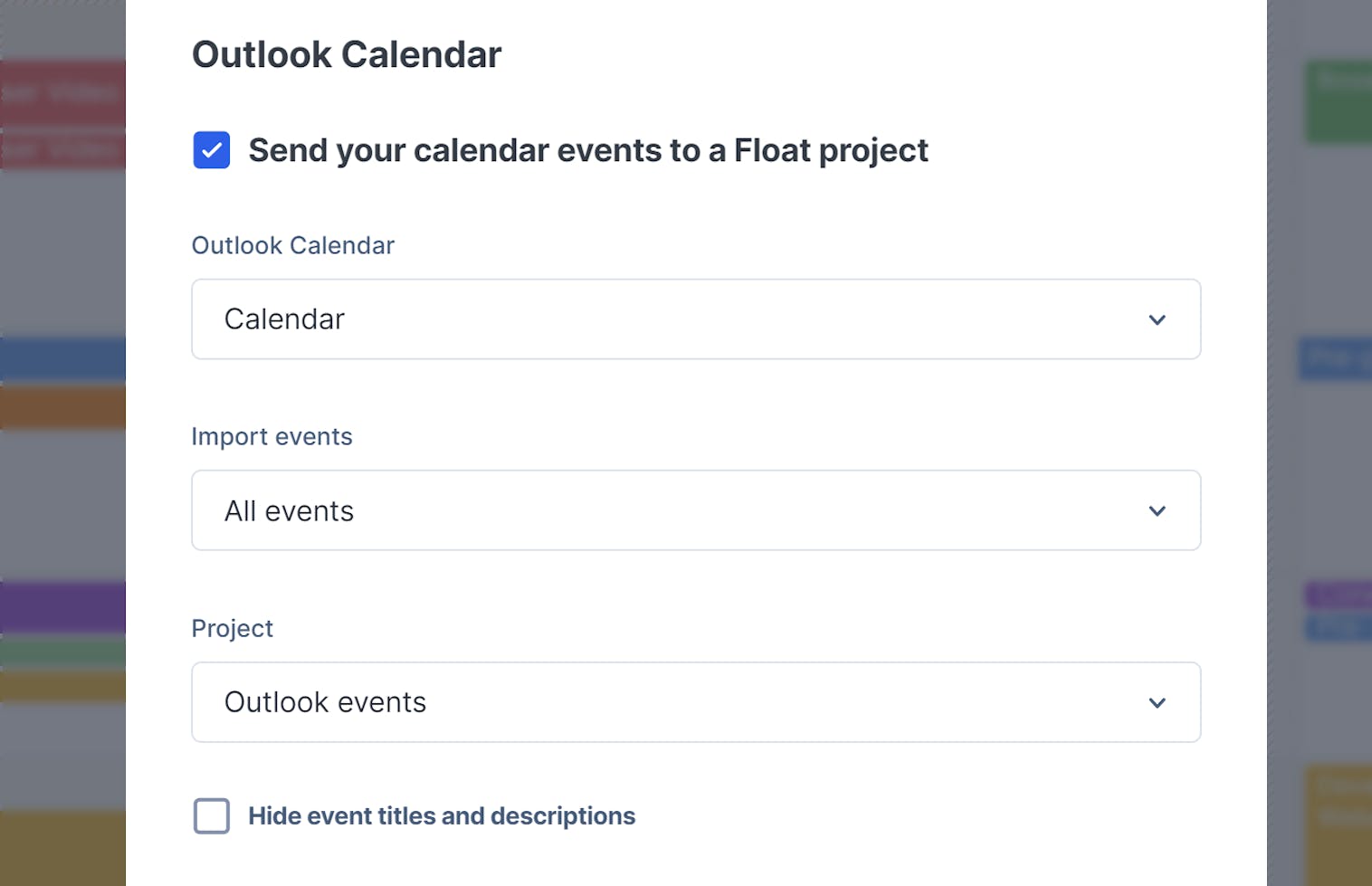
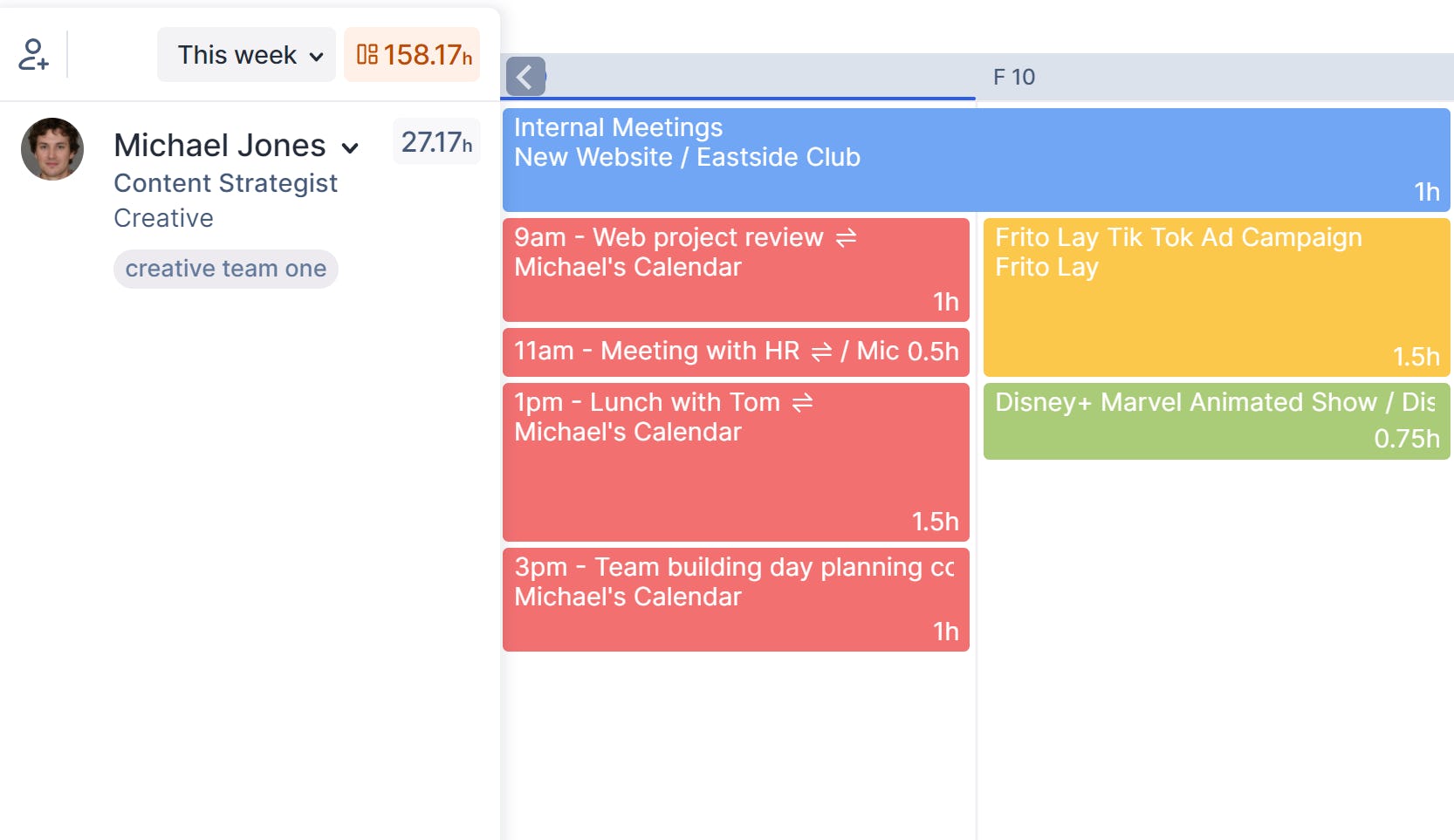
New events added to your Outlook Calendar appear instantly on your team’s schedule in Float. Choose whether to set two-way sync and send newly assigned tasks in Float directly back to your Outlook Calendar.
If a calendar event is no longer relevant, you can unsync or delete it from your schedule in 1-click.