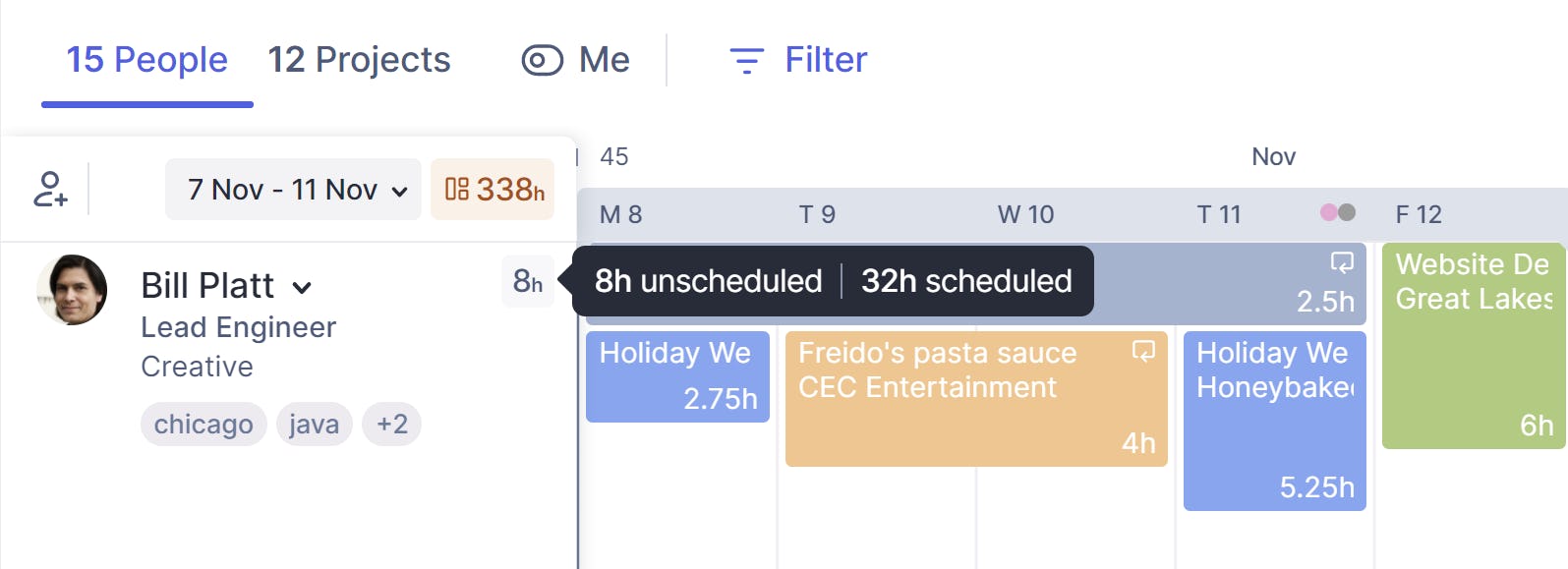Sync your Jira projects with the #1 resource planner
Choose the people and projects you want to schedule. New Jira issues appear instantly in Float as soon as they are created.

Connect Jira with Float to seamlessly schedule your resources and manage your team capacity across applications.

Choose the people and projects you want to schedule. New Jira issues appear instantly in Float as soon as they are created.
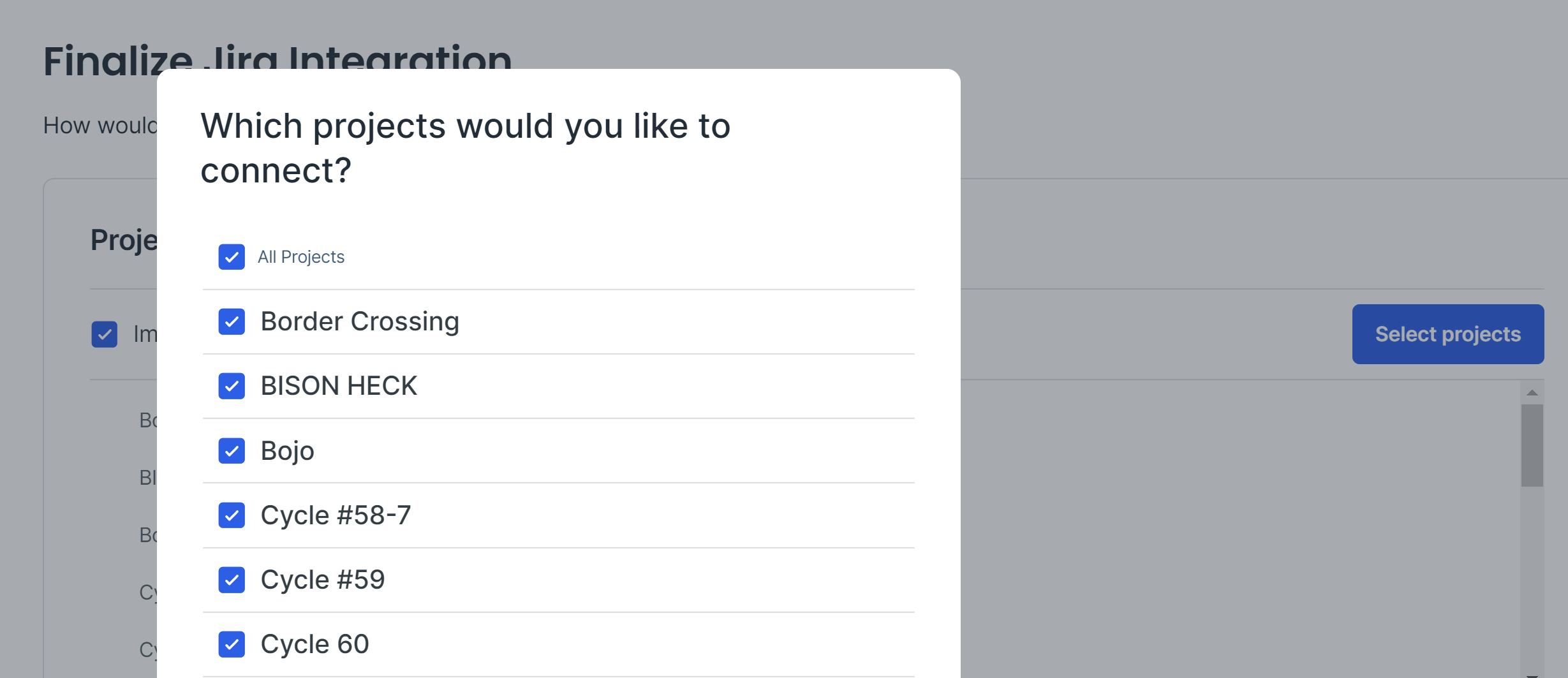
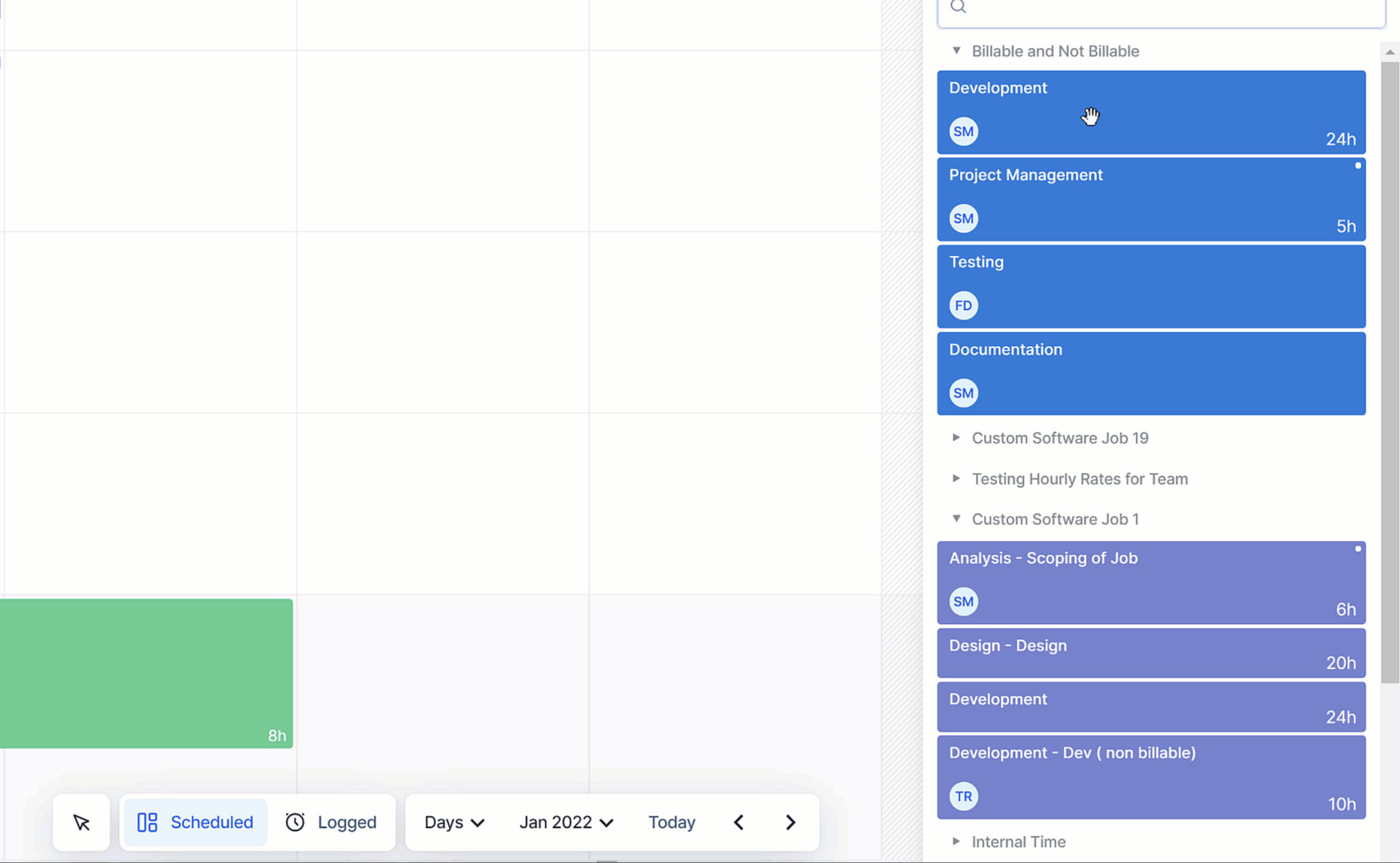
Your Jira issues are synced in real time to a sidebar in Float. Simply drag and drop tasks directly onto the schedule to assign them to your team.
See who has the capacity to take on more tasks and who’s overbooked, to plan your Jira project resources with precision.