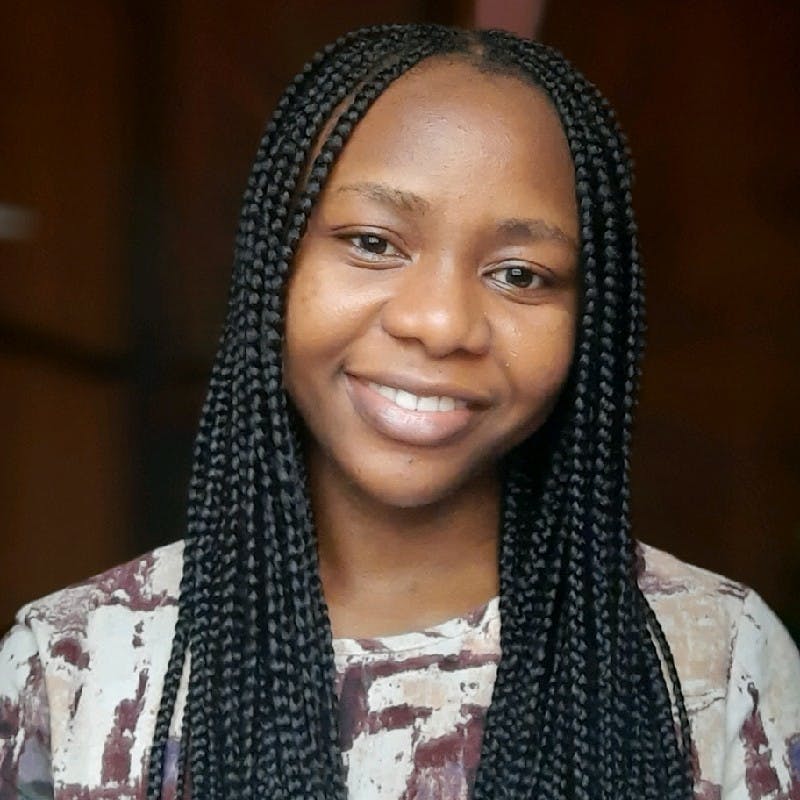Show + Tell streamlines their resource planning and time tracking with Float
Show + Tell team contributors
Charlie Hartley
Founder and CEO

In 2009, a then 24-year-old Charlie Hartley quit his advertising agency gig after only a year on the job to start his digital agency Show + Tell (formerly Impression).
It was an ambitious and bold decision at the time–during a recession. But just over a decade later, Show + Tell is one of North England's most awarded agencies.
As a tight-knit group of senior marketers, engineers, project managers, and creatives, the Show + Tell team is passionate about creating exceptional digital brand experiences and pushing design boundaries.
At the heart of the operations of this full-service agency is the project management team, led by the Head of Projects, Alek Thomas.
Their work is complex, to say the least.
Because the project management team acts as the primary link between the clients and different departments—creative, development, marketing, SEO— it feels like they are “holding different plates spinning in the air.” They must balance client requests, project objectives, and technical needs, while ensuring seamless coordination.
However, the team enjoys the challenge and stays up to the task by using Float for resource management and scheduling.
At first, they struggled to find the right tool for the job
Being a full-service agency of 17 people comes with many moving parts. Over the years, the Show + Tell team tried a variety of project management tools to meet their resource planning needs, but none stuck.
“We tried to use project management tools for our resource planning, and it quickly became difficult—in fact, nearly impossible—to forward plan our projects effectively. It ended up causing us all sorts of problems as [these tools] simply weren’t fit for purpose."
The leadership team reached a tipping point when a non-executive director asked for a breakdown of the billable vs. non-billable time for each staff member. “We were shocked by the gaps and lack of accuracy in our own data,” says Hartley. “It was then and there that we decided that something needed to be done.”
Hartley tasked some team members with looking for a fit-for-purpose tool for agency resource management software. After doing their research, Float was the most popular choice.
We needed one solution that offered flexible resource scheduling, a simple process for employees to track their time, and powerful reporting on our project data. For us, Float ticks all the boxes.
Float helps the Show + Tell team become more efficient in more ways than one
Over the years, the Show + Tell team’s use of Float has evolved from just resource scheduling.
Now, Show + Tell uses Float for improved resource management, project planning, and time tracking, as well as running more effective meetings. Here’s how.
They book and track every task in Float
Thomas and his team of project managers understand the importance of tracking every task and responsibility to manage capacity effectively and avoid missing deliverables. Therefore, every task—whether it’s a full project, a development sprint, or a minor one-hour task—goes into Float.
This approach ensures they stay on top of their team’s responsibilities and allows them to adapt project plans if changes occur.
Initially, only the senior project manager would schedule tasks. However, over time, they realized it would be more efficient if all project managers handled scheduling. This shift has significantly increased their speed and efficiency in managing incoming work.
They sync and align project plans across Asana and Float
The team uses Asana as their primary project management tool while managing resources with Float. The Asana integration in Float provides a fast and easy way to sync information across the tool.
“Earlier, we manually added tasks to the board in Float without this integration. Now, we’re quoting projects using Asana, gathering time estimates from developers, and seamlessly transferring this data directly into Float. This new method saves us masses of time. It is a much better workflow for us.”
The unique task names in Asana and Float make searching for tasks easy.
Additionally, they have revamped their project plans to synchronize with Float, aligning project phases.
They use reports to get an overview of project and team health
Thomas was no stranger to Float: he had already used the tool in his roles at agencies he had worked at in the past.
But, as he became a senior project manager at Show + Tell, he dug more into the reports in Float to understand the health of his project and team members.
“I use the reporting tool way more to see how projects are going from different departments.”
Specifically, he looks ahead in the schedule to find big gaps—where the team has space for projects and who can work on tasks, and figure out the teams for each project.
They run weekly standups with Float as a single point of truth
Every week, the team at Show + Tell has a standup meeting to discuss the status of projects and plans for the next week.
The entire agency is present at the meeting to get a good idea of what is going on, ensure they are aligned on projects, and give the chance to everyone to pitch ideas and suggestions.
With so many projects at different stages, there’s a lot to keep track of. So, the team uses Float as their single source of truth to drive the meeting.
Specifically, the list of tasks in Float shows who is working on what and ensures that the right people are assigned to projects.
They test new features to supercharge how they work
The team at Show+ Tell actively seeks ways to improve how they work, often experimenting with new features in Float.
Currently, some members of the software development team have started tracking their hours using the in-app timer, which was rolled out recently.
However, time tracking is optional because the agency currently allocates specific time slots for tasks and quotes based on these hourly slots.
Looking ahead, there might be an initiative to encourage developers to use time tracking more consistently, aiming to improve the accuracy of quotes.
Although we frequently compare scheduling tools on the market, we like the clarity of Float. We are happy with using it because of its design, how it fits with our agency, its reporting features and integrations with our other apps.

Ready to switch to a dedicated resource planning tool?
Float is a dedicated resource management tool and has all the features you need to plan projects and allocate work.
Try for free